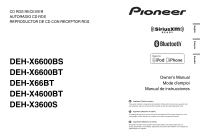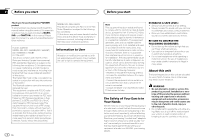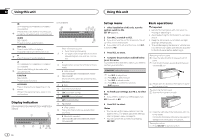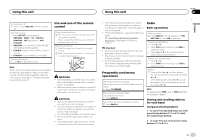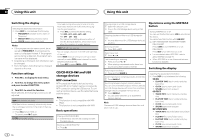Pioneer DEH-X6600BT Owner's Manual - Page 3
After-sales service for, Pioneer products, If you experience problems, Head unit, Remote control, - mixtrax
 |
View all Pioneer DEH-X6600BT manuals
Add to My Manuals
Save this manual to your list of manuals |
Page 3 highlights
Before you start Using this unit Section 01 English ! Handling the cord on this product or cords associated with accessories sold with the product may expose you to chemicals listed on proposition 65 known to the State of California and other governmental entities to cause cancer and birth defect or other reproductive harm. Wash hands after handling. CAUTION: USE OF CONTROL OR ADJUSTMENT OR PERFORMANCE OF PROCEDURES OTHER THAN THOSE SPECIFIED HEREIN MAY RESULT IN HAZARDOUS RADIATION EXPOSURE. CAUTION: THE USE OF OPTICAL INSTRUMENTS WITH THIS PRODUCT WILL INCREASE EYE HAZARD. CAUTION ! Do not allow this unit to come into contact with liquids. Electrical shock could result. Also, damage to this unit, smoke, and overheating could result from contact with liquids. ! Always keep the volume low enough to hear outside sounds. ! Avoid exposure to moisture. CAUTION This product is a class 1 laser product classified under the Safety of laser products, IEC 60825-1:2007. After-sales service for Pioneer products Please contact the dealer or distributor from where you purchased this unit for after-sales service (including warranty conditions) or any other information. In case the necessary information is not available, please contact the companies listed below: Please do not ship your unit to the companies at the addresses listed below for repair without advance contact. U.S.A. Pioneer Electronics (USA) Inc. CUSTOMER SUPPORT DIVISION P.O. Box 1760 Long Beach, CA 90801-1760 800-421-1404 CANADA Pioneer Electronics of Canada, Inc. CUSTOMER SATISFACTION DEPARTMENT 340 Ferrier Street Unit 2 Markham, Ontario L3R 2Z5, Canada 1-877-283-5901 905-479-4411 For warranty information please see the Limited Warranty sheet included with this unit. If you experience problems Should this unit fail to work properly, please contact your dealer or nearest authorized PIONEER Service Station. 02 Head unit b DISP DEH-X6600BS/DEH-X6600BT/DEH-X66BT/DEHX3600S 123 4 5 6 c 1/ to 6/ d AUX input jack (3.5 mm stereo jack) e Detach button 78 9 a b c DEH-X4600BT 213 4 b 5 de 6 CAUTION Use an optional Pioneer USB cable (CD-U50E) to connect the USB storage device as any device connected directly to the unit will protrude out from the unit, which could be dangerous. Remote control f 78 9 a c de 1 SRC/OFF 2 h (eject) 3 MULTI-CONTROL (M.C.) 4 (list) 5 Disc loading slot 6 USB port (phone) DEH-X6600BS/DEH-X6600BT/DEH-X66BT/ 7 DEH-X4600BT MIX (MIXTRAX) DEH-X3600S 8 BAND/ (iPod control) 9 (back)/DIMMER (dimmer) a c/d a 8 m g h l i 1 j k f VOLUME Press to increase or decrease volume. g MUTE Press to mute. Press again to unmute. a/b h Press to recall preset stations. Press to select the next/previous folder. En 3