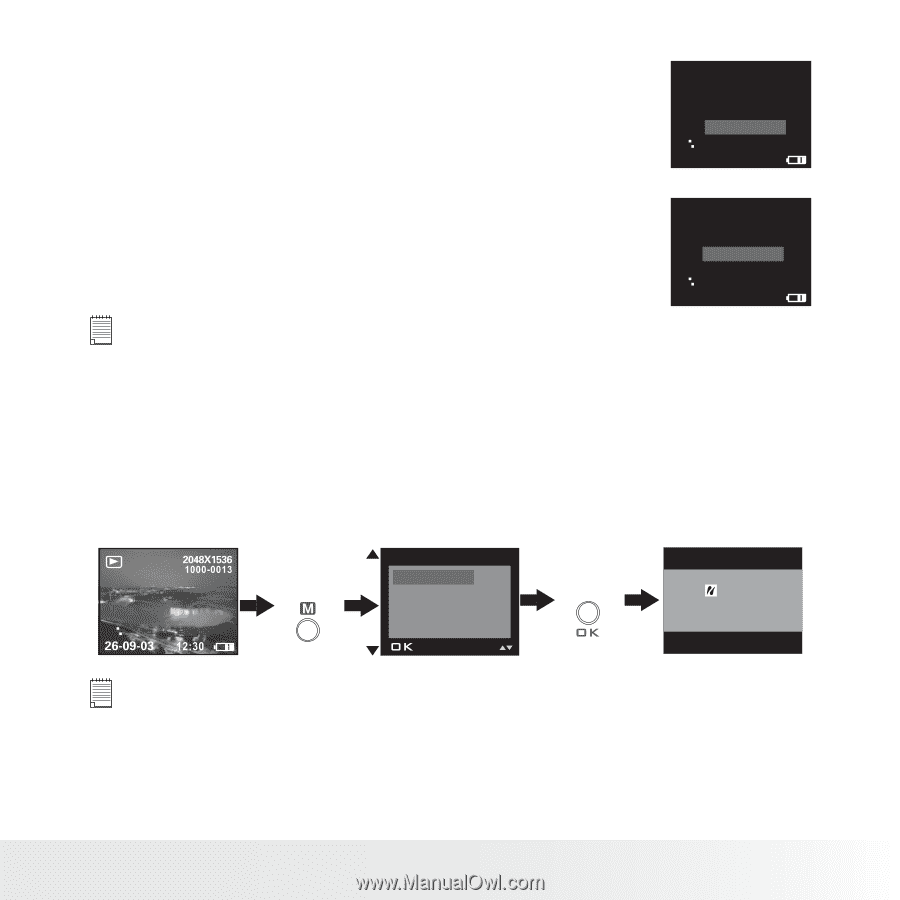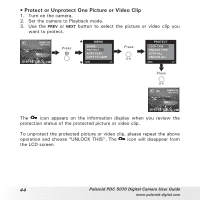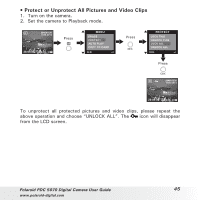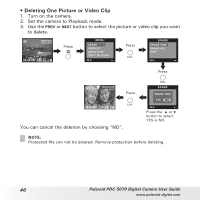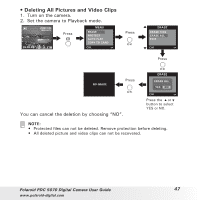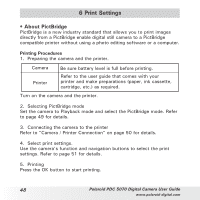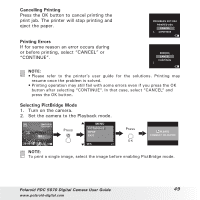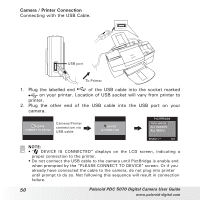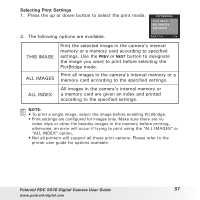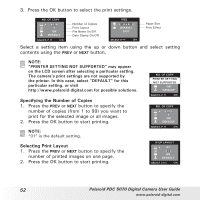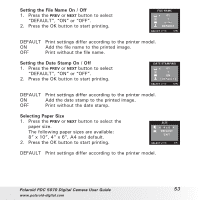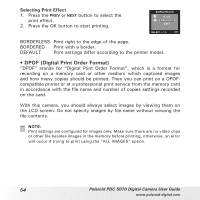Polaroid PDC-5070BD User Guide - Page 49
Cancelling Printing, Printing Errors, Selecting PictBridge Mode
 |
UPC - 654348933577
View all Polaroid PDC-5070BD manuals
Add to My Manuals
Save this manual to your list of manuals |
Page 49 highlights
Cancelling Printing Press the OK button to cancel printing the print job. The printer will stop printing and eject the paper. Printing Errors If for some reason an error occurs during or before printing, select "CANCEL" or "CONTINUE". PROGRESS 001/002 PRINTED 000 CANCEL CONTINUE ERRORS CANCEL CONTINUE NOTE: • Please refer to the printer's user guide for the solutions. Printing may resume once the problem is solved. • Printing operation may still fail with some errors even if you press the OK button after selecting "CONTINUE". In that case, select "CANCEL" and press the OK button. Selecting PictBridge Mode 1. Turn on the camera. 2. Set the camera to the Playback mode. Press MENU PICTBRIDGE DPOF EXIT Press PLEASE CONNECT TO DEVICE NOTE: To print a single image, select the image before enabling PictBridge mode. Polaroid PDC 5070 Digital Camera User Guide 49 www.polaroid-digital.com