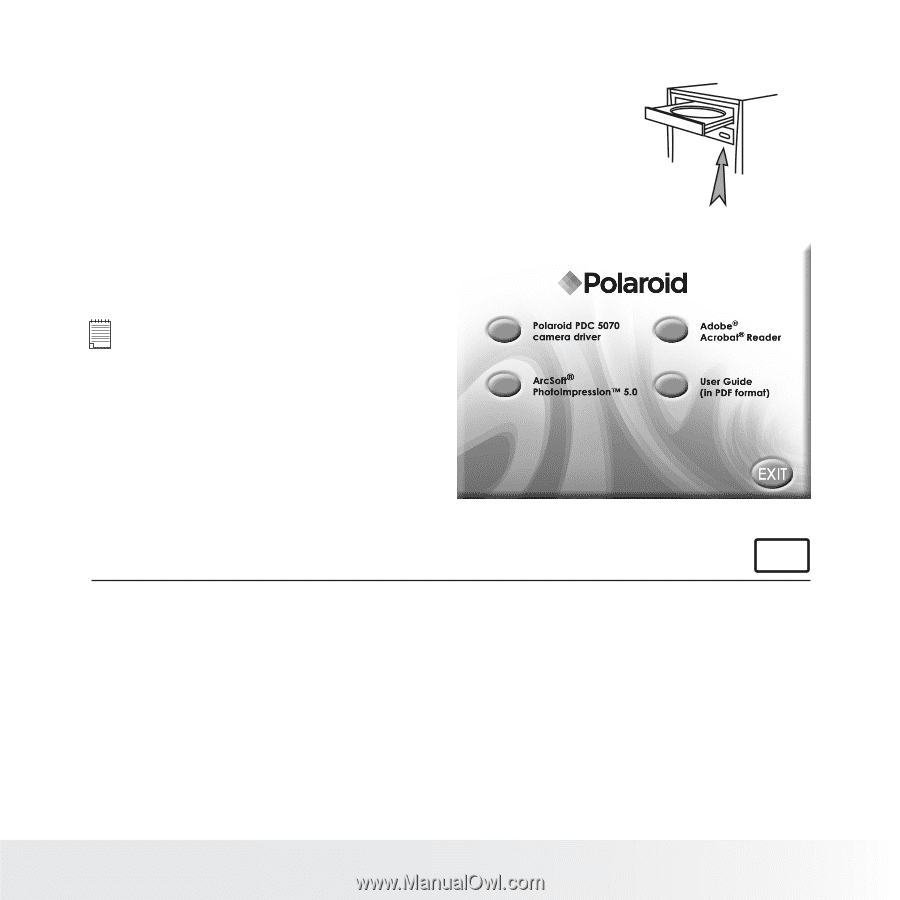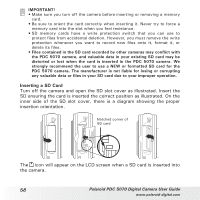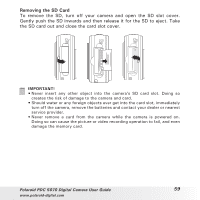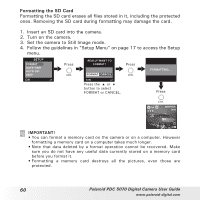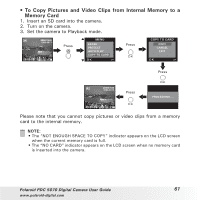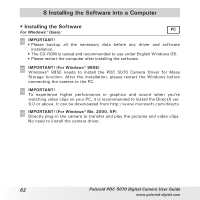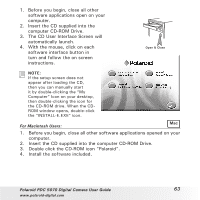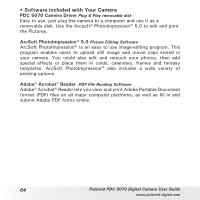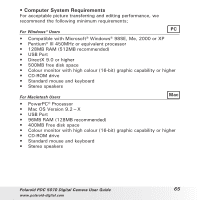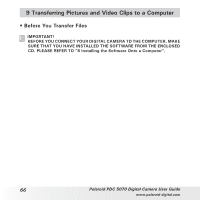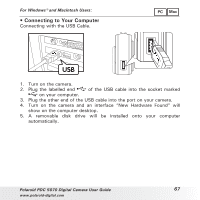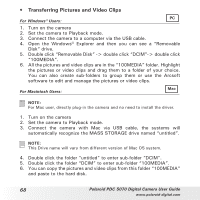Polaroid PDC-5070BD User Guide - Page 63
The CD User Interface Screen will - manual
 |
UPC - 654348933577
View all Polaroid PDC-5070BD manuals
Add to My Manuals
Save this manual to your list of manuals |
Page 63 highlights
1. Before you begin, close all other software applications open on your computer. 2. Insert the CD supplied into the computer CD-ROM Drive. 3. The CD User Interface Screen will automatically launch. 4. With the mouse, click on each software interface button in turn and follow the on screen instructions. Open & Close NOTE: If the setup screen does not appear after loading the CD, then you can manually start it by double-clicking the "My Computer" Icon on your desktop, then double-clicking the icon for the CD-ROM drive. When the CDROM window opens, double-click the "INSTALL-E.EXE" icon. For Macintosh Users: Mac 1. Before you begin, close all other software applications opened on your computer. 2. Insert the CD supplied into the computer CD-ROM Drive. 3. Double click the CD-ROM icon "Polaroid". 4. Install the software included. Polaroid PDC 5070 Digital Camera User Guide 63 www.polaroid-digital.com