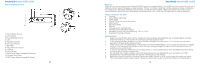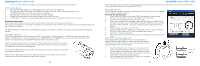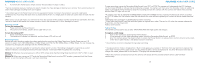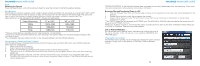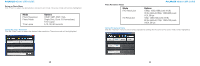Polaroid XS100i User Guide
Polaroid XS100i Manual
 |
View all Polaroid XS100i manuals
Add to My Manuals
Save this manual to your list of manuals |
Polaroid XS100i manual content summary:
- Polaroid XS100i | User Guide - Page 1
- Polaroid XS100i | User Guide - Page 2
. Reset Button 11. WiFi Power Button (Located On Camera) 12. Camera Panel Cover 13. WiFi Power Button (Located On Cover) 2 POLAROID XS100i USER GUIDE Welcome Thank you for your purchase of the Polaroid XS100i camera. As supplied herein, the XS100i can be mounted on all kinds of helmets and any type - Polaroid XS100i | User Guide - Page 3
/or camera. 4 POLAROID XS100i USER GUIDE A new MicroSD card should be formatted before using. For instructions on how to format the card, refer to the Section "Connecting the Camera to a Computer/TV/HDTV." Setting Date & Time You can set the camera's clock by activating the XS100i's software which - Polaroid XS100i | User Guide - Page 4
is at the REC location, press and hold the Power Button to turn the camera ON, and it will start recording. 6 POLAROID XS100i USER GUIDE To stop recording, move the Recording Slide Switch from REC to STOP. The camera will vibrate and the LED Indicator will illuminate GREEN to indicate the recording - Polaroid XS100i | User Guide - Page 5
computer. When you open it, the Polaroid software should now be present on it. 8 POLAROID XS100i USER GUIDE TROUBLESHOOTING: If the Polaroid software does not appear on the card, repeat steps from the beginning. Allow more time after powering on camera before connecting to computer. Browsing Files - Polaroid XS100i | User Guide - Page 6
" menu to select the desired video resolution. The active mode will be highlighted. Video Resolution Values Mode FHD Resolution HD Resolution POLAROID XS100i USER GUIDE Options 1080p: 1920x1080 pixels (16:9), 30 fps (default) 960p: 1280x960 pixels (4:3), 30 fps 720p: 1280x720 pixels (16:9), 60 fps - Polaroid XS100i | User Guide - Page 7
POLAROID XS100i USER GUIDE User Selectable Options Mode TV Type Auto Power Off Auto Image Rotation Date & Time Options PAL, NTSC Off, 1-min, 3-min On, Off Date, Time, Sync with PC To reset the camera to the default settings, click "Reset All." Connecting to an HDTV Connect your XS100i camera Edit - Polaroid XS100i | User Guide - Page 8
more rapidly when activated. Turn the Wi-Fi off if you are not using it. Connect the Camera to your Smart Device Via Apps 1. Search Polaroid XS100i Action app at the App store. Android and iOS Apps are available on Google Play or Itunes. There are Two Apps to download, Remote and File. You can visit - Polaroid XS100i | User Guide - Page 9
13. Bike Mount 1111 1122 2. Helmet Mount 5. Ball Joint (L) 8. Secure String 11. Ball Joint Nut 1133 3. Short Mount Strap 6. Adhesive Mount (for Helmet) 9. Fitting Piece 12. Mount-Lock 16 POLAROID XS100i USER GUIDE Camera Mounting Methods The XS100i versatile Mount-Lock Mounting System allows - Polaroid XS100i | User Guide - Page 10
. Simply loosen the nut, adjust the camera angle and re-tighten the nut. POLAROID XS100i USER GUIDE Tips for Achieving a Secure Mounting • When straps are not practical, the 3M® adhesive pads can be used to attach the mount to smooth surfaces like a motorcycle helmet. And don't worry about the - Polaroid XS100i | User Guide - Page 11
POLAROID XS100i USER GUIDE 6. The ball joint system allows you to change the angle of the camera. Simply loosen the nut, adjust the camera angle and re-tighten the nut. Troubleshooting PROBLEMS 1 LED flashes and camera turns off 2 Cannot turn on the camera HD WiFi Built In: Yes iOS & Android Apps - Polaroid XS100i | User Guide - Page 12
without notice. This includes primary product specifications, software, and instruction manual. This manual is a general reference guide for the product. The product and accessories that come with your XS100i camera may be different from those described in this manual. This is due to the fact that - Polaroid XS100i | User Guide - Page 13
POLAROID XS100i USER GUIDE PLR IP Holdings, LLC, its licensees and affiliates, fully supports software, WiFi Indicateur LED 7. Port HDMI 8. Commutateur de résolution vidéo 9. Port USB 10. Bouton de réinitialisation 11. WiFi Power Button (situé sur l'appareil) 12. Cache du panneau de la caméra 13. WiFi - Polaroid XS100i | User Guide - Page 14
.com où vous trouverez les informations relatives au service client. 4. Une caméra est un instrument internes de la caméra. Avant de bouger 26 POLAROID XS100i MANUEL D'UTILISATION la caméra, retirez les cordons ra. Insérez la carte Micro SD La XS100i supporte les cartes Micro SD jusqu'à 32 GB. - Polaroid XS100i | User Guide - Page 15
les instructions sur le formattage de la carte, veuillez vous reporter à la Section « Connecter la caméra à un ordinateur/une TV/une TV HD ». seront visibles, l'un pour Windows, « Polaroid XS100I_win. exe », et l'autre pour Mac, « Polaroid XS100I _mac.app ». Double-cliquez sur le fichier approprié - Polaroid XS100i | User Guide - Page 16
960p) est créé en même temps que l'enregistrement du fichier vidéo HD/FHD. La taille du fichier vidéo plus petit permet un téléchargement plus efficace la caméra à ses réglages d'usine. 30 POLAROID XS100i MANUEL D'UTILISATION Rotation Automatique La XS100i possède un capteur-G intégré capable de - Polaroid XS100i | User Guide - Page 17
partager sur des réseaux sociaux ou par email. Les fichiers vidéo HD/FHD seront sauvegardés sous les noms ACTP0001.mov. Les vidéos en avez qu'à cliquer sur les options des menus Photo, Vidéo et Général. POLAROID XS100i MANUEL D'UTILISATION Dans le menu Photo Cliquez sur « Photo » pour sélectionner - Polaroid XS100i | User Guide - Page 18
POLAROID XS100i MANUEL D'UTILISATION Valeurs des résolutions vidéos Mode Résolution FHD Résolution HD Options 1080p : 1920x1080 pixels (16:9), 30 caméra. Le mode actif se met en surbrillance. 34 POLAROID XS100i MANUEL D'UTILISATION Options sélectionnables par l'utilisateur Mode Options Type - Polaroid XS100i | User Guide - Page 19
présentation de nos applis XS100i Wifi : Il existe deux applis disponibles pour la caméra de sports extrêmes Polaroid XS100i. 1. Appli à distance (Remote) - vous offre un contrôle total et sans fil de la caméra en utilisant votre dispositif mobile ou tablette iOS ou Android. Vous pouvez modifier et - Polaroid XS100i | User Guide - Page 20
l'appli Polaroid XS100i Action dans l'App Store. Des applis pour Android et iOS sont disponibles dans Google Play ou iTunes. Il y a deux applis à télécharger, l'appli à distance (Remote) et l'appli de fichiers (File). Vous pouvez également visiter Polaroidaction.com pour obtenir des instructions de - Polaroid XS100i | User Guide - Page 21
MANUEL D'UTILISATION Accessoires de Fixation 1 2 3 4 5 6 7 8 POLAROID XS100i MANUEL D'UTILISATION Méthodes de Fixation de la Caméra Le système de montage à verrou versatile de la XS100i vous permet de l'utiliser en toute situation. Avec les systèmes de fixation pour casque et guidon - Polaroid XS100i | User Guide - Page 22
3M® double-face. En combinant la fixation de casque avec raccord 42 POLAROID XS100i MANUEL D'UTILISATION et des attaches, cela donne un système de de séchage permet à l'adhésif de se fixer solidement. • Pour des supports de caméra encore plus forts, utilisez les attaches et les tampons adhésifs - Polaroid XS100i | User Guide - Page 23
: Vidéo- H.264 MPEG4, PHOTO- JPEG Vidéo (NTSC/PAL) Résolutions HD *1080p : 1920x1080p / 30FPS / 16:9 *960p : 1280X960P / 30FPS (x10) / Time Lapse (5,10,30,60) WiFi Construit en: Oui applis iOS et Android Disponible: Oui IEEE 802.11 b/g/n Microphone /Audio Mono POLAROID XS100i MANUEL D'UTILISATION 45 - Polaroid XS100i | User Guide - Page 24
manuel d'instruction. Ce manuel est un guide de référence général pour ce produit. Le produit et les accessoires fournis avec la caméra XS100i peuvent diff jeter de manière appropriée. Vous pouvez également consulter le site www.polaroid.com pour en savoir plus sur les lois spécifiques de votre ré - Polaroid XS100i | User Guide - Page 25
FABRIQUÉ EN CHINE www.polaroidaction.com PARTI DELLA FOTOCAMERA POLAROID XS100i MANUALE UTENTE 1. Alimentazione/Controllo dell'otturatore 2. Indicatore LED 6.WiFi Indicatore LED 7. Porta HDMI 8. Pulsante di gestione della risoluzione video 9. Porta USB 10. Pulsante "Reset" 11. WiFi Pulsante - Polaroid XS100i | User Guide - Page 26
accessori necessari sono inclusi nella confezione, compresi eventuali cinghie e cinturini, sistemi di montaggio ad incastro, cavi USB, eventuali software dedicata alle 50 POLAROID XS100i MANUALE UTENTE modalità à in grado di contenere un video full HD (FHD) della durata di circa 4 ore (1080p a - Polaroid XS100i | User Guide - Page 27
l'orologio della fotocamera attivando il software del XS100i che risiede nella memoria interna della visibili, una per Windows "Polaroid XS100I_win. exe" ed una per Mac "Polaroid XS100I _mac.app". Fare doppio clic sul file data e ora. 52 POLAROID XS100i MANUALE UTENTE COLLEGARE LA PROTEZIONE DEL - Polaroid XS100i | User Guide - Page 28
HD: HD (720p a 60 fps o 720p a 30 fps) e FHD (Full HD 1080p a 30 fps o 960p a 30 fps). È possibile modificare la risoluzione cambiando le relative impostazioni con l'apposito software in dotazione alla fotocamera XS100i di un'e-mail. 54 POLAROID XS100i MANUALE UTENTE L'opzione per cambiare la - Polaroid XS100i | User Guide - Page 29
software Polaroid non compare sulla card, ripeti la procedura dall'inizio. Dopo l'accensione della fotocamera attendi 56 un po' di tempo prima di connetterla al computer. POLAROID XS100i MANUALE o come allegato di un'e-mail. file video FHD/HD verranno salvati come "ACTP0001.mov". I video (con - Polaroid XS100i | User Guide - Page 30
"Video" per selezionare la risoluzione desiderata. La modalità attiva verrà evidenziata.. Video Resolution Values Modalità Risoluzione FHD Risoluzione HD POLAROID XS100i MANUALE UTENTE Opzioni 1080p: 1920x1080 pixel (16:9), 30 fps (impostazione predefinita) 960p: 1280x960 pixel (4:3), 30 fps 720p - Polaroid XS100i | User Guide - Page 31
tutto". COLLEGARE IL DISPOSITIVO AD UN TELEVISORE HD (HDTV) Collegare la fotocamera XS100i ad un televisore HD (HDTV) con il cavo con jack da dell'alimentazione per entrare in modalità "Anteprima video". 60 POLAROID XS100i MANUALE UTENTE 5. Premere il pulsante dell'alimentazione per avviare la - Polaroid XS100i | User Guide - Page 32
della tua fotocamera più velocemente quando è attivo. Spegni il Wi-Fi quando non lo stai utilizzando. Connettere la fotocamera al tuo dispositivo smart tramite le app 1. Cerca l'app della Polaroid XS100i Action nell'App store. Le app per Android e iOS sono disponibili su Google Play o Itunes. Ci - Polaroid XS100i | User Guide - Page 33
POLAROID XS100i MANUALE UTENTE 6. Apri le tue app e sarai in grado di gestire completamente la tua Action Camera XS100i Connettere la fotocamera al tuo computer tramite Wi-Fi 1. Accendi il Wi-Fi. 2. Vai nelle impostazioni di rete del tuo PC e scegli le impostazioni del Wi-Fi. Cerca le reti, scegli e - Polaroid XS100i | User Guide - Page 34
a filo da incasso o con il tasto del sistema di montaggio "Mount-Lock". A questo punto i bracci del sistema di rilascio del montaggio "Mount-Lock" dovrebbero essere rivolti verso 66 la parte anteriore della fotocamera. POLAROID XS100i MANUALE UTENTE Installare le cinghie per il casco sul relativo - Polaroid XS100i | User Guide - Page 35
POLAROID XS100i MANUALE UTENTE 8. Fissare il sistema di montaggio "Mount-Lock" e la fotocamera nel foro dello snodo a sfera. Assicurarsi che il dado del sistema di montaggio "Mount-Lock" sia stretto saldamente. 9. Il sistema con snodo a sfera consente di modificare l'angolazione della fotocamera. - Polaroid XS100i | User Guide - Page 36
porta USB differente. 70 POLAROID XS100i MANUALE UTENTE Specifiche Ottica Sensore MPEG4, foto JPEG Video (NTSC/PAL) Risoluzioni in alta definizione (HD) *1080p: 1920x1080p / 30 fps / 16:9 * 960p: lapse (5, 10, 30 o 60) WiFi Costruito nel: Sì iOS e Android Apps Disponibile: Si IEEE 802.11 b/g/n - Polaroid XS100i | User Guide - Page 37
nel presente manuale. Se l'utente 72 POLAROID XS100i MANUALE UTENTE dovesse alterare software in dotazione ed il presente manuale di istruzioni. Il presente manuale è una guida di riferimento generale per il prodotto. Il prodotto e gli accessori che vengono forniti insieme alla fotocamera XS100i - Polaroid XS100i | User Guide - Page 38
rimozione dei dati dipende dal tipo di prodotto e software in uso, e Le consigliamo di effettuare una WiFi LED-Anzeige 7. HDMI-Port 8. Video-Auflösungsschalter 9. USB-Port 10. Reset-Button 11.WiFi Netzschalter (On Camera) 12. Kamera-Panelabdeckung 13. WiFi-Taste (auf dem Cover) POLAROID XS100i - Polaroid XS100i | User Guide - Page 39
XS100i auf alle Arten von Helmen und jegliche Art von Lenkstangen oder Rohren mit einem Durchmesser zwischen ,75 und 1,4 Zoll angebracht werden. Alle dazu notwendigen Gurte, ineinander greifende Halterungsteile, USB-Kabel, Software entfernen Sie 76 POLAROID XS100i BENUTZERHANDBUCH alle Leitungen - Polaroid XS100i | User Guide - Page 40
eine namens „Polaroid XS100I_win.exe" für Windows und eine namens „Polaroid XS100I _mac. app" für Mac. HD-Optionen zur Auswahl: HD ((720 p 60 fps oder 720 p 30 fps) und FHD (Full HD 1080 p 30 fps oder 960 p 30 fps). Sie können die Auflösung ändern, indem Sie die Einstellungen mit der XS100i-Software - Polaroid XS100i | User Guide - Page 41
720 p) oder 320x240 (w/960 p) wird zeitgleich erstellt, wenn eine HD/FHD-Video-Datei aufgenommen wird. Die kleinere Video-Datei erlaubt effizienteres mit der XS100i-Software deaktivieren. VERBINDUNG MIT EINEM COMPUTER HERSTELLEN/SOFTWARE-NUTZUNG Die Polaroid-Software wird automatisch installiert - Polaroid XS100i | User Guide - Page 42
dort vorliegen. Hinweis für Mac-Nutzer: Bitte besuchen Sie polaroidaction.com, um die Mac-Version der XS100i-Software herunterzuladen. PROBLEMBEHEBUNG Falls die Polaroid-Software nicht auf der Karte vorliegt, wiederholen Sie bitte die Schritte. Warten Sie nach dem Anschalten der Kamera etwas - Polaroid XS100i | User Guide - Page 43
POLAROID XS100i BENUTZERHANDBUCH Video Resolution Values Modus FHD-Auflösung HD-Auflösung Option 1080 p: 1920x1080 Pixel (16:9), 30 . Der aktive Modus wird hervorgehoben. 84 Auswählbare Optionen: POLAROID XS100i BENUTZERHANDBUCH Modus TV Auto-Power Auto-Bilddrehung Datum & Uhrzeit Option - Polaroid XS100i | User Guide - Page 44
Kurze Einführung in die XS100i WLAN-Apps: Für Ihre Polaroid XS100i Action Camera stehen zwei Apps zur Verfügung: 1. Remote App - Bietet Ihnen die volle Kontrolle über Ihre Kamera mittels drahtloser Verbindung über Mobilgerät oder Tablet mit iOS oder Android. Dabei können Sie Ihre Kameraeinstellungen - Polaroid XS100i | User Guide - Page 45
daher bei Nichtgebrauch ab. Kamera über Apps mit dem Smart Device verbinden 1. Suchen Sie nach Polaroid XS100i Action im App-Store. Die Apps für Android und iOS finden Sie auf Google Play oder Itunes. Es stehen zwei Apps zum Download bereit, Remote und File. Eine Downloadanleitung finden Sie auch - Polaroid XS100i | User Guide - Page 46
6. Selbstklebende Halterung (für Helme) 9. Passstück 12. Halterungs-Schloss POLAROID XS100i BENUTZERHANDBUCH METHODEN ZUR KAMERA-BEFESTIGUNG Das versatile XS100i Befestigungssystem mit Halterungsschloss ermöglicht es Ihnen, Ihre XS100i in allen Situationen zu nutzen. Mit dem beiliegenden Helm- und - Polaroid XS100i | User Guide - Page 47
-belüfteten Helm (Motorrad) 1. Befestigen Sie die Helm-Halterung auf dem Helm, indem Sie die doppelseitig selbstklebende 3M®-Halterung 92 POLAROID XS100i BENUTZERHANDBUCH anbringen. Verwenden Sie eine Kombination aus Helm-Halterung und Passstücke mit Gurten; dies stellt eine zusätzliche Sicherung - Polaroid XS100i | User Guide - Page 48
die Mutter wieder an. PROBLEMBEHEBUNG PROBLEME 1 Die LED blinkt und Dateiformat: Video- H.264 MPEG4, PHOTO-JPEG Video (NTSC/PAL) HD-Auflösung *1080 p: 1920 x 1080 p / 30 FPS / Zeitraffer (5,10,30,60) WiFi Baujahr: Ja iOS und Android Apps verfügbar: Ja IEEE 802.11 POLAROID XS100i BENUTZERHANDBUCH - Polaroid XS100i | User Guide - Page 49
der Ausrüstung einstellen. Bitte beachten: 96 POLAROID XS100i BENUTZERHANDBUCH Wenn statische Elektrizität oder Elektromagnetismus den Software und das Nutzerhandbuch. Dieses Nutzerhandbuch stellt ein allgemeines Referenzhandbuch für dieses Produkt dar. Das Produkt und Zubehör, das mit der XS100i - Polaroid XS100i | User Guide - Page 50
.com 98 PARTES DE LA CÁMARA POLAROID XS100i MANUAL DEL USUARIO 1. Encendido/Botón del obturador WiFi 7. Puerto HDMI 8. Interruptor de resolución de vídeo 9. Puerto USB 10. Botón de reajuste 11. WiFi Botón de encendido (situado en la cámara) 12. Cubierta del panel de la cámara 13. WiFi - Polaroid XS100i | User Guide - Page 51
internas de la cámara. 7. Antes de mover la cámara, desconecte los cables y conexiones. No hacerlo puede dañar los cables y las conexio- 100 POLAROID XS100i MANUAL DEL USUARIO nes. 8. Este es un producto de vídeo para deportes extremos. Por favor, tenga cuidado de no montar la cámara en una posici - Polaroid XS100i | User Guide - Page 52
"Polaroid XS100I_win.exe" y otra para Mac "Polaroid XS100I _mac.app". 1 y 2. POLAROID XS100i MANUAL DEL USUARIO No sellar HD entre las que elegir: HD (720p, 60fps o 720p 30fps) y FHD (Full HD 1080p 30fps o 960p 30fps). Usted puede cambiar la resolución cambiando los ajustes con el software XS100i - Polaroid XS100i | User Guide - Page 53
(w/960p) simultáneamente al grabar un archivo de vídeo HD/FHD. El menor tamaño del archivo de vídeo permite los ajustes de la cámara". 104 POLAROID XS100i MANUAL DEL USUARIO Cuando la tarjeta de memoria el software XS100i. CONECTARSE A UN ORDENADOR/USAR EL SOFTWARE El software de Polaroid se - Polaroid XS100i | User Guide - Page 54
y Twitter. CAMBIAR LOS AJUSTES DE LA CÁMARA. Los ajustes de la cámara XS100i se pueden cambiar usando el software de la videocámara. Simplemente haga clic en las opciones de los menús de foto, vídeo o general. POLAROID XS100i MANUAL DEL USUARIO Haga clic en "Foto" en el menú de fotografía para - Polaroid XS100i | User Guide - Page 55
POLAROID XS100i MANUAL DEL USUARIO Valores de resolución de vídeo MODO Resolución FHD Resolución HD OPCIÓN 1080p: 1920x1080 píxeles (16:9), 30 fps (por defecto). 960p: 1280x960 píxeles (4:3), 30 fps. 720p: 1280x720 píxeles (16:9), 60 fps (por defecto). 720p: 1280x720 píxeles ( - Polaroid XS100i | User Guide - Page 56
ú de la TV. 110 POLAROID XS100i MANUAL DEL USUARIO 2. Pulse el wifi de la cámara XS100i. Hay dos aplicaciones disponibles con la Cámara de Acción Polaroid XS100i: 1. Aplicación "Remote": ofrece un control total de la cámara de forma inalámbrica mediante su dispositivo móvil o tableta iOS o Android - Polaroid XS100i | User Guide - Page 57
tendrá el control total de su Cámara de acción XS100i. Conecte la cámara a su ordenador mediante wifi 112 POLAROID XS100i MANUAL DEL USUARIO 1. Conecte su wifi. 2. Vaya a la configuración de redes de su ordenador y elija "Configuración wifi". Busque la red y al encontrarla pulse en "PolaroidXS100I - Polaroid XS100i | User Guide - Page 58
POLAROID XS100i MANUAL DEL USUARIO ACCESORIOS DE MONTAJE 1 2 3 4 5 6 7 8 9 10 1111 1122 1. Cinta larga (para el casco) 9. Pieza de montaje 12. Cierre de soporte POLAROID XS100i MANUAL DEL USUARIO MÉTODOS DE MONTAJE DE LA CÁMARA El versátil sistema de montaje con cierre de - Polaroid XS100i | User Guide - Page 59
ajuste el ángulo de la cámara y vuelva a apretar la tuerca. Montar el soporte de casco en un casco no ventilado (de motocicleta) 116 POLAROID XS100i MANUAL DEL USUARIO 1. Adhiera el soporte del casco al casco aplicando el soporte con el adhesivo de dos lados 3M®. Utilice una combinación del soporte - Polaroid XS100i | User Guide - Page 60
H.264 MPEG4. Fotografía - JPEG Vídeo (NTSC/PAL) Resoluciones HD *1080p: 1920x1080p / 30FPS / 16:9 *960p: 1280X960P / 30FPS Lapso de tiempo (5, 10, 30, 60) WiFi Año de Construcción: Sí iOS y Android disponible: Sí IEEE 802.11 b/g/n Micrófono/Audio HDMI Armazón 119 POLAROID XS100i MANUAL DEL USUARIO - Polaroid XS100i | User Guide - Page 61
requerir que detenga el funcionamiento del equipo. Aviso 120 POLAROID XS100i MANUAL DEL USUARIO Si la electricidad estática o el incluye las especificaciones principales del producto, su software y su manual de instrucciones. Este manual es una guía de referencia general del producto - Polaroid XS100i | User Guide - Page 62
POLAROID XS100i MANUAL DEL La limpieza de datos varía según el tipo de producto y su software, y puede que usted quiera buscar el mejor proceso de limpieza de datos .com 122 1 2.LED 3 4. レンズ 5.MicroSD 6.WiFiのLED 7.HDMIポート 8 9.USBポート 10 11. WiFi 12 13。WiFi 123 POLAROID XS100i - Polaroid XS100i | User Guide - Page 63
POLAROID XS100i Polaroid XS100i XS100i 75~1.4 USB polaroidaction.com • カメラ • Mini USB-USBケーブル • HDMIケーブル • • • • • • • 75~1.4 • XS100i polaroidaction.com 124 POLAROID XS100i 1.USB mini USB mini USB 2 USB USB 3.赤いLED 4 - Polaroid XS100i | User Guide - Page 64
PC 3 ON 4 MiSD Windows用 Polaroid XS100I_win.exe と Mac用 Polaroid XS100I _mac.app の2 5 SET 6 Sync with PC PC PC 7。OK 8 PC 30 1 12 2 2 No.1 1 2 No.2 3 1と2 126 POLAROID XS100i 1本や砂1 1 2 LED 1 2 2 LED HD(720p 60fpsまたは720p 30fps FHD(フルHD 1080p 30fpsまたは960p 30fps - Polaroid XS100i | User Guide - Page 65
3 LED 10 5、10、30、または60 5 LED 128 POLAROID XS100i XS100i G 90°、180°、270 90°と270 1080p 960p 720p 0° / 180° 1920x1080 1280x960 1280x720 90° / 270° 608x1080 720x960 416x720 XS100i XS100i SD Micro SD 1. XS100i 2. XS100i 3 REC 4. REC 5. およそ5 USB 6 SD Apple/Mac Mac - Polaroid XS100i | User Guide - Page 66
POLAROID XS100i Polaroidaction.com PC 1 2 3.PC E FHD/HD ACTP0001.mov 432x240や320x240はACTP0001_thm.mov Polaroid Polaroid Action Facebook、twitter XS100i POLAROID XS100i 時間差 16MP, 5MP, 3MP, VGA 10 5、10、30、60秒間 130 131 - Polaroid XS100i | User Guide - Page 67
POLAROID XS100i モード FHD解像度 HD解像度 1080p: 1920x1080 16:9)、 30 fps 960p: 1280x960 4:3)、30 fps 720p: 1280x720 16:9)、 60 fps 720p: 1280x720 16.9)、30 fps 132 モード TV POLAROID XS100i PAL、NTSC オフ、1分、3 PCと同期 HDTV HDMI-mini HDMI XS100iカメラをHDTV TV TV MicroSD HDTV - Polaroid XS100i | User Guide - Page 68
5 2 6 TV 1.TV 2 3 2 4 a REC b STOP 5 2 6 2 7 TV MicroSD 1.TV 134 POLAROID XS100i 2 3 2 4 5 6 7 2 8 9 2 TVでMicroSd 1.TV 2 3 2 4 5 6 2 7 2 MicroSD WI-FIの使用 XS100i用Wi-Fi Polaroid XS100i 2 1 iOSもしくはAndriod 2 iOSもしくはAndroid YouTubeやFacebook 135 - Polaroid XS100i | User Guide - Page 69
2. Wi-Fi Wi-Fi Wi-Fi LED Wi-Fi 15~20 Wi-Fi LED 3. Wi-Fi Wi-Fi Wi-Fi Wi-Fi Wi-Fi 1. App StoreからPolaroid XS100i AndroidやiOS Google PlayまたはiTunes 2 Polaroidaction. com 2 3. Wi-Fi 4 Wi-Fi PolaroidXS100I 5 123456789 6 XS100i 136 POLAROID XS100i Wi-Fi 1. Wi-Fi 2. PC Wi-Fi - Polaroid XS100i | User Guide - Page 70
POLAROID XS100i 1 2 3 4 5 6 7 8 9 10 1 4 7 10 13 1111 1122 2 5 L) 8 11 138 1133 3 6 9 12 POLAROID XS100i XS100i XS100i 4x4 ATV Polaroidaction.com 1 2 3 XS100i 1 2 139 - Polaroid XS100i | User Guide - Page 71
POLAROID XS100i 1 2 2 3 3 1) 4 2) 5 3) 6 4) 7 1~4 1 2 3 4 5 6 7 9 1 3M 2 3 140 POLAROID XS100i 4 5 6 7 8 9 10 11 3M 3M 19mm~36mm 1 2 3 4 5 6 1. 141 - Polaroid XS100i | User Guide - Page 72
30FPS / 16:9 *960p: 1280X960P / 30FPS / 4:3 *720p:1280x720 / 60FPS (Slow Motion) / 16:9 *720p: 1280x720 / 30FPS/ 16:9 16MP、5MP、3MP、VGA x10 5,10,30,60) WiFi iOSとAndroid IEEE 802.11 b/g/n 48 KHZ、AGC ADPCM 32MB Micro SD - 最大32GB 1200MAH 2.5 G 1分/3 USB 2.0、HDMI ケース 143 POLAROID XS100i - Polaroid XS100i | User Guide - Page 73
Pentium®はIntel Corporation 144 iPhone®、iPad®、及びMacintosh®はApple Inc MicroSD™はSD Card Association POLAROID XS100i XS100i PLR IP Holdings www.polaroid.com Polaroid、Polaroid & Pixel、Polaroid Classic Border Logo PLR IP Holdings PLR IP Holdings C&A Licensing, LLC, 2 Bergen