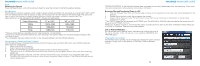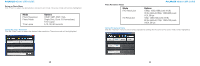Polaroid XS100i User Guide - Page 10
Mounting Helmet Mount on a Non-Vented Helmet Motorcycle
 |
View all Polaroid XS100i manuals
Add to My Manuals
Save this manual to your list of manuals |
Page 10 highlights
POLAROID XS100i USER GUIDE 2. Remove the two strap clips from the strap. 3. There are three vents at each side of the Helmet Mount. Loop the strap through the inner vent (closest to the center) from the bottom. (Step 1) 4. Loop the strap through the strap clip from the top. (Step 2) 5. Loop the strap through middle vent from the top. (Step 3) 6. Loop the strap through the outer vent from the bottom (Step 4) 7. Tighten the strap and repeat Steps 1-4 on the other side. Mounting Helmet Mount on a Vented Helmet 1. Choose the Helmet Mount with the suitable length of strap. 2. Adhere the single-sided adhesive mount to the base of the helmet mount. Use the double-sided adhesive mount to permanently secure the mount to the helmet. 3. Loosen and detach the ball joint nut from the helmet mount. 4. Insert the Ball Joint through the Ball Joint Nut and then into the Mount Socket, and you should hear a loud click, then tighten the Ball Joint Nut. 5. Loop the strap of the helmet mount through the vents of the bike helmet and back through the strap clip. 6. Fasten the strap. 7. Repeat on the opposite end of the strap until the Helmet Mount is firmly attached to the helmet. 8. Attach the Mount-Lock and camera into the Ball Joint Socket. Assure that the Mount- Lock Ball Joint Nut is tightened securely. 9. The ball joint system allows you to change the angle of the camera. Simply loosen the nut, adjust the camera angle and re-tighten the nut. Mounting Helmet Mount on a Non-Vented Helmet (Motorcycle) 1. Adhere the Helmet Mount to the helmet by applying a double-sided 3M® adhesive mount. By utilizing a combination of the Helmet Mount and fitting piece with straps; it will provide additional security to the mounting system. 2. Select the Helmet Mount with a suitable length of strap. 3. Loosen and detach the ball joint nut from the Helmet Mount. 4. Insert the Ball Joint through the Ball Joint Nut and then into the Helmet Mount Socket, and you should hear a loud click, then tighten 18 the Ball Joint Nut. 5. Adhere the double-sided adhesive mount to the base of the Helmet Mount and fitting piece. 6. Attach the Helmet Mount at one side of the helmet. 7. Loop the strap to the other side of the helmet, through the vent of fitting piece, and back to the original side of the helmet. 8. Fasten the strap with a Strap Clip. 9. Repeat on the opposite end of the strap until the Helmet Mount is firmly attached to the helmet. 10. Attach the Mount-Lock and camera into the Ball Joint Socket. Assure that the Mount-Lock Ball Joint Nut is tightened securely. 11. The ball joint system allows you to change the angle of the camera. Simply loosen the nut, adjust the camera angle and re-tighten the nut. POLAROID XS100i USER GUIDE Tips for Achieving a Secure Mounting • When straps are not practical, the 3M® adhesive pads can be used to attach the mount to smooth surfaces like a motorcycle helmet. And don't worry about the adhesive ruining the helmet; they're removed quite easily when heat is applied (eg. a hairdryer). • For best results, maximum adhesion of the adhesive pad is achieved by first cleaning the helmet surface thoroughly where the pad will be attached. Apply the pad firmly and allow it to remain unused overnight. The dry time allows the adhesive to create a stronger bond. • For ultimate camera support, use the straps and the 3M® adhesive pads. Mounting on a Handlebar or Pole (.75 to 1.4-inch diameter) 1. Loosen both bike mount screws. 2. Attach the bike mount to the handlebar or pole and tighten the screws until the mount is firmly secured. 3. Loosen and detach the ball joint nut from the bike mount. 4. Insert the Ball Joint through the Ball Joint Nut and then into the Bike Mount Socket, and you should hear a loud click, then tighten the Ball Joint Nut. 5. Attach the Mount-Lock and camera into the Ball Joint Socket. Assure that the Mount-Lock Ball Joint Nut is tightened securely. 19