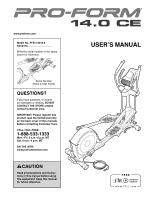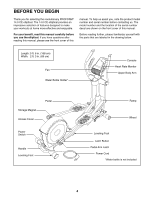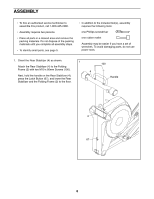ProForm 14.0 Ce Elliptical English Manual
ProForm 14.0 Ce Elliptical Manual
 |
View all ProForm 14.0 Ce Elliptical manuals
Add to My Manuals
Save this manual to your list of manuals |
ProForm 14.0 Ce Elliptical manual content summary:
- ProForm 14.0 Ce Elliptical | English Manual - Page 1
www.proform.com Model No. PFEL18010.6 Serial No. Write the serial number in the space above for reference. Serial Number Decal (under frame) QUESTIONS? If you have questions, or if parts are damaged or missing, DO NOT CONTACT THE STORE; please contact Customer Care. IMPORTANT: Please register this - ProForm 14.0 Ce Elliptical | English Manual - Page 2
PLACEMENT 2 IMPORTANT PRECAUTIONS 3 BEFORE YOU BEGIN 4 PART IDENTIFICATION CHART 5 ASSEMBLY 6 HOW TO USE THE ELLIPTICAL 15 MAINTENANCE AND TROUBLESHOOTING 26 EXERCISE GUIDELINES 28 PART LIST 31 EXPLODED DRAWING 33 ORDERING REPLACEMENT PARTS Back Cover LIMITED WARRANTY Back Cover WARNING - ProForm 14.0 Ce Elliptical | English Manual - Page 3
pre-existing health problems. 2. Use the elliptical only as described in this manual. 9. The elliptical should not be used by persons weighing 14. Keep your back straight while using the elliptical; do not arch your back. 7. Inspect and properly tighten all parts regularly. Replace any worn parts - ProForm 14.0 Ce Elliptical | English Manual - Page 4
you for selecting the revolutionary PROFORM® 14.0 CE elliptical. The 14.0 CE elliptical provides an impressive selection of features designed to make your workouts at home more effective and enjoyable. For your benefit, read this manual carefully before you use the elliptical. If you have questions - ProForm 14.0 Ce Elliptical | English Manual - Page 5
LIST near the end of this manual. The number following the key number is the quantity needed for assembly. Note: If a part is not in the hardware kit, check to see if it has been preassembled. Extra parts may be included. M6 Washer (112)–-8 M8 Split Washer (103)–-14 M8 Washer (95)–-6 Wave Washer - ProForm 14.0 Ce Elliptical | English Manual - Page 6
hire an authorized service technician to assemble this product, call 1-800-445-2480. •• Assembly requires two persons. •• Place all parts in a cleared area and remove the packing materials. Do not dispose of the packing materials until you complete all assembly steps. •• To identify small parts, see - ProForm 14.0 Ce Elliptical | English Manual - Page 7
2. Orient the Front Stabilizer (3) so that the 2 indicated hole is facing the pin on the Main Frame (1). While a second person lifts the front of the Main Frame (1), attach the Front Stabilizer (3) with two M10 x 95mm Screws (100). 3 100 Hole Pin 1 3. Identify and orient the Upright (5) and - ProForm 14.0 Ce Elliptical | English Manual - Page 8
four M8 Split Washers (103); do not tighten the Screws yet. 4 Avoid pinching the Wire Harness (60) 60 102 103 5 102 103 1 102 103 102 5. Using a small plastic bag to keep your fingers clean, apply a coat of the included grease to the Upright Axle (48) and to two Wave Washers (118 - ProForm 14.0 Ce Elliptical | English Manual - Page 9
shown) to the Left Pedal Arm (not shown) assembly in the same way. 14 90 12 112 111 112 62 7. Apply grease to the axle on the right Crank Arm (39). 7 Orient a Pedal Arm Sleeve (46) so that the flat side is facing the elliptical. Slide the Pedal Arm Sleeve onto the axle - ProForm 14.0 Ce Elliptical | English Manual - Page 10
the right Pedal Arm Sleeve (46). Make sure that the Right Pedal Arm latches into place. Repeat this step on the other side of the elliptical. 32 130 12 8b 12 50 46 10 - ProForm 14.0 Ce Elliptical | English Manual - Page 11
from the side shown. Insert a hex key into the M8 x 35mm Screw (92) in the Link Arm Axle (114). Using a second hex key, tighten another M8 x 35mm Screw (92), a Small Axle Cover (56), and an M8 Washer ( Screw. Repeat this step on the other side of the elliptical. 92 Grease 114 6 95 56 92 43 11 - ProForm 14.0 Ce Elliptical | English Manual - Page 12
11. Identify the Right Upper Body Arm (8), which is marked with a “"Right”" sticker, and orient it as 11 shown. Have a second person hold the Right Upper Body Arm (8) near the Right Upper Body Leg (6). Attach the Right Upper Body Arm (8) to the Right Upper Body Leg (6) with three M8 x 16mm - ProForm 14.0 Ce Elliptical | English Manual - Page 13
(25) to the Upright (5) with four M4 x 19mm Screws (80). 80 25 5 14. Untie and discard the wire tie attached to the Wire Harness (60). While a second person holds the Console (33) near the Upright (5), connect the wires on the Console to the Wire Harness (60) and to the Pulse Wires (105). Insert - ProForm 14.0 Ce Elliptical | English Manual - Page 14
the Front 24 Upright Cover into the Rear Upright Cover (25). 25 5 16. Make sure that all parts of the elliptical are properly tightened. Note: An extra grease packet and some hardware may be left over after assembly is completed. To protect the floor or carpet from damage, place a mat under the - ProForm 14.0 Ce Elliptical | English Manual - Page 15
HOW TO USE THE ELLIPTICAL HOW TO PLUG IN THE POWER CORD This product must be grounded. If codes and ordinances. The outlet must be on a nominal 120-volt circuit. A temporary adapter may be used to connect the power cord to a 2-pole receptacle as shown at the right if a properly grounded outlet - ProForm 14.0 Ce Elliptical | English Manual - Page 16
in a vertical position. Pull on the upright Handle Magnet Pedal Arm Place your foot here Latch Button HOW TO FOLD AND UNFOLD THE ELLIPTICAL When the elliptical is not in use, the frame can be folded out of the way. First, lift the latch under each pedal arm, and lift the pedal arms - ProForm 14.0 Ce Elliptical | English Manual - Page 17
or both of the leveling feet beneath the rear stabilizer until the rocking motion is eliminated. Leveling Feet If the frame of the elliptical flexes during use, turn the center leveling foot until the flexing motion is eliminated. Crank Arm Leveling Foot Note: The crank arms can turn in either - ProForm 14.0 Ce Elliptical | English Manual - Page 18
workouts, track your workout results, race against other iFit Live users, and access many other features. To purchase an iFit Live module at any time, go to www.iFit.com or call the telephone number on the front cover of this manual. You can even connect your MP3 player or CD player to the console - ProForm 14.0 Ce Elliptical | English Manual - Page 19
can show the following workout information: IMPORTANT: If the ramp does not calibrate automatically, see HOW TO CALIBRATE THE RAMP on page 26 and manually calibrate the ramp. HOW TO USE THE MANUAL MODE 1. Begin pedaling or press any button on the console to turn on the console. See HOW TO TURN - ProForm 14.0 Ce Elliptical | English Manual - Page 20
. A new segment will appear at the end of each minute. Press the Home button to exit the manual mode or a workout and return to the default menu (see HOW TO CHANGE CONSOLE SETTINGS on page 25 to set the default menu). If necessary, press the Home button again. When a wireless iFit Live module - ProForm 14.0 Ce Elliptical | English Manual - Page 21
metal contacts using a soft cloth; never use alcohol, abrasives console will turn off and the display will be reset. When you are finished exercising, press the power switch to the off position and unplug the power cord. IMPORTANT: If you do not do this, the electrical components on the elliptical - ProForm 14.0 Ce Elliptical | English Manual - Page 22
USE AN ONBOARD WORKOUT 1. Begin pedaling or press any button on the console to turn on the console. See HOW TO TURN ON THE POWER on page 19. 2. Select an onboard workout. To select an onboard workout for consecutive segments. During the workout, the pro- files on the speed and incline - ProForm 14.0 Ce Elliptical | English Manual - Page 23
actual number of calories that you burn will depend on your weight. In addition, if you manually change the resistance level or if your pedaling speed does not match the target rpm during the workout, the number of calories you burn will be affected. 4. Follow your progress with the display. See - ProForm 14.0 Ce Elliptical | English Manual - Page 24
may count down to the beginning of the race. 5. Start the workout. See step 3 on page 22. During some workouts, the voice of a personal trainer will guide you through your workout. You can select an audio setting for your personal trainer (see HOW TO CHANGE CONSOLE SETTINGS on page 25). To stop the - ProForm 14.0 Ce Elliptical | English Manual - Page 25
console, you can also use the information mode to choose an audio setting for the voice of the personal trainer elliptical has been used. The display will also show the total distance (in miles or kilometers) that has been pedaled on the elliptical console will then check for iFit Live workouts and - ProForm 14.0 Ce Elliptical | English Manual - Page 26
Inspect and tighten all parts of the elliptical regularly. Replace any worn parts immediately. To clean the elliptical, use a damp cloth and a small amount of mild soap. IMPORTANT: To avoid damage 20 to the console, keep liquids away from the console and keep the console out of direct sunlight - ProForm 14.0 Ce Elliptical | English Manual - Page 27
belt may need to be adjusted. To adjust the drive belt, first unplug the power cord. Using a flat screwdriver, release the tabs on the Access Cover (20) and pry the Access Cover upward off the elliptical. Loosen the Pivot Screw (97). Next, tighten the Belt Adjustment Screw (85) until the Drive Belt - ProForm 14.0 Ce Elliptical | English Manual - Page 28
health problems. The use your heart rate as a guide workouts each week, with at least one day of rest between workouts. After a few months of regular exercise, you may complete up to five workouts each week, if desired. Remember, the key to success is to make exercise a regular and enjoyable part - ProForm 14.0 Ce Elliptical | English Manual - Page 29
SUGGESTED STRETCHES The correct form for several basic stretches is shown at the right. Move slowly as you stretch—-never bounce. 1. Toe Touch Stretch Stand with your knees bent slightly - ProForm 14.0 Ce Elliptical | English Manual - Page 30
NOTES 30 - ProForm 14.0 Ce Elliptical | English Manual - Page 31
PART LIST Key No. Qty. 1 1 2 1 3 1 4 1 5 1 6 1 7 1 8 1 9 1 10 1 11 1 12 1 13 1 14 1 15 1 16 2 17 2 Pedal Arm Roller Console Pulse Sensor/Wire Inner Sleeve Bushing Upright Axle Latch Housing Latch Model No. PFEL18010.6 R0512A Key No. Qty. 51 2 52 2 53 - ProForm 14.0 Ce Elliptical | English Manual - Page 32
2 102 16 103 14 104 2 105 2 135 1 136 2 137 1 138 1 139 2 140 2 141 2 142 1 143 1 144 1 User’'s Manual Assembly Tool Grease Packet Note: Specifications are subject to change without notice. For information about ordering replacement parts, see the back cover of this manual. *These parts - ProForm 14.0 Ce Elliptical | English Manual - Page 33
103 109 92 56 95 54 54 7 54 54 144 15 81 26 25 54 114 95 56 92 59 28 118 57 14 30 79 13 101 32 31 50 51 52 49 31 112 112 82 53 62 121 113 62 128 95 58 111 46 43 81 46 54 50 51 58 95 54 113 95 56 109 49 121 53 128 52 127 106 Model No. PFEL18010.6 R0512A EXPLODED DRAWING A - ProForm 14.0 Ce Elliptical | English Manual - Page 34
109 110 66 115 55 122 41 86 141 139 136 104 142 138 45 93 29 130 102 140 40 109 103 102 103 29 44 109 102 1 134 137 64 64 16 108 65 110 126 63 108 107 139 141 3 100 106 120 34 Model No. PFEL18010.6 R0512A 4 100 41 41 119 86 42 124 37 67 36 108 126 146 123 16 - ProForm 14.0 Ce Elliptical | English Manual - Page 35
EXPLODED DRAWING C 88 20 88 88 17 88 22 88 29 88 29 83 88 83 19 21 88 88 18 88 23 29 17 83 29 83 29 35 Model No. PFEL18010.6 R0512A - ProForm 14.0 Ce Elliptical | English Manual - Page 36
through one of its authorized service centers. All repairs for which warranty claims are made must be preauthorized by ICON. If the product is shipped to a service center, freight charges to and from the service center will be the customer’'s responsibility. If replacement parts are shipped while
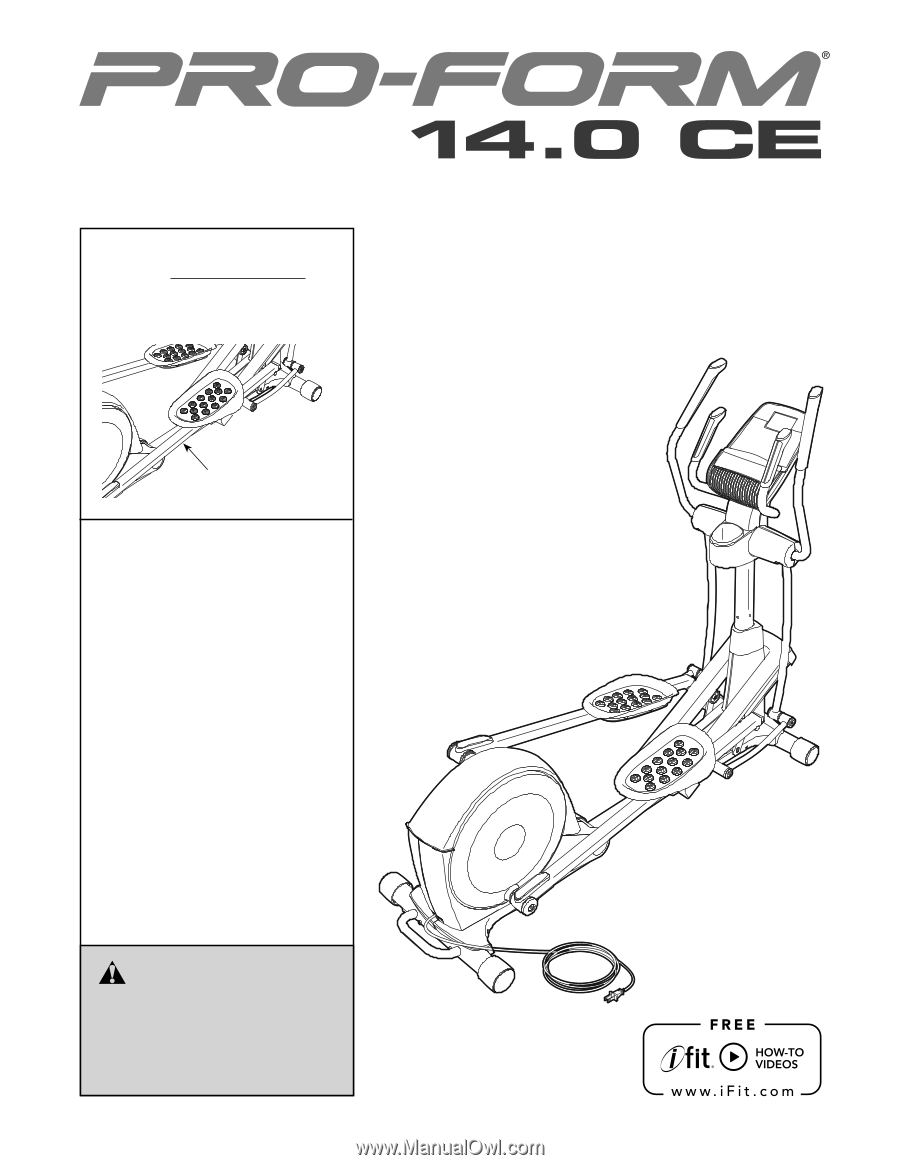
Serial Number
Decal (under frame)
USER°S MANUAL
www.proform.com
Model No. PFEL18010.6
Serial No.
Write the serial number in the space
above for reference.
CAUTION
Read all precautions and instruc-
tions in this manual before using
this equipment. Keep this manual
for future reference.
QUESTIONS?
If you have questions, or if parts
are damaged or missing,
DO NOT
CONTACT THE STORE; please
contact Customer Care.
IMPORTANT: Please register this
product (see the limited warranty
on the back cover of this manual)
before contacting Customer Care.
CALL TOLL-FREE:
1-888-533-1333
Mon.±Fri. 6 a.m.±6 p.m. MT
Sat. 8 a.m.±4 p.m. MT
ON THE WEB:
www.proformservice.com