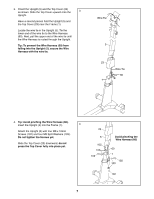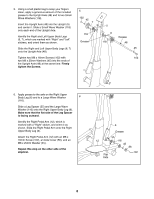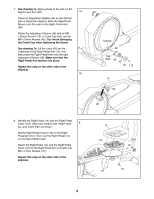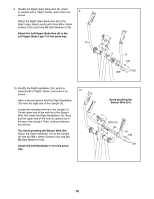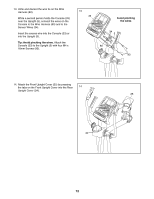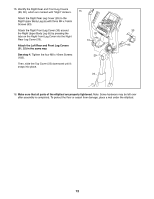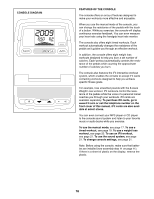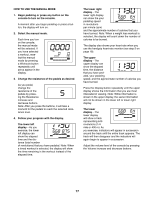ProForm 405 Ce Elliptical English Manual - Page 12
Attach the Front Upright Cover 25 by pressing - console
 |
View all ProForm 405 Ce Elliptical manuals
Add to My Manuals
Save this manual to your list of manuals |
Page 12 highlights
13. Untie and discard the wire tie on the Wire Harness (60). While a second person holds the Console (33) near the Upright (5), connect the wires on the Console to the Wire Harness (60) and to the Sensor Wires (34). Insert the excess wire into the Console (33) or into the Upright (5). Tip: Avoid pinching the wires. Attach the Console (33) to the Upright (5) with four M4 x 16mm Screws (93). 13 33 Avoid pinching the wires 34 5 60 93 14. Attach the Front Upright Cover (25) by pressing the tabs on the Front Upright Cover into the Rear 14 Upright Cover (24). 25 24 12

12
13. Untie and discard the wire tie on the Wire
Harness (60).
While a second person holds the Console (33)
near the Upright (5), connect the wires on the
Console to the Wire Harness (60) and to the
Sensor Wires (34).
Insert the excess wire into the Console (33) or
into the Upright (5).
Tip: Avoid pinching the wires.
Attach the
Console (33) to the Upright (5) with four M4 x
16mm Screws (93).
13
33
34
60
93
5
Avoid pinching
the wires
14. Attach the Front Upright Cover (25) by pressing
the tabs on the Front Upright Cover into the Rear
Upright Cover (24).
14
24
25