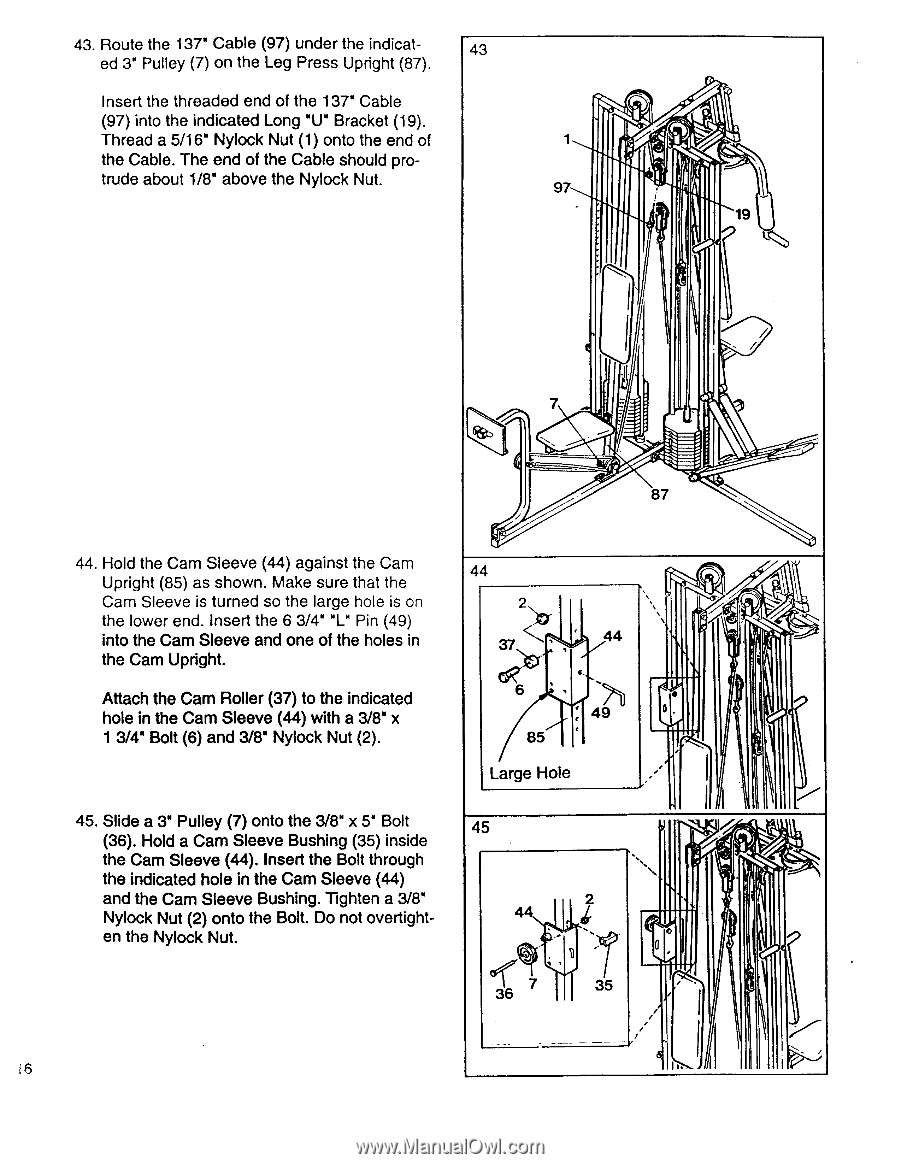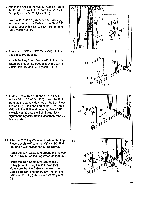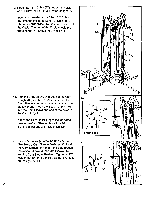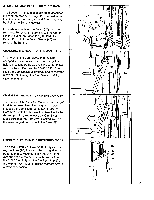ProForm 850 Ci English Manual - Page 16
ProForm 850 Ci Manual
 |
View all ProForm 850 Ci manuals
Add to My Manuals
Save this manual to your list of manuals |
Page 16 highlights
43. Route the 137' Cable (97) under the indicat- 43 ed 3" Pulley (7) on the Leg Press Upright (87). Insert the threaded end of the 137' Cable (97) into the indicated Long "Li' Bracket (19). Thread a 5/16" Nylock Nut (1) onto the end of 1 the Cable. The end of the Cable should pro- trude about 1/8" above the Nylock Nut. 97 19 7 87 44. Hold the Cam Sleeve (44) against the Cam Upright (85) as shown. Make sure that the Cam Sleeve is turned so the large hole is on the lower end. Insert the 6 3/4" "L" Pin (49) into the Cam Sleeve and one of the holes in the Cam Upright. Attach the Cam Roller (37) to the indicated hole in the Cam Sleeve (44) with a 3/8" x 1 3/4" Bolt (6) and 3/8" Nylock Nut (2). 44 2 37 44 C • 49 0. 85 Large Hole 45. Slide a 3" Pulley (7) onto the 3/8" x 5" Bolt (36). Hold a Cam Sleeve Bushing (35) inside the Cam Sleeve (44). Insert the Bolt through the indicated hole in the Cam Sleeve (44) and the Cam Sleeve Bushing. Tighten a 3/8" Nylock Nut (2) onto the Bolt. Do not overtighten the Nylock Nut. 45 44 (O,1 3 7 i6 2 • a 35