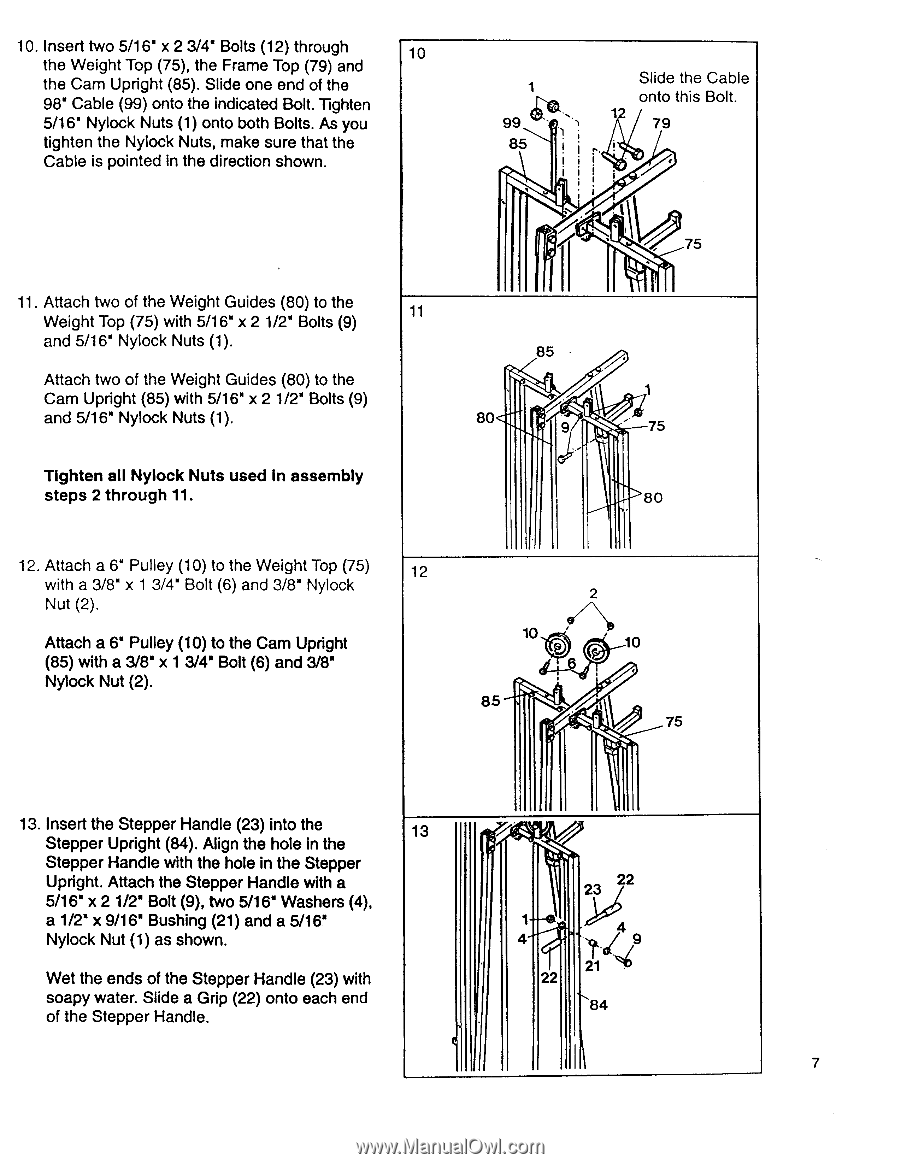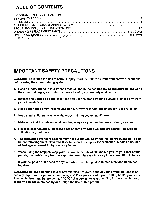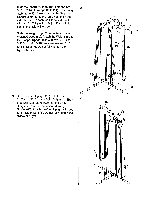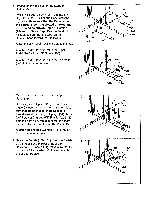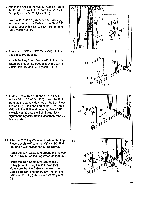ProForm 850 Ci English Manual - Page 7
ProForm 850 Ci Manual
 |
View all ProForm 850 Ci manuals
Add to My Manuals
Save this manual to your list of manuals |
Page 7 highlights
10. Insert two 5/16' x 2 3/4' Bolts (12) through 10 the Weight Top (75), the Frame Top (79) and the Cam Upright (85). Slide one end of the 98' Cable (99) onto the indicated Bolt. Tighten 5/16' Nylock Nuts (1) onto both Bolts. As you tighten the Nylock Nuts, make sure that the Cable is pointed in the direction shown. 11. Attach two of the Weight Guides (80) to the 11 Weight Top (75) with 5/16" x 2 1/2" Bolts (9) and 5/16" Nylock Nuts (1). Attach two of the Weight Guides (80) to the Cam Upright (85) with 5/16" x 2 1/2" Bolts (9) and 5/16" Nylock Nuts (1). Tighten all Nylock Nuts used in assembly steps 2 through 11. 1 99 kilt . 85 i Slide the Cable onto this Bolt. 1 79 !. I i 75 . I 85 80 9 1 - 75 80 12. Attach a 6" Pulley (10) to the Weight Top (75) 12 with a 3/8" x 1 3/4" Bolt (6) and 3/8" Nylock Nut (2). Attach a 6' Pulley (10) to the Cam Upright (85) with a 3/8' x 1 3/4" Bolt (6) and 3/8" Nylock Nut (2). 2 10 ' • 10 1--°4 85 Z 75 13. Insert the Stepper Handle (23) into the 13 Stepper Upright (84). Align the hole in the Stepper Handle with the hole in the Stepper Upright. Attach the.Stepper Handle with a 5/16" x 2 1/2" Bolt (9), two 5/16' Washers (4), a 1/2" x 9/16' Bushing (21) and a 5/16' Nylock Nut (1) as shown. Wet the ends of the Stepper Handle (23) with soapy water. Slide a Grip (22) onto each end of the Stepper Handle. Z 23 22 4 Ma(4 9 21 22 84 7