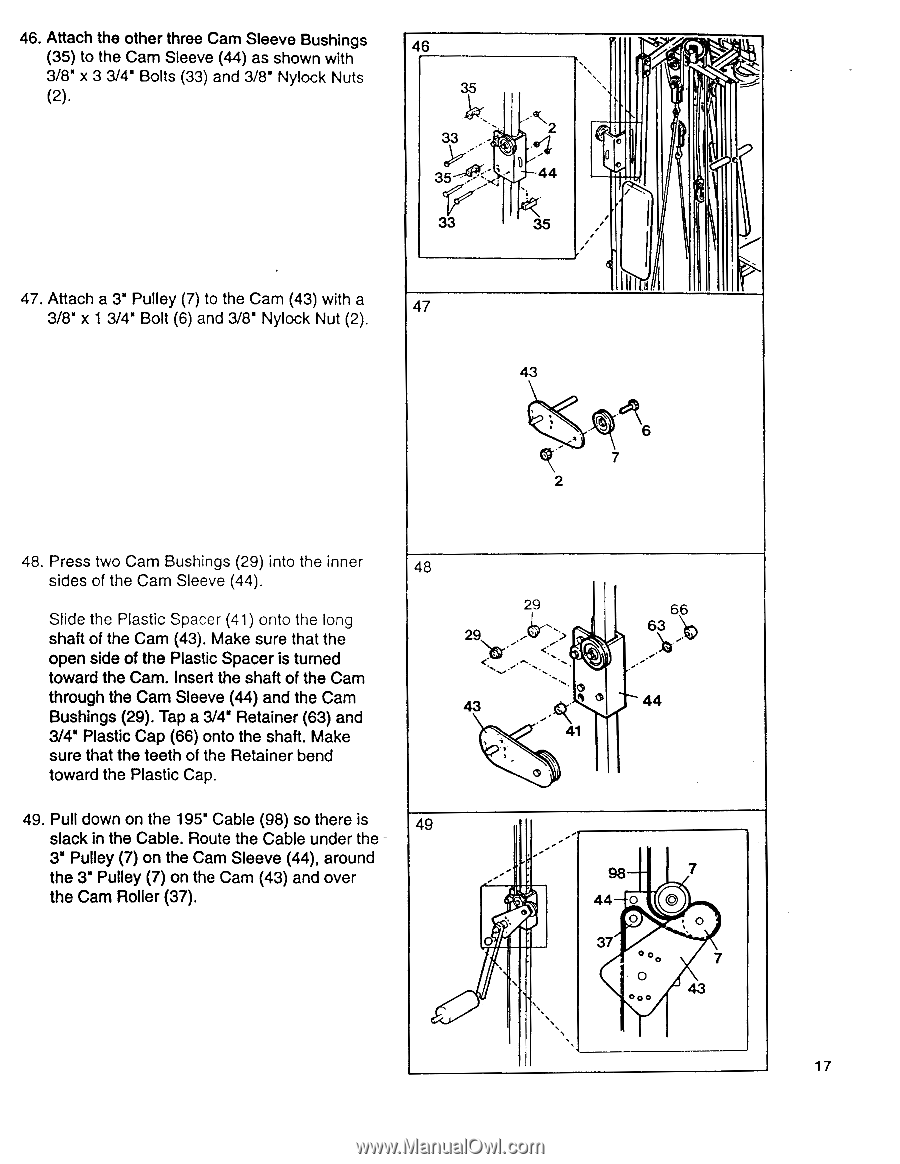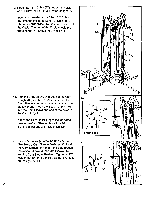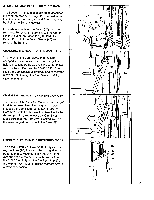ProForm 850 Ci English Manual - Page 17
Bolts, Nylock, Attach, Pulley, Press, Bushings, inner, sides, Sleeve, Slide, Plastic, Spacer,
 |
View all ProForm 850 Ci manuals
Add to My Manuals
Save this manual to your list of manuals |
Page 17 highlights
46. Attach the other three Cam Sleeve Bushings (35) to the Cam Sleeve (44) as shown with 46 3/8" x 3 3/4' Bolts (33) and 3/8" Nylock Nuts (2). Z •• I 33 . 2 0 5 - t) 44 a 33 35 ,,, I ,,, i / III ii 47. Attach a 3" Pulley (7) to the Cam (43) with a 47 3/8" x 1 3/4' Bolt (6) and 3/8' Nylock Nut (2). 43 : 2 Slk 6 7 48. Press two Cam Bushings (29) into the inner sides of the Cam Sleeve (44). Slide the Plastic Spacer (41) onto the long shaft of the Cam (43). Make sure that the open side of the Plastic Spacer is turned toward the Cam. Insert the shaft of the Cam through the Cam Sleeve (44) and the Cam Bushings (29). Tap a 3/4" Retainer (63) and 3/4" Plastic Cap (66) onto the shaft. Make sure that the teeth of the Retainer bend toward the Plastic Cap. 48 29 29 ..&' 43 ctso al 41 o - 66 63 gs,0 44 49. Pull down on the 195" Cable (98) so there is 49 slack in the Cable. Route the Cable under the - 3" Pulley (7) on the Cam Sleeve (44), around the 3" Pulley (7) on the Cam (43) and over the Cam Roller (37). ..-. -- " 98 7 0 44 o 0 oI I . 37 0 0, 7 o 000 17