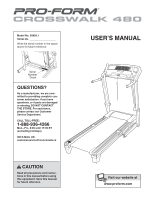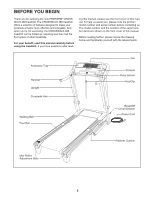ProForm Crosswalk 480 Treadmill Canadian English Manual
ProForm Crosswalk 480 Treadmill Manual
 |
View all ProForm Crosswalk 480 Treadmill manuals
Add to My Manuals
Save this manual to your list of manuals |
ProForm Crosswalk 480 Treadmill manual content summary:
- ProForm Crosswalk 480 Treadmill | Canadian English Manual - Page 1
questions, or if parts are damaged or missing, DO NOT CONTACT THE STORE. For assistance, please contact our Customer Service Department. CALL TOLL- and instructions in this manual before using this equipment. Save this manual for future reference. USERʼS MANUAL Visit our website at www.proform.com - ProForm Crosswalk 480 Treadmill | Canadian English Manual - Page 2
MOVE THE TREADMILL 20 TROUBLESHOOTING 22 EXERCISE GUIDELINES 25 PART LIST 26 EXPLODED DRAWING 28 ORDERING REPLACEMENT PARTS Back cover of this manual and request a free replacement decal. Apply the decal in the location shown. Note: The decals may not be shown at actual size. PROFORM is a - ProForm Crosswalk 480 Treadmill | Canadian English Manual - Page 3
. (See TROUBLESHOOTING on page 22 if the treadmill is not working properly.) 15. Read, understand, and test the emergency stop procedure before using the treadmill (see HOW TO TURN ON THE POWER on page 16). 8. Never allow more than one person on the treadmill at a time. 9. Wear appropriate exercise - ProForm Crosswalk 480 Treadmill | Canadian English Manual - Page 4
motor hood un- less instructed to do so by an authorized ser- vice representative. Servicing other than the procedures in this manual should be performed by an authorized service representative only. 25. This treadmill is intended for in-home use only. Do not use this treadmill in a commercial - ProForm Crosswalk 480 Treadmill | Canadian English Manual - Page 5
at home more effective and enjoyable. And when youʼre not exercising, the CROSSWALK 480 treadmill can be folded up, requiring less than half the floor space of other treadmills. For your benefit, read this manual carefully before using the treadmill. If you have questions after read- ing this - ProForm Crosswalk 480 Treadmill | Canadian English Manual - Page 6
. This is a normal condition and does not affect treadmill performance. If there is lubricant on top of the walking Use the drawings below to identify the assembly hardware. The number in parentheses below each drawing is the key number of the part, from the PART LIST near the end of this manual - ProForm Crosswalk 480 Treadmill | Canadian English Manual - Page 7
) so that the treadmill is more stable; do not fully fold the Frame yet. Remove and discard the two indicated bolts (A) and the shipping bracket (B). Cut the tie securing the Wire Harness (92) to the Base (99). Next, locate a tie in the indicated hole in the Base, and use the tie to - ProForm Crosswalk 480 Treadmill | Canadian English Manual - Page 8
the Base (99). Attach a Wheel (95) with the Bolt and the Locknut that you just removed. Do not over- tighten the Locknut; the Wheel must turn freely. Discard the shipping bracket. 26 C 36 99 95 4. Identify the Right Upright (80) and the Right Upright Spacer (90), which are marked with - ProForm Crosswalk 480 Treadmill | Canadian English Manual - Page 9
7. With the help of a second person, carefully tip the treadmill onto its right side. Partially fold the Frame (57) so that the treadmill is more stable; do not fully fold the Frame yet. Remove the Locknut; the Wheel must turn freely. Discard the shipping bracket. 7 A B B 26 57 99 95 C 36 9 - ProForm Crosswalk 480 Treadmill | Canadian English Manual - Page 10
not fully tighten the Bolts yet. 98 89 99 9. Press a Base Cap (91) into the Base (99). 9 With the help of a second person, tip the treadmill so that the Base (99) is flat on the floor. 91 99 10. Set the console assembly face down on a soft surface to avoid scratching - ProForm Crosswalk 480 Treadmill | Canadian English Manual - Page 11
slide together easily and snap into place. If they do not, turn one connector and try again. IF THE CONNECTORS ARE NOT CONNECTED PROPERLY, THE CONSOLE MAY BE DAMAGED WHEN THE POWER IS TURNED ON. Remove the wire tie from the Wire Harness. Then, insert the - ProForm Crosswalk 480 Treadmill | Canadian English Manual - Page 12
13. Finger tighten two M8 x 25mm Bolts (4) with two M8 Star Washers (9) into the Left Upright (79) and the Left Handrail (21); do not fully tighten the Bolts yet. Next, finger tighten two M8 x 25mm Bolts (4) with two M8 Star Washers (9) into the Right Upright (80) and the Right Handrail (100). Then, - ProForm Crosswalk 480 Treadmill | Canadian English Manual - Page 13
page 21). 17. Make sure that all parts are properly tightened before you use the treadmill. If there are sheets of clear plastic on the treadmill decals, remove the plastic. To protect the floor or carpet, place a mat under the treadmill. Keep the included hex keys in a secure place; one of the hex - ProForm Crosswalk 480 Treadmill | Canadian English Manual - Page 14
, and noise interference can result from weather conditions or from other appliances being turned on or off. To decrease the possibility of 2 your treadmill being damaged, always use a surge suppressor with your treadmill (see drawing 1 at the right). To purchase a surge suppressor, call the - ProForm Crosswalk 480 Treadmill | Canadian English Manual - Page 15
and enjoyable. When you select the manual mode of the console, you can change the speed and incline of the treadmill with the touch of a button. As you exercise, the console will display continuous exercise feedback. You can even measure your heart rate using the builtin handgrip pulse sensor. The - ProForm Crosswalk 480 Treadmill | Canadian English Manual - Page 16
the incline of the treadmill, press the Incline increase and decrease buttons. Each time you press a button, the incline setting will change by 0.5 percent; if you hold down a button, the incline setting will change quickly. 5. Follow your progress with the displays. When you select the manual mode - ProForm Crosswalk 480 Treadmill | Canadian English Manual - Page 17
display will also show your heart rate when you use the will turn off automatically after a few minutes. 8. When you are finished exercising, remove the key from the console. Step onto the foot rails, press the Stop button, and adjust the incline of the treadmill to the lowest setting. The incline - ProForm Crosswalk 480 Treadmill | Canadian English Manual - Page 18
If you have selected a cross walk workout, you will be prompted to use the crosswalk arms. When the cross walk indicator on the console lights up, move the crosswalk arms forward and backward as you walk or run on the treadmill. This action exercises your arms, shoulders, and back for a total body - ProForm Crosswalk 480 Treadmill | Canadian English Manual - Page 19
the total number of hours that the treadmill has been used. The lower left display will show the total number of miles or kilometers that the walking belt has moved. As you walk on the treadmill, you can hold the handrails or use the crosswalk arms. To exercise your arms, shoulders, and back for - ProForm Crosswalk 480 Treadmill | Canadian English Manual - Page 20
HOW TO FOLD AND MOVE THE TREADMILL HOW TO FOLD THE TREADMILL FOR STORAGE Before folding the treadmill, adjust the incline to the lowest position. If you do not do this, you may damage the treadmill when you fold it. Remove the key and unplug the power cord. CAUTION: You must be able to safely lift - ProForm Crosswalk 480 Treadmill | Canadian English Manual - Page 21
HOW TO LOWER THE TREADMILL FOR USE 1. Hold the upper end of the treadmill with your right hand. Pull the latch knob to the left and hold it. It may be necessary to push the frame forward as you - ProForm Crosswalk 480 Treadmill | Canadian English Manual - Page 22
the console. d. If the treadmill still will not run, please see the front cover of this manual. PROBLEM: The console displays remain lit when you remove the key from the console SOLUTION: a. The console features a display demo mode, designed to be used if the treadmill is displayed in a store - ProForm Crosswalk 480 Treadmill | Canadian English Manual - Page 23
). Turn the incline is changing, remove the key. After a few seconds, re-insert the key. The treadmill will automatically rise to the maximum incline level and then return to the minimum level. This will recalibrate the incline system. PROBLEM: The walking belt slows when walked on SOLUTION: a. Use - ProForm Crosswalk 480 Treadmill | Canadian English Manual - Page 24
. Then, plug in the power cord, insert the key, and carefully walk on the treadmill for a few minutes. Repeat until the walking belt is prop- erly tightened. PROBLEM: The crosswalk arms squeak during use SOLUTION: a. (Note: Correcting this problem requires a small amount of white marine grease - ProForm Crosswalk 480 Treadmill | Canadian English Manual - Page 25
and adequate rest are essential for successful results. EXERCISE INTENSITY Whether your goal is to burn fat or to strengthen your cardiovascular system, exercising at the proper intensity is the key to achieving results. You can use your heart rate as a guide to find the proper intensity level. The - ProForm Crosswalk 480 Treadmill | Canadian English Manual - Page 26
R1108A To locate the parts listed below, see the EXPLODED DRAWING near the end of this manual. Key No. Qty. Description Key No. Qty. Cage Nut 6mm Hex Key 4mm Hex Key 5mm Hex Key Hex Key Warning Decal Platform Cushion Belt Guide Frame Cap Magnet Spacer Incline Crosswalk Arm Handgrip Crosswalk - ProForm Crosswalk 480 Treadmill | Canadian English Manual - Page 27
13 116 2 117 4 * - * - * - * - * - Drive Motor Bracket 8" Cable Tie Incline Motor Wire #8 x 3/4" Screw Foot Rail Decal #8 x 3/4" Insert Screw 12" Blue Wire, 2F 10" Blue Wire, M/F 4" Black Wire, M/F 8" Red Wire, M/F Userʼs Manual Note: Specifications are subject to change without notice - ProForm Crosswalk 480 Treadmill | Canadian English Manual - Page 28
28 116 22 83 22 45 22 115 44 15 29 58 60 28 31 37 30 15 29 61 62 60 28 115 30 31 40 41 42 43 59 22 46 27 14 47 37 58 101 37 22 5 115 16 48 49 50 57 51 45 115 52 14 16 47 37 22 46 27 116 22 53 22 6 56 55 54 6 R1108A EXPLODED DRAWING A-Model No. 30858.1 - ProForm Crosswalk 480 Treadmill | Canadian English Manual - Page 29
EXPLODED DRAWING B-Model No. 30858.1 115 R1108A 63 38 115 38 115 38 71 69 70 67 36 114 29 33 35 24 64 35 115 25 5 17 20 68 5 32 24 23 112 29 65 66 72 18 73 10 10 36 12 5 10 67 74 29 11 75 76 10 29 77 10 78 29 - ProForm Crosswalk 480 Treadmill | Canadian English Manual - Page 30
EXPLODED DRAWING C-Model No. 30858.1 81 4 9 4 9 79 12 81 12 82 82 R1108A 84 88 117 85 1 92 4 9 13 9 3 86 87 4 7 8 29 96 89 91 3 80 87 34 19 13 85 117 98 1 97 26 93 2 86 19 34 84 91 88 92 94 36 93 95 2 99 36 93 90 97 2 8 7 95 94 98 26 93 2 30 - ProForm Crosswalk 480 Treadmill | Canadian English Manual - Page 31
EXPLODED DRAWING D-Model No. 30858.1 105 12 R1108A 102 104 1 21 103 102 39 1 108 12 12 109 106 12 12 12 115 107 102 29 1 12 100 12 1 39 102 110 111 113 31 - ProForm Crosswalk 480 Treadmill | Canadian English Manual - Page 32
of this manual) • the key number and description of the replacement part(s) (see the PART LIST and the EXPLODED DRAWING near the end of this manual) LIMITED WARRANTY ICON of Canada, Inc. (ICON) warrants this product to be free from defects in workmanship and material, under normal use and service

Serial
Number
Decal
Model No. 30858.1
Serial No.
Write the serial number in the space
above for future reference.
CAUTION
Read all precautions and instruc-
tions in this manual before using
this equipment. Save this manual
for future reference.
QUESTIONS?
As a manufacturer, we are com-
mitted to providing complete cus-
tomer satisfaction. If you have
questions, or if parts are damaged
or missing, DO NOT CONTACT
THE STORE. For assistance,
please contact our Customer
Service Department.
CALL TOLL-FREE:
1-888-936-4266
Mon.–Fri., 8:00 until 17:00 ET
(excluding holidays)
OR E-MAIL US:
www.proform.com
Visit our website at
USERʼS MANUAL