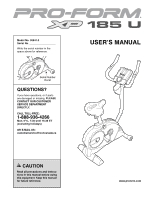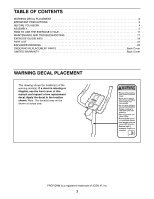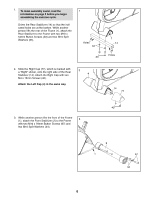ProForm Xp 185 U Bike Canadian English Manual
ProForm Xp 185 U Bike Manual
 |
View all ProForm Xp 185 U Bike manuals
Add to My Manuals
Save this manual to your list of manuals |
ProForm Xp 185 U Bike manual content summary:
- ProForm Xp 185 U Bike | Canadian English Manual - Page 1
, or if parts are damaged or missing, PLEASE CONTACT OUR CUSTOMER SERVICE DEPARTMENT DIRECTLY. CALL TOLL-FREE: 1-888-936-4266 Mon.-Fri., 7:30 until 16:30 ET (excluding holidays) OR E-MAIL US: [email protected] CAUTION Read all precautions and instructions in this manual before using this - ProForm Xp 185 U Bike | Canadian English Manual - Page 2
EXERCISE CYCLE 11 MAINTENANCE AND TROUBLESHOOTING 17 EXERCISE GUIDELINES 18 PART LIST 22 EXPLODED DRAWING 23 ORDERING REPLACEMENT PARTS of this manual and request a free replacement decal. Apply the decal in the location shown. Note: The decal(s) may not be shown at actual size. PROFORM is a - ProForm Xp 185 U Bike | Canadian English Manual - Page 3
PRECAUTIONS WARNING: To reduce the risk of serious injury, read all important precautions and instructions in this manual and all warnings on your exercise cycle before using your exercise cycle. ICON assumes no responsibility for personal injury or property damage sustained by or through the - ProForm Xp 185 U Bike | Canadian English Manual - Page 4
PROFORM® XP 185 U exercise cycle. Cycling is one of the most effective exercises for increasing cardiovascular fitness, building endurance, and toning the entire body. The XP 185 U exercise cycle cover of this manual. Before reading further, please familiarize yourself with the parts that are labeled - ProForm Xp 185 U Bike | Canadian English Manual - Page 5
Assembly requires two persons. Place all parts of the exercise cycle in a cleared area and remove the part, from the PART LIST near the end of this manual. The number following the parentheses is the quantity needed for assembly. Note: Some small parts may have been preassembled. If a part is - ProForm Xp 185 U Bike | Canadian English Manual - Page 6
1. To make assembly easier, read the information on page 5 before you begin assembling the exercise cycle. Orient the Rear Stabilizer (14) so that the indicated holes are at the bottom. While another person lifts the rear of the Frame (1), attach the - ProForm Xp 185 U Bike | Canadian English Manual - Page 7
4. While another person holds the Upright (3) near 4 the Frame (1), connect the Upper Wire Harness (32) to the Lower Wire Harness (31). Tip: Avoid pinching the wire harnesses during this step. Gently pull the upper end of the Upper Wire Harness (32) to remove the slack, and slide the Upright (3) - ProForm Xp 185 U Bike | Canadian English Manual - Page 8
6. Tip: Avoid pinching the wires during this step. Orient the Console Bracket (55) as shown and then insert the Upper Wire Harness (32) and the left and right pulse wires through the Console Bracket. Attach the Console Bracket to the Upright (3) with two M8 x 25mm Patch Screws (50). 6 50 Pulse - ProForm Xp 185 U Bike | Canadian English Manual - Page 9
9. Orient the Seat Post (5) as shown. Loosen the Seat Post Knob (30) a few turns. Next, pull the 9 Seat Post Knob outward, insert the Seat Post into the Frame (1), and then release the Seat Post Knob into one of the holes in the Seat Post. Move the Seat Post upward and down- ward slightly to - ProForm Xp 185 U Bike | Canadian English Manual - Page 10
the strap on the Left Pedal (not shown) in the same way. 13 26 Strap Tab 12. Make sure that all parts are properly tightened before you use the exercise cycle. Note: After assembly is completed, some extra parts may be left over. Place a mat beneath the exercise cycle to protect the floor. 10 - ProForm Xp 185 U Bike | Canadian English Manual - Page 11
HOW TO USE THE EXERCISE CYCLE HOW TO ADJUST THE HEIGHT OF THE SEAT HOW TO ADJUST THE PEDAL STRAPS For effective exer- cise, the seat should be at the Seat - ProForm Xp 185 U Bike | Canadian English Manual - Page 12
manual mode of the console, you can change the resistance of the pedals with the touch of a button. As you exercise, the console will provide continuous exercise workout. iFit workouts control the resistance of the pedals while guiding you through your workouts. iFit cards are available separately. - ProForm Xp 185 U Bike | Canadian English Manual - Page 13
the Workout button for a few seconds. The total distance pedaled will appear in the first section of the display. The total number of hours the exercise cycle has been used will appear in the third section of the display. To return to the manual mode, press the Workout button. 13 - ProForm Xp 185 U Bike | Canadian English Manual - Page 14
heart rate will be shown. For the most accu- rate heart rate reading, hold the contacts for at least 15 seconds. 6. When you are finished exercising, the console will turn off automatically. If the pedals do not move for a few seconds, the time will begin to flash in the display and - ProForm Xp 185 U Bike | Canadian English Manual - Page 15
0:00. If you continue to pedal after the workout is completed, the display will continue to show exercise feedback; however, the display will not show the elapsed time until you select the manual mode or a new workout. 4. Follow your progress with the display. See step 4 on page 13. 5. Measure your - ProForm Xp 185 U Bike | Canadian English Manual - Page 16
HOW TO USE AN IFIT WORKOUT 1. Press any button on the console or begin pedaling to turn on the console. When you turn on the console, the display will light. A tone will then sound and the console will be ready for use. 2. Insert an iFit card and select a workout. To use an iFit workout, insert an - ProForm Xp 185 U Bike | Canadian English Manual - Page 17
MAINTENANCE AND TROUBLESHOOTING Inspect and properly tighten all parts of the exercise cycle regularly. Replace any worn parts immediately. To clean the exercise cycle, use a damp cloth and a small amount of mild soap-never use alcohol, abrasives, or chemicals to clean the exercise cycle. HOW TO - ProForm Xp 185 U Bike | Canadian English Manual - Page 18
exercising at the proper intensity is the key to achieving results. You can use your heart rate as a guide to prevent post-exercise problems. To find the exercise, you may complete up to five workouts each week, if desired. Remember, the key to success is to make exercise a regular and enjoyable part - ProForm Xp 185 U Bike | Canadian English Manual - Page 19
SUGGESTED STRETCHES The correct form for several basic stretches is shown at the right. Move slowly as you stretch-never bounce. 1. Toe Touch Stretch Stand with your knees bent slightly - ProForm Xp 185 U Bike | Canadian English Manual - Page 20
NOTES 20 - ProForm Xp 185 U Bike | Canadian English Manual - Page 21
NOTES 21 - ProForm Xp 185 U Bike | Canadian English Manual - Page 22
PART LIST-Model No. 30841.0 R1109A Key No. Qty. Description Key No. Qty. Description 1 1 Frame Clamp 37 6 M8 Locknut 77 1 Right Cap 38 2 M8 x 25mm Shoulder Patch Screw * - Userʼs Manual 39 2 M4 x 64mm Screw * - Assembly Tool 40 17 M4 x 16mm Screw Note: Specifications are - ProForm Xp 185 U Bike | Canadian English Manual - Page 23
EXPLODED DRAWING-Model No. 30841.0 R1109A 51 50 55 71 6 50 12 56 74 75 65 54 47 40 43 43 53 32 40 49 74 54 75 40 65 43 43 48 29 36 37 37 66 73 36 11 5 37 36 7 25 66 20 25 46 57 62 60 44 42 24 10 8 52 28 66 3 53 40 35 36 17 36 40 36 36 35 64 30 21 61 22 61 22 68 38 15 4 37 - ProForm Xp 185 U Bike | Canadian English Manual - Page 24
and description of the replacement part(s) (see the PART LIST and the EXPLODED DRAWING near the end of this manual) LIMITED WARRANTY ICON of Canada, Inc. (ICON) warrants this product to be free from defects in workmanship and material, under normal use and service conditions. The frame is warranted
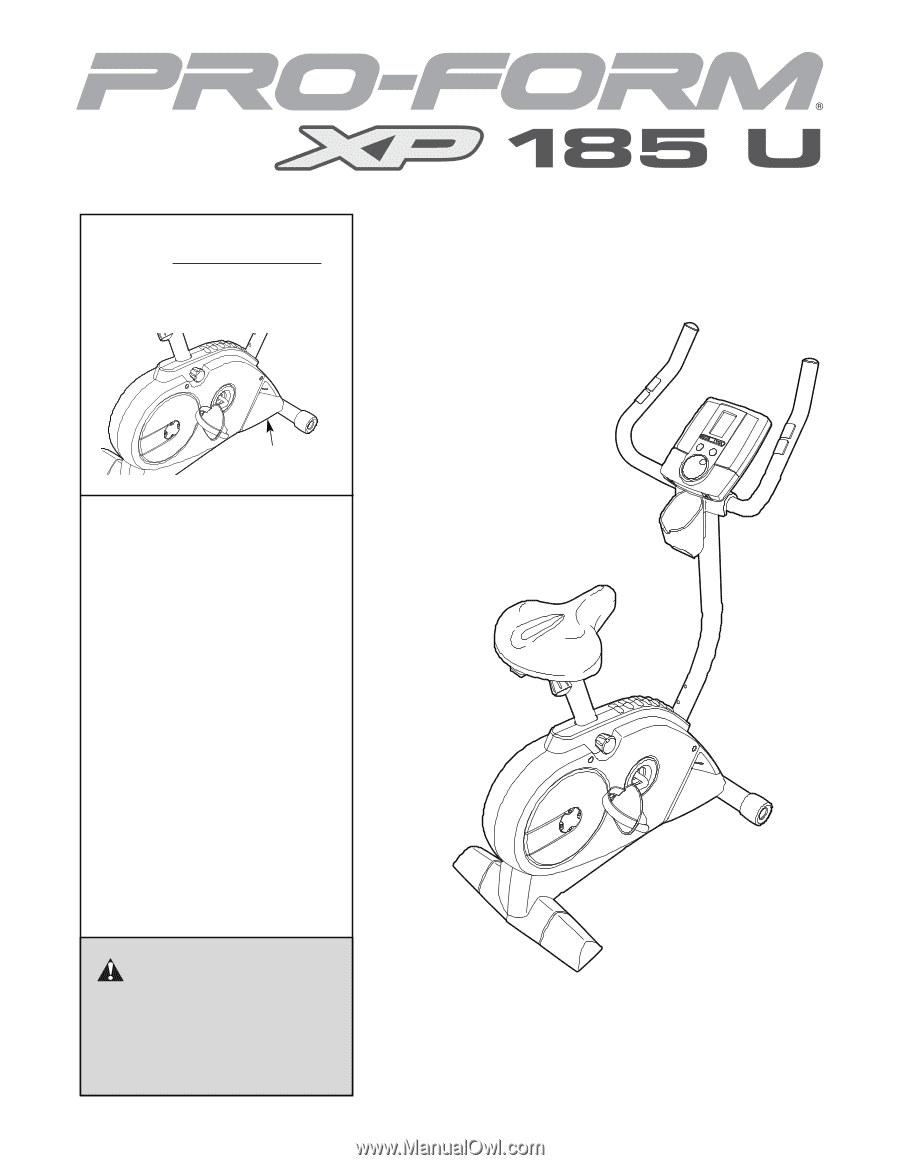
CAUTION
Read all precautions and instruc-
tions in this manual before using
this equipment. Keep this manual
for future reference.
Serial Number
Decal
Model No. 30841.0
Serial No.
Write the serial number in the
space above for reference.
USERʼS MANUAL
QUESTIONS?
If you have questions, or if parts
are damaged or missing,
PLEASE
CONTACT OUR CUSTOMER
SERVICE DEPARTMENT
DIRECTLY.
CALL TOLL-FREE:
1-888-936-4266
Mon.–Fri., 7:30 until 16:30 ET
(excluding holidays)
OR E-MAIL US:
www.proform.com