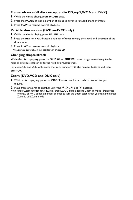RCA DRC247 User Guide
RCA DRC247 Manual
 |
View all RCA DRC247 manuals
Add to My Manuals
Save this manual to your list of manuals |
RCA DRC247 manual content summary:
- RCA DRC247 | User Guide - Page 1
RCA DVD Player User's Guide DRC 247N 0 Changing Entertainment.Again. A OTHOMSON BRAND FCC INFORMATION This equipment radio frequency energy and,if not installed and used in accordance with the instructions, may cause harmful interference to radio communications. However, there is no guarantee - RCA DRC247 | User Guide - Page 2
YOURSELF.REFER SERVICING TO QUALIFIED PERSONNEL. This DVD player is designed the DVD player • OPENICLOSE-To open and close the disc tray, SENSOR - Remote sensor. Point the remote control video recorder's (or satellite receiver's) user guide. 2. Connect the DVD player to the mains socket using the - RCA DRC247 | User Guide - Page 3
- Connect the video cable to the VIDEO OUT jack on the back of the your DVD player, and to the VIDEO INPUT jack on your TV. -OR- 2b. S-Video (not picture quality, use three video-grade cables (yellow) for the connection.You can also buy bundled component video cables that are color-coded to - RCA DRC247 | User Guide - Page 4
Coding Both the DVD Player and the discs are coded by region.These regional codes must match in order for the disc to play. This player's code is Region 1. Operating the DVD player I. Switch on your TV set. 2. Press the (5 button on the remote control or the POWER button located on the DVD player - RCA DRC247 | User Guide - Page 5
, press PAUSE once. 2. Press the PAUSE button a number of times to advance forward image by image. 3. Press PLAY to resume normal playback. Variable slow motion (DVD and VCD only) I. While the disc is playing, press PAUSE once. 2. Press the REV or FWD button a number of times to vary the speed and - RCA DRC247 | User Guide - Page 6
twice or the OPEN/CLOSE button to cancel the programme playback. Random playback (all discs except DVD) You can play all the tracks on the disc in a random order (chosen by the player). I . Insert a disc. 2. Press the RANDOM button during playback."Random" appears. Once all tracks have been randomly - RCA DRC247 | User Guide - Page 7
Bookmarks The player can store up to 12 disc locations as long as the disc remains in the player and of times during playback to show in turn: DVD:Title elapsed time,Title remaining time, Chapter elapsed It can also be used to display high-resolution pictures,if the disc contains any. Press the DISC - RCA DRC247 | User Guide - Page 8
VCD) I. Press the PREVIEW button during playback to display the Digest menu.lt includes various options depending on the type of disc: DVD:Title Digest.Chapter Digest,TitleInterval,Chapter Interval and Bookmark Digest; VCD:Track Digest,Disc Interval and Track Interval. 2. Select one of the digest - RCA DRC247 | User Guide - Page 9
tracks can be stored on a personal computer in user-friendly compressed files. WMA (Windows Media Audio) a disc, check that it is compatible with the player. I. Open the tray by pressing the OPEN/CLOSE and r buttons on the remote control, then press OK to see the folder's contents. 4. Select a - RCA DRC247 | User Guide - Page 10
registration number of your DVD player on the purchase form on the site. Follow the instructions below to find the registration number of your player: press the SET DivX playback , press several times the TITLE/MENUbuttonon the remote controlto choose a character set. Repeat playback While the disc - RCA DRC247 | User Guide - Page 11
.Return to a previous menu using the < button. To exit from the player menus,press the SET UP button again. The General Setup menu a it ENG ONNR)V00 TV Display Depending on the format of the DVD disc, you can choose the picture format best suited to the format of yourTV screen. Select - RCA DRC247 | User Guide - Page 12
compatible TV set is required). If the pictures from the DVD being played appear in black and white on your screen, try changing the colour standard. Set the function to PAL or NTSC and press OK to confirm. Menu Language To change the language of the player - RCA DRC247 | User Guide - Page 13
and press OK to confirm. Ratings You can control access to the player and the type of discs your family can watch with the rating function control. Note:The disc publisheris responsiblefor coding scenes according to the ratinglimits.In Europe,very few discs have coded scenes. I . Select the rating - RCA DRC247 | User Guide - Page 14
Snip ON OnMute OnAlways CC1 CC2 TV Guardian (TVG) filters out objectionablelanguage by monitoring the closed captioning (CC) information contained on the DVD. It also offers various levels of filtering and is easily adjustable with simple on-screen menus. TVG Mode You can select various levels - RCA DRC247 | User Guide - Page 15
To use the TVG captioning features while watching a DVD Movie, your television must be capable of displaying closed captions. Make sure that your TV CC is set to "CC1" or "CC2"(Closecaption on channel 1 or 2), and that the CC channel on your DVD player is set to "CC1" or "CC2" respectively(CC2is - RCA DRC247 | User Guide - Page 16
Troubleshooting The appliance does not switch on. • Make sure it is plugged into a mains socke:. • Press the (I) button on the remote disc's regional ccde matches the players regional code.This players regional code is 1. • Clean the cisc (see below). There is no picture. • Check you have - RCA DRC247 | User Guide - Page 17
electrical supply so that it is not damaged by electrical or electromagnetic surges. • This appliance is designed for continuous use. Switching off the DVD player to stand-by mode does net disconnect it from the mains supply.To completely isolate the equipment. remove the plug iron the mains socket - RCA DRC247 | User Guide - Page 18
them with adhesive tape or glue. • Do not write on a disc. • Do not move the player when a disc is being played. • Do not scratch discs or store them in places exposed to in any way other than in accordance with this manual. DISCLAIMER OFWARRANTIES:TO THE MAXIMUM EXTENT PERMITTED BYAPPUCABLE - RCA DRC247 | User Guide - Page 19
picture and audio are recorded by means d digital signals. DVD-R,DVD-RW, DVD+R,DVD+RW Most DVDA and CVD+R (one recording only), DVD-RW and DVDeRW discs (rewritable). Depending on the DVD one resoniog only) rid CD-RW discs (reviritabk) This player can play most CD-R dinCD-Rs written during a - RCA DRC247 | User Guide - Page 20
-protected mp3 files."Securized"filaare encryptedand code-protected to preventillegal copying.Youmastnotcopy such intome cases,inolaltyofthe player tc rood the fk). Kp.coiudtEaCkO Kodak Picture CDs crOrrfill, mon:Mgof the micron( DVD dtsc onto virfeoto0ofvery poor picture quaky,or eve, impossble - RCA DRC247 | User Guide - Page 21
Note on DivX files Woe pbyIng atex or mpeg4 fifes,pleasebe sure oftheir origin and[hoc you hove Itgalk purchasedor rented the contents. Agate copying is *gal andma,result in sanoSons.Privoce copies of you, gem material(orpur own usenay belegal in some counuies.Make sure you am awareofany applkable
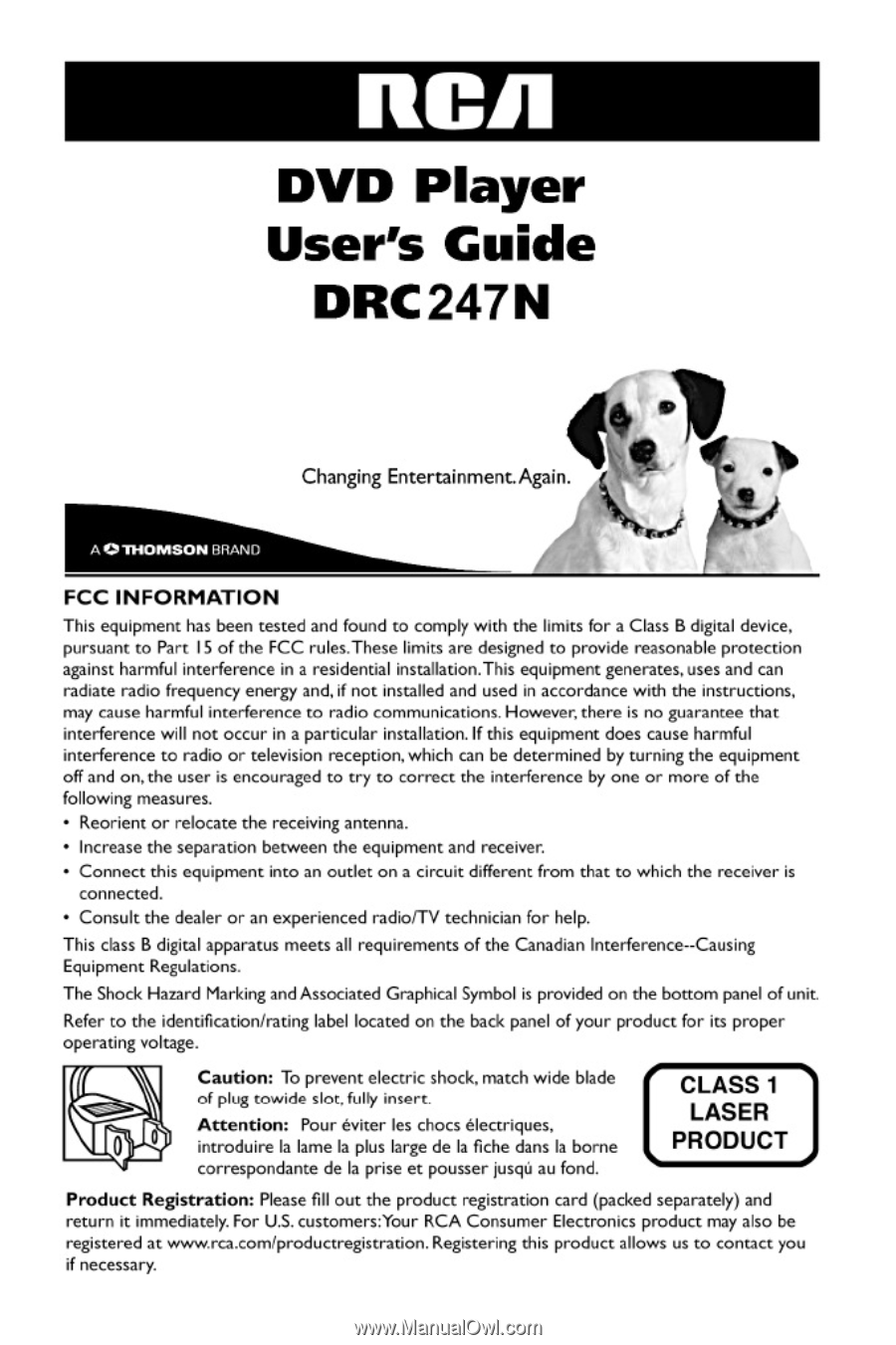
RCA
DVD
Player
User's Guide
DRC
247N
0
Changing
Entertainment.Again.
A
OTHOMSON
BRAND
FCC
INFORMATION
This
equipment
has
been
tested
and
found
to
comply
with
the
limits
for
a Class
B
digital
device,
pursuant
to
Part
IS
of
the
FCC
rules.These
limits
are
designed
to
provide
reasonable
protection
against
harmful
interference
in
a
residential
installation.This equipment
generates,
uses
and
can
radiate
radio
frequency
energy
and,
if
not
installed
and used
in
accordance
with
the instructions,
may
cause
harmful
interference
to
radio
communications.
However,
there
is
no
guarantee
that
interference
will
not
occur
in
a
particular
installation.
If
this
equipment
does
cause
harmful
interference
to
radio
or
television
reception, which
can
be
determined
by
turning
the
equipment
off
and
on,
the
user
is
encouraged
to
try to
correct
the
interference
by
one
or
more
of
the
following
measures.
•
Reorient
or
relocate
the
receiving
antenna.
•
Increase
the
separation
between the equipment
and
receiver.
•
Connect
this
equipment
into
an
outlet on
a
circuit
different
from
that
to
which the
receiver
is
connected.
•
Consult
the
dealer
or
an
experienced
radio/TV
technician
for
help.
This
class
B digital
apparatus
meets
all
requirements
of
the
Canadian
Interference
--Causing
Equipment
Regulations.
The
Shock
Hazard
Marking
and
Associated
Graphical
Symbol
is
provided
on
the
bottom
panel
of
unit.
Refer
to
the
identification/rating
label
located
on the
back
panel
of
your
product
for
its
proper
operating
voltage.
0
0
Caution:
To
prevent
electric
shock,
match
wide
blade
of
plug
towide
slot.fully
insert.
Attention:
Pour
eviter
les
chocs
electriques,
introduire
la lame
la
plus
large
de
la
fiche
dans
la
borne
correspondante
de
la
prise
et
pousser
jusqu
au
fond.
CLASS
1
LASER
PRODUCT
Product
Registration:
Please
fill
out
the
product
registration
card
(packed
separately)
and
return
it
immediately.
For
U.S.
customers:Your
RCA
Consumer
Electronics
product
may
also
be
registered
at
www.rca.com/productregistration.Registering
this
product
allows
us
to
contact you
if
necessary.