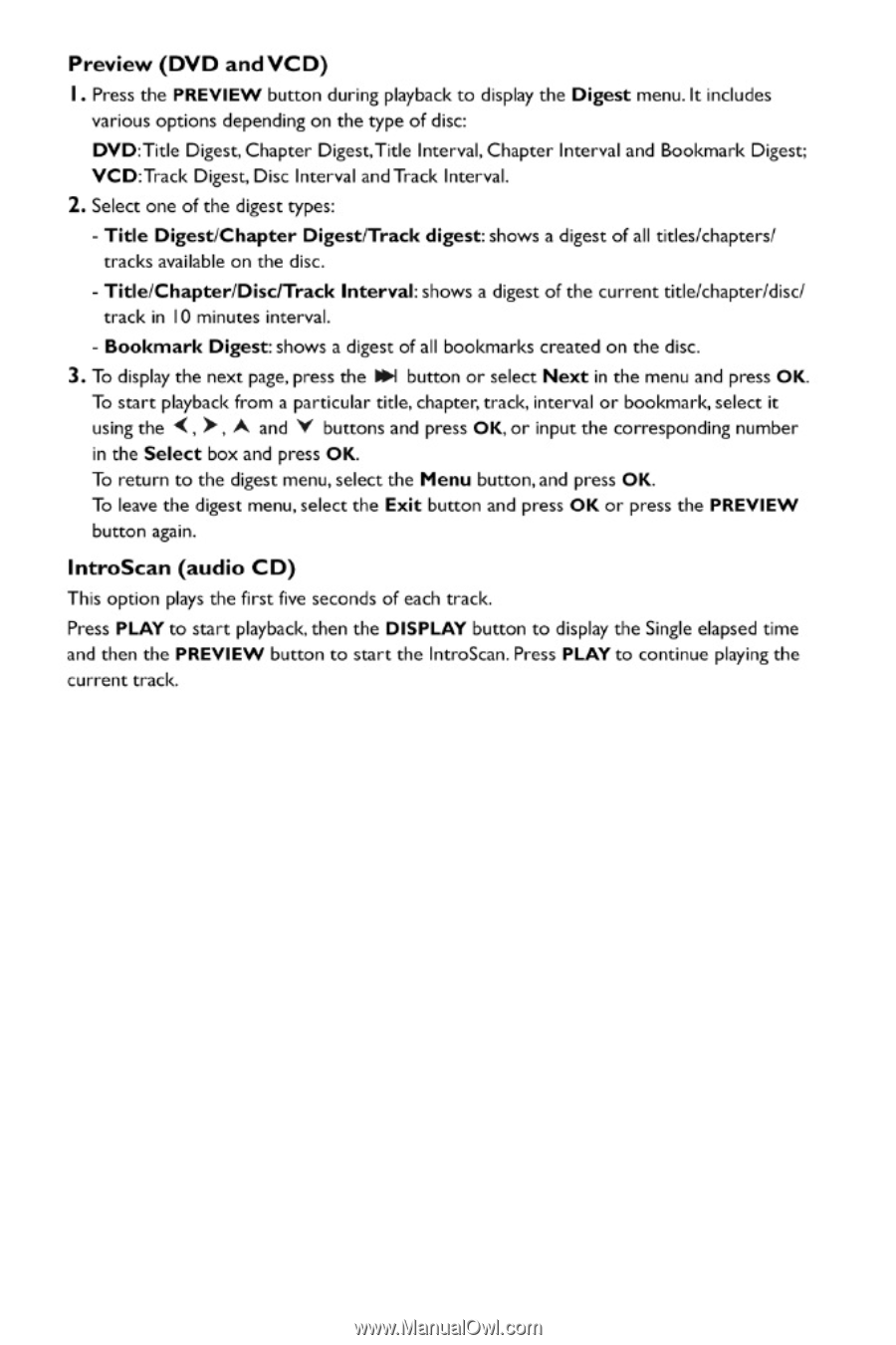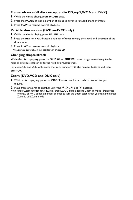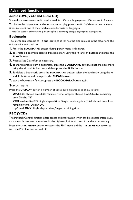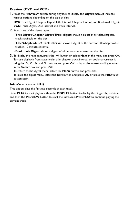RCA DRC247 User Guide - Page 8
RCA DRC247 Manual
 |
View all RCA DRC247 manuals
Add to My Manuals
Save this manual to your list of manuals |
Page 8 highlights
Preview (DVD and VCD) I. Press the PREVIEW button during playback to display the Digest menu.lt includes various options depending on the type of disc: DVD:Title Digest.Chapter Digest,TitleInterval,Chapter Interval and Bookmark Digest; VCD:Track Digest,Disc Interval and Track Interval. 2. Select one of the digest types: - Title Digest/ChapterDigest/Trackdigest:shows a digest of all titles/chapters/ tracks available on the disc. - Title/Chapter/Disc/TrackInterval:shows a digest of the current title/chapter/disc/ track in I0 minutes interval. - Bookmark Digest: shows a digest of all bookmarks created on the disc. 3. To display the next page,press the buttonor select Next in the menu and press OK. To start playback from a particular title, chapter,track, interval or bookmark,select it using the , A and r buttons and press OK,or input the correspondingnumber in the Select box and press OK. To return to the digest menu,select the Menu button,and press OK. To leave the digest menu, select the Exit button and press OK or press the PREVIEW button again. IntroScan (audio CD) This option plays the first five seconds of each track. Press PLAY to start playback. then the DISPLAY button to display the Single elapsed time and then the PREVIEWbutton to start the IntroScan.Press PLAY to continue playing the current track.