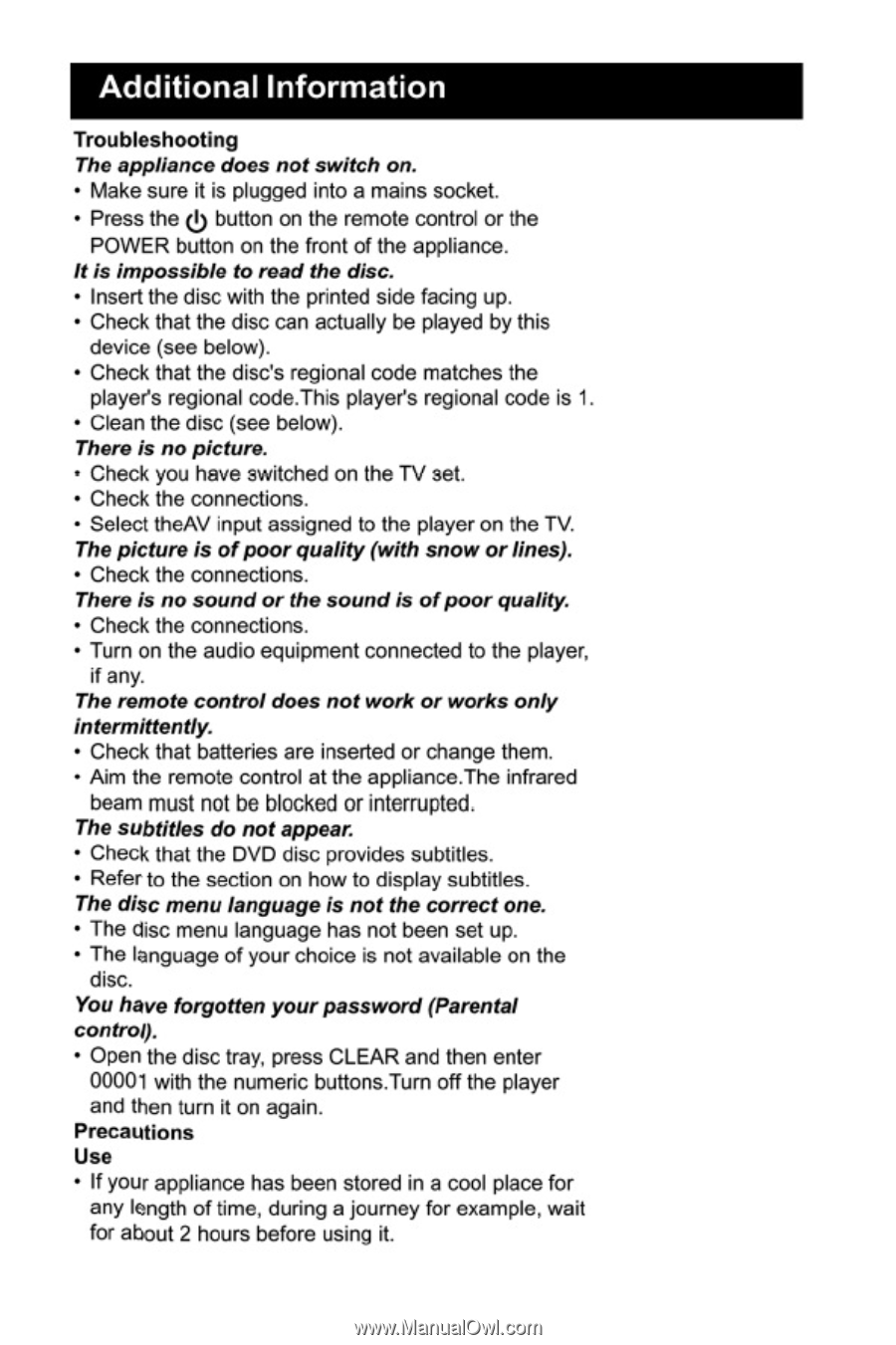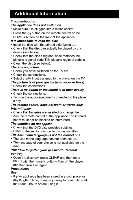RCA DRC247 User Guide - Page 16
Additional, Information
 |
View all RCA DRC247 manuals
Add to My Manuals
Save this manual to your list of manuals |
Page 16 highlights
Additional Information Troubleshooting The appliance does not switch on. • Make sure it is plugged into a mains socke:. • Press the (I) button on the remote control or the POWER button on the front of the appliance. It is impossible to read the disc. • Insert the disc with the printed side facing up. • Check that the disc can actually be played by this device (see below). • Check that the disc's regional ccde matches the players regional code.This players regional code is 1. • Clean the cisc (see below). There is no picture. • Check you have switched on the TV set. • Check the connection>. • Select theAV input assigned to the player cn the TV. The picture is of poor quality (with snow or lines). • Check the connections. There is no sound or the soundis ofpoor quality. • Check the connection>. • - urn on the audio equipment connected to the player, if any. The remote control does not work or works only intermittently. • Check that batteries are inserted or change them. • Aim the remote control at the appliance.The infrared beam must not be blocked or interrupted. The subtitles do not appear. • Check that the DVD disc provides subtitles. • Refer to the section on how to display subtitles. The disc menu language is not the correct one. • The disc menu language has not been set up. • The language of your choice is rot available on the disc. You have forgotten your password (Parental control). • Open the disc tray, press CLEAR and then enter 00001 with the numeric buttons.Turn off the player and then lure it un dydilt Precautions Use • If your appliance has been stored in a cool place for any length of time, during a journey for example, wait for about 2 hours before using it.