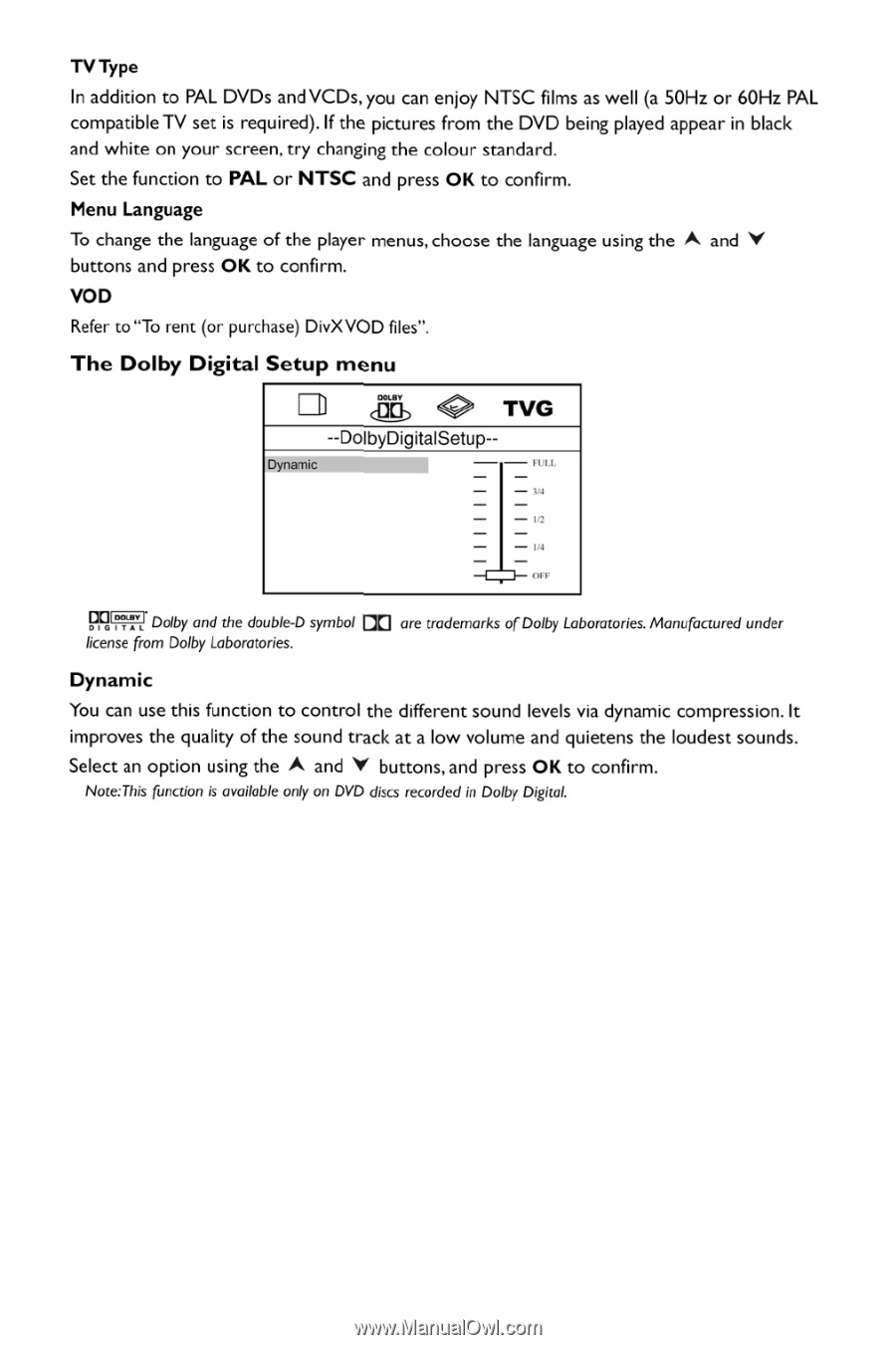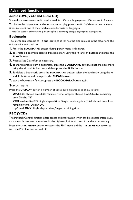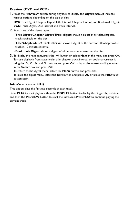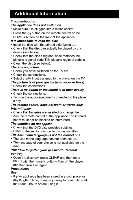RCA DRC247 User Guide - Page 12
Dynamic
 |
View all RCA DRC247 manuals
Add to My Manuals
Save this manual to your list of manuals |
Page 12 highlights
TV Type In addition to PAL DVDs and VCDs, you can enjoy NTSC films as well (a 50Hz or 60Hz PAL compatible TV set is required). If the pictures from the DVD being played appear in black and white on your screen, try changing the colour standard. Set the function to PAL or NTSC and press OK to confirm. Menu Language To change the language of the player menus, choose the language using the A and V buttons and press OK to confirm. VOD Refer to "To rent (or purchase) DivXVOD files". The Dolby Digital Setup menu 11 cm OOLLIY • TVG --DolbyDigitalSetup-- Dynamic - II CDIOG IT`ALI Dolby and the double-D symbol DO are trademarks of Dolby Laboratories. Manufactured under license from Dolby Laboratories. Dynamic You can use this function to control the different sound levels via dynamic compression. It improves the quality of the sound track at a low volume and quietens the loudest sounds. Select an option using the A and V buttons, and press OK to confirm. Note:This function is available only on DVD discs recorded in Dolby Digital.