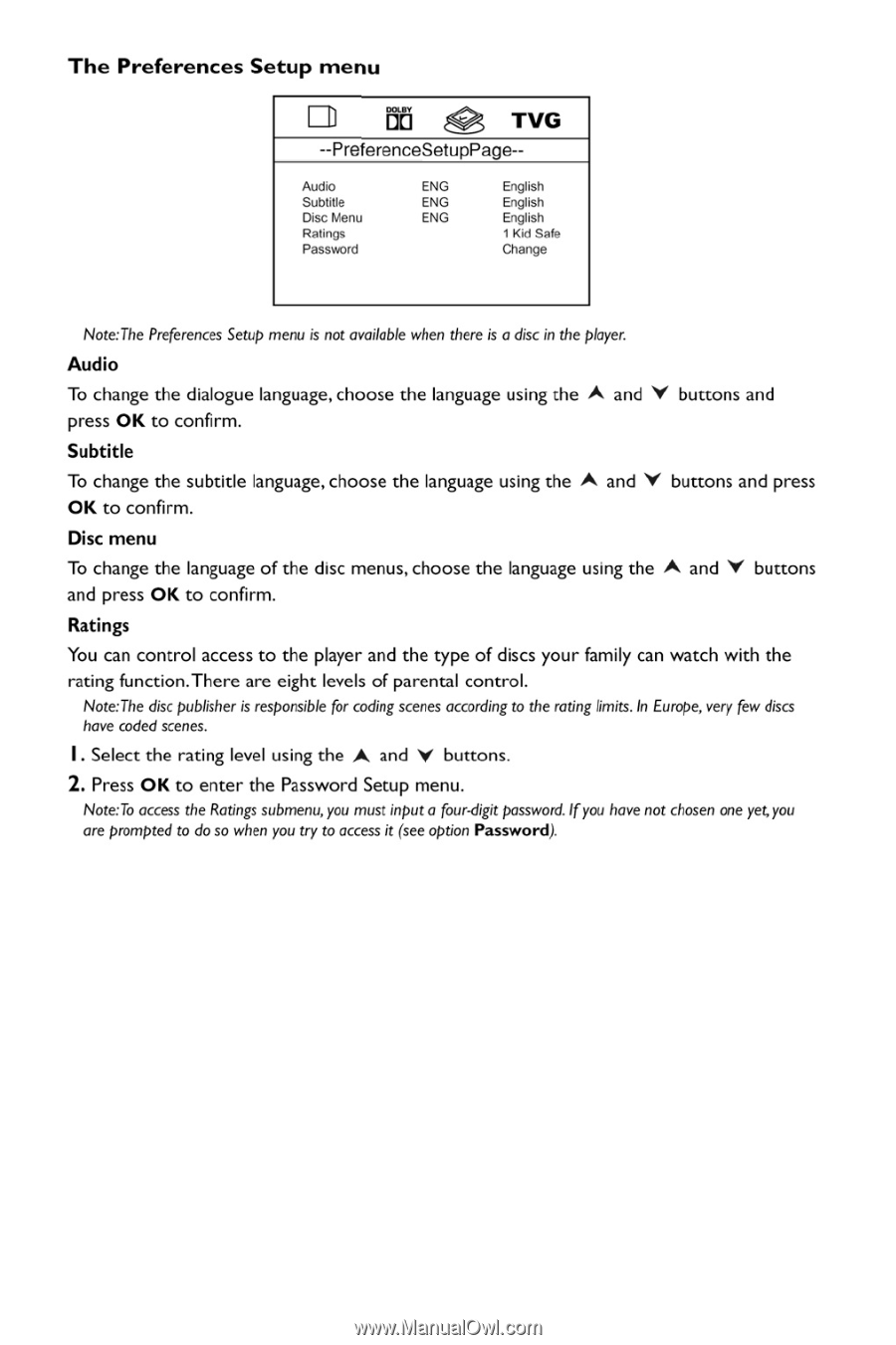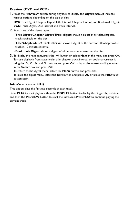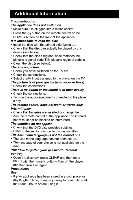RCA DRC247 User Guide - Page 13
Preferences Setup, Press, enter, Password, Setup, menu.
 |
View all RCA DRC247 manuals
Add to My Manuals
Save this manual to your list of manuals |
Page 13 highlights
The Preferences Setup menu - n rib a -rvG --PreferenceSetupPage-- Audio Subtitle Disc Menu Ratings Password ENG ENG ENG English English English 1 Kid Safe Change Note:The Preferences Setup menu is not available when there is a disc in the player. Audio To change the dialogue language, choose the language using the A and r buttons and press OK to confirm. Subtitle To change the subtitle language, choose the language using the A and Ne buttons and press OK to confirm. Disc menu To change the language of the disc menus, choose the language using the A and "e buttons and press OK to confirm. Ratings You can control access to the player and the type of discs your family can watch with the rating function.There are eight levels of parental control. Note:The disc publisheris responsiblefor coding scenes according to the ratinglimits.In Europe,very few discs have coded scenes. I . Select the rating level using the A and V buttons. 2. Press OK to enter the Password Setup menu. Note:To access the Ratings submenu,you must input a four-digit password.Ifyou havenot chosen one yet,you are promptedto do so when you try to access it (see optionPassword).