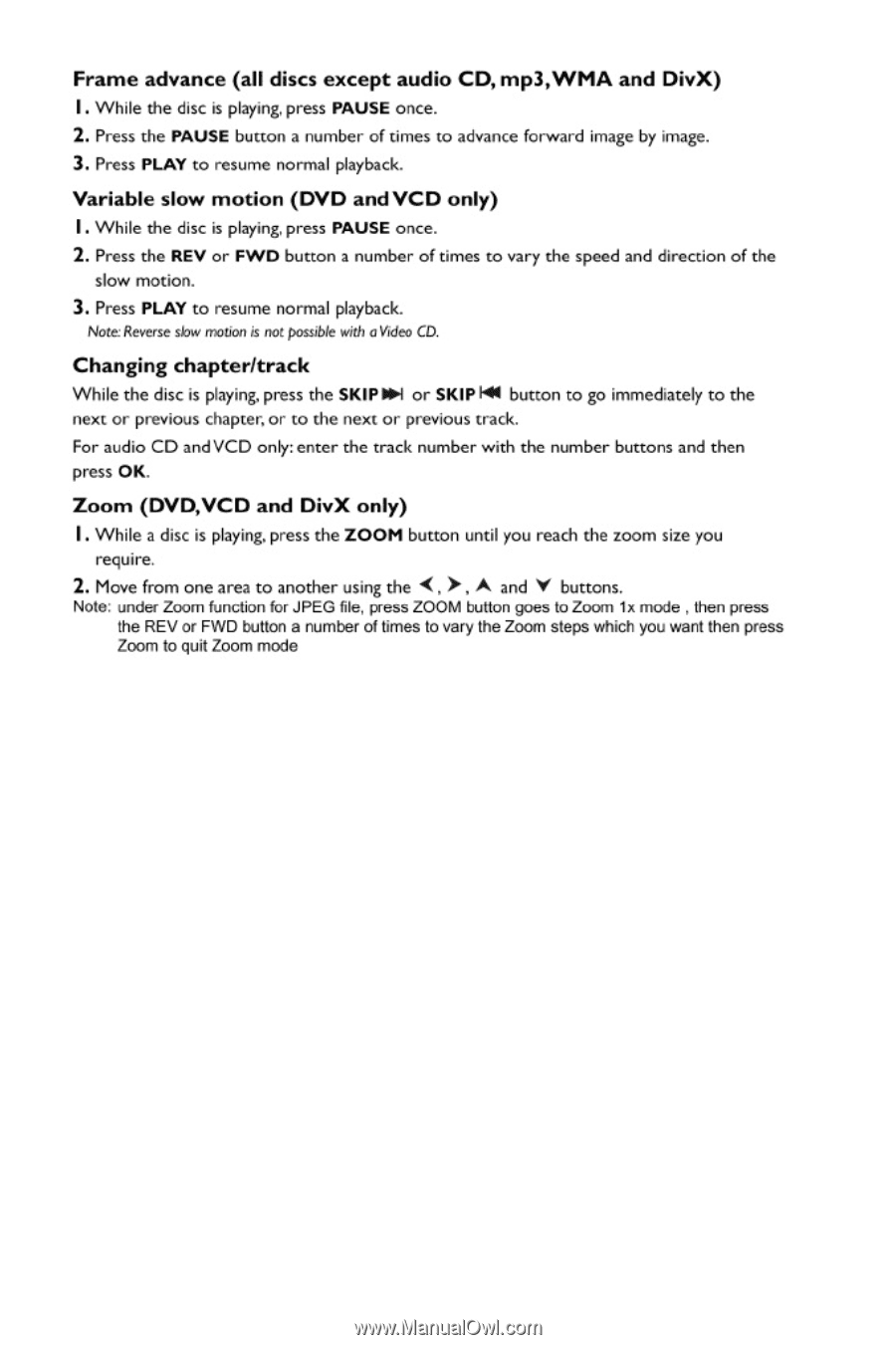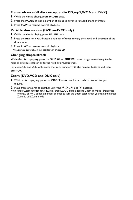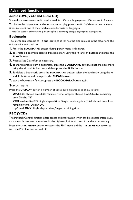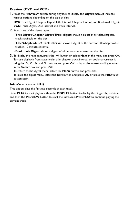RCA DRC247 User Guide - Page 5
RCA DRC247 Manual
 |
View all RCA DRC247 manuals
Add to My Manuals
Save this manual to your list of manuals |
Page 5 highlights
Frame advance (all discs except audio CD, mp3,WMA and DivX) I. While the disc is playing, press PAUSE once. 2. Press the PAUSE button a number of times to advance forward image by image. 3. Press PLAY to resume normal playback. Variable slow motion (DVD and VCD only) I. While the disc is playing, press PAUSE once. 2. Press the REV or FWD button a number of times to vary the speed and direction of the slow motion. 3. Press PLAY to resume normal playback. Note: Reverse slow motion is not possible with a Video CD. Changing chapter/track While the disc is playing. press the SKIPIN or SKIPIN button to go immediately to the next or previous chapter. or to the next or previous track. For audio CD and VCD only: enter the track number with the number buttons and then press OK. Zoom (DVD,VCD and DivX only) I. While a disc is playing, press the ZOOM button until you reach the zoom size you require. 2. Move from one area to another using the