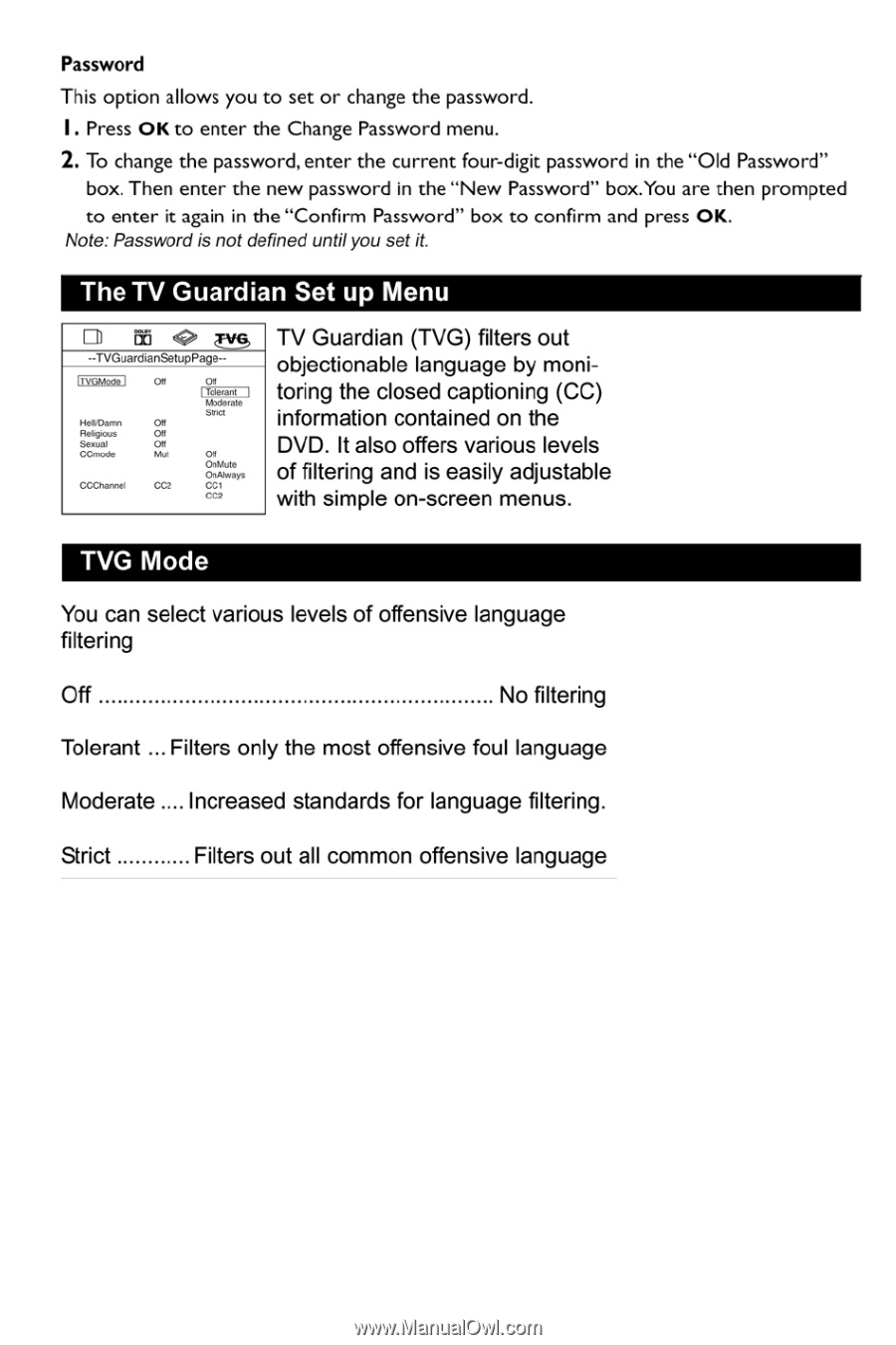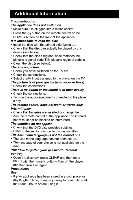RCA DRC247 User Guide - Page 14
Guardian
 |
View all RCA DRC247 manuals
Add to My Manuals
Save this manual to your list of manuals |
Page 14 highlights
Password This option allows you to set or change the password. I . Press OK to enter the Change Password menu. 2. To change the password,enter the current four-digit password in the "Old Password" box. Then enter the new password in the "New Password" box.You are then prompted to enter it again in the "Confirm Password" box to confirm and press OK. Note: Password is not defined until you set it. The TV Guardian Set up Menu --TVGuardianSetupPage-- lixQmod On HO/Damn Off Religious Off Sexual Off C0mode Mut CCChannel CC2 O1 LIbleranl MAleinle Snip ON OnMute OnAlways CC1 CC2 TV Guardian (TVG) filters out objectionablelanguage by monitoring the closed captioning (CC) information contained on the DVD. It also offers various levels of filtering and is easily adjustable with simple on-screen menus. TVG Mode You can select various levels of offensive language filtering Off No filtering Tolerant . Filters only the most offensive foul language Moderate....Increasedstandards for language filtering. Strict Filters out all common offensive language