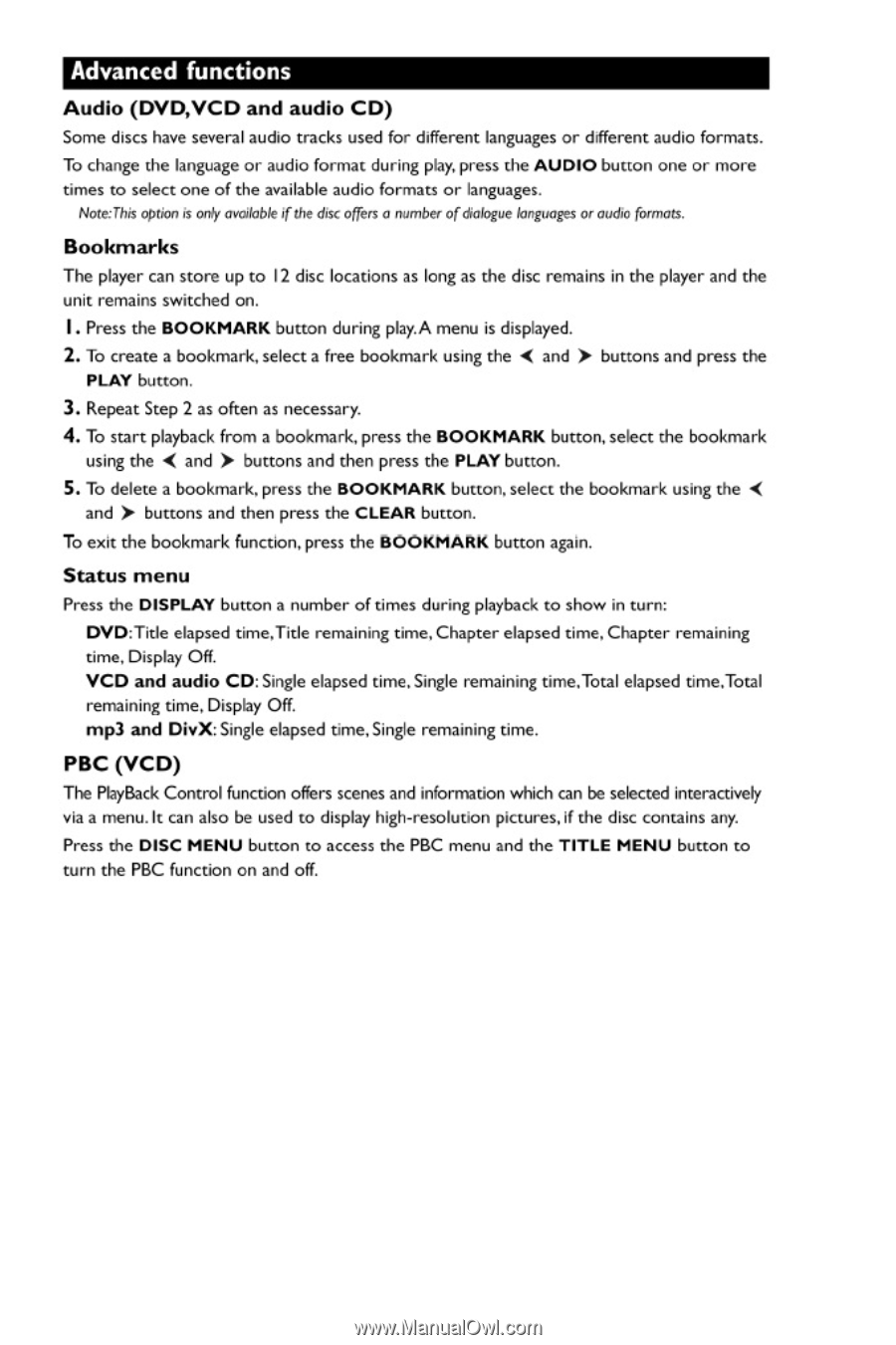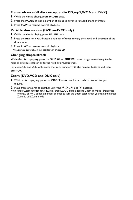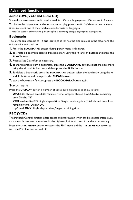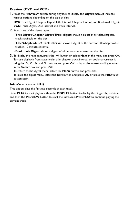RCA DRC247 User Guide - Page 7
Advanced, functions
 |
View all RCA DRC247 manuals
Add to My Manuals
Save this manual to your list of manuals |
Page 7 highlights
Advanced functions Audio (DVD,VCD and audio CD) Some discs have several audio tracks used for different languages or different audio formats. To change the language or audio format during play, press the AUDIO button one or more times to select one of the available audio formats or languages. Note:This option is only availableifthe disc offers a number ofdialogue languages or audio formats. Bookmarks The player can store up to 12 disc locations as long as the disc remains in the player and the unit remains switched on. I . Press the BOOKMARK button during play.A menu is displayed. 2. To create a bookmark, select a free bookmark using the < and > buttons and press the PLAY button. 3. Repeat Step 2 as often as necessary. 4. To start playback from a bookmark, press the BOOKMARK button, select the bookmark using the < and > buttons and then press the PLAY button. 5. To delete a bookmark,press the BOOKMARK button, select the bookmark using the < and > buttons and then press the CLEAR button. To exit the bookmark function, press the BOOKMARK button again. Status menu Press the DISPLAY button a number of times during playback to show in turn: DVD:Title elapsed time,Title remaining time, Chapter elapsed time, Chapter remaining time, Display Off. VCD and audio CD: Single elapsed time. Single remaining time,Total elapsed time,Total remaining time,Display Off. mp3 and DivX:Single elapsed time,Single remaining time. PBC (VCD) The PlayBack Control function offers scenes and information which can be selected interactively via a menu.It can also be used to display high-resolution pictures,if the disc contains any. Press the DISC MENU button to access the PBC menu and the TITLE MENU button to turn the PBC function on and off.