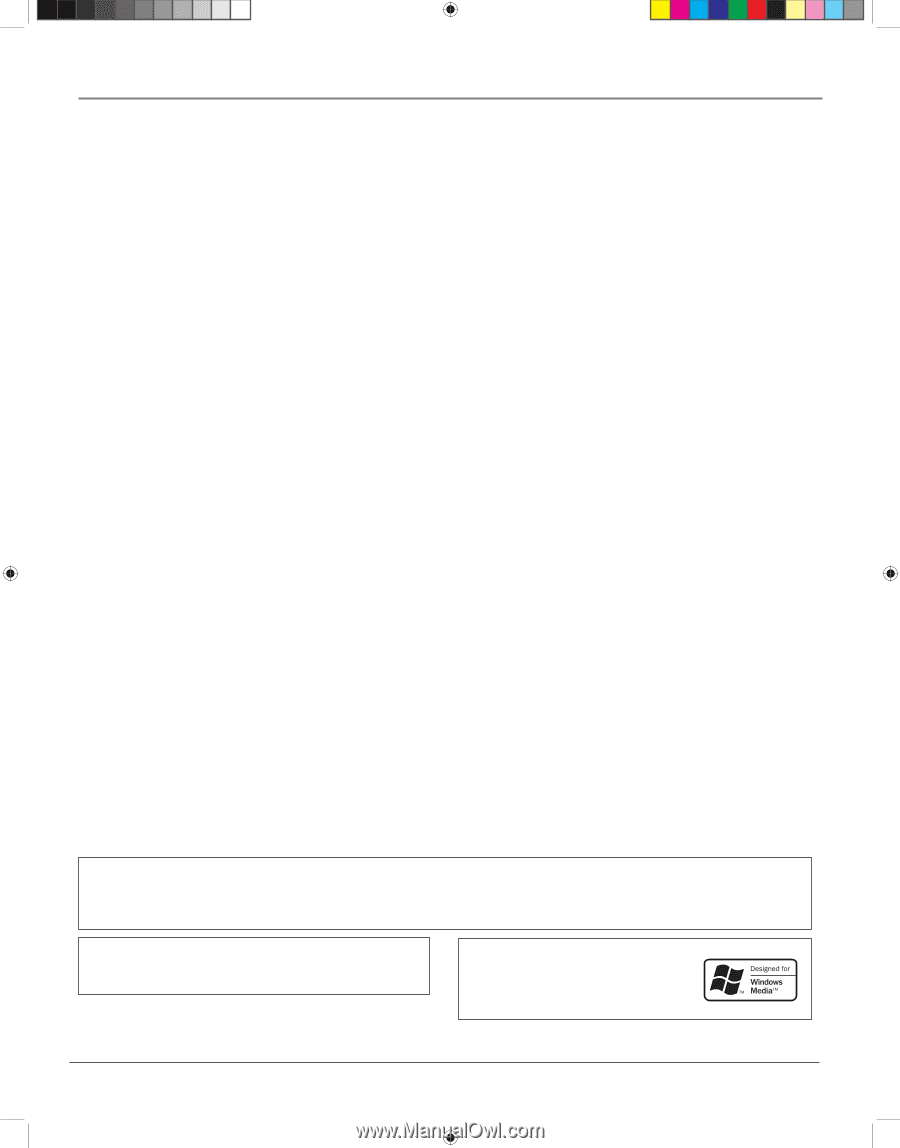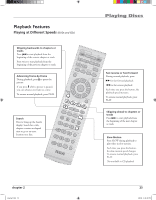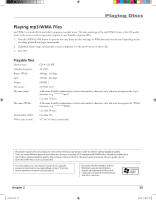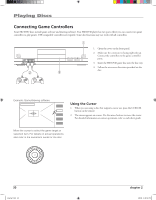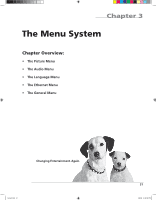RCA HDV5000 User Manual - HDV5000 - Page 33
Playing mp3/WMA Files - thomson
 |
UPC - 747192000066
View all RCA HDV5000 manuals
Add to My Manuals
Save this manual to your list of manuals |
Page 33 highlights
Playing Discs Playing mp3/WMA Files mp3/WMA is an audio file format which compresses recorded music. The main advantage of the mp3/WMA format is that CD-quality music tracks can be stored on a personal computer in user-friendly compressed files. 1. Press the OPEN/CLOSE button to open the disc tray. Insert the disc with mp3 or WMA files and close the tray. Depending on the recording, playback may begin automatically. 2. If playback doesn't begin automatically, a menu is displayed. Use the arrow buttons to select a file. 3. Press OK. Playable files Playable discs: Sampling frequency: Bitrate: WMA: mp3: Format: File system: File name (mp3 File name (WMA): Total number of files: WMA codec version: CD-R, CD-RW 44.1 kHz 48 kbps - 192 kbps 32 kbps - 320 kbps MODE 1 ISO9660 Level A file name should be alphanumeric (letters and numbers) characters only, and must incorporate the "mp3" extension. (e.g. "********.mp3") Less than 50 bytes A file name should be alphanumeric (letters and numbers) characters only, and must incorporate the "WMA" extension. (e.g. "********.WMA") Less than 50 bytes Less than 650 V7, V8, V9 (Stereo sound only) This player requires discs/recordings to meet certain technical standards in order to achieve optimal playback quality. Ther e are many different types of recordable disc formats (including CD-R containing MP3/WMA les). Not all recordable discs will produce optimal playback quality. The technical criteria set forth in this user's guide are meant only as a guide. Use of CD-R W for MP3 les is not recommended. You must obtain any required permission from copyright owners to download or use copyrighted content. Thomson cannot and does not grant such permission. Micr osoft, Windows Media, and the Windows Logo are trademarks or register ed trademarks of Microsoft Corporation in both the United States and other countries. chapter 2 playing2.indd 29 29 3/8/06 4:46:51 PM