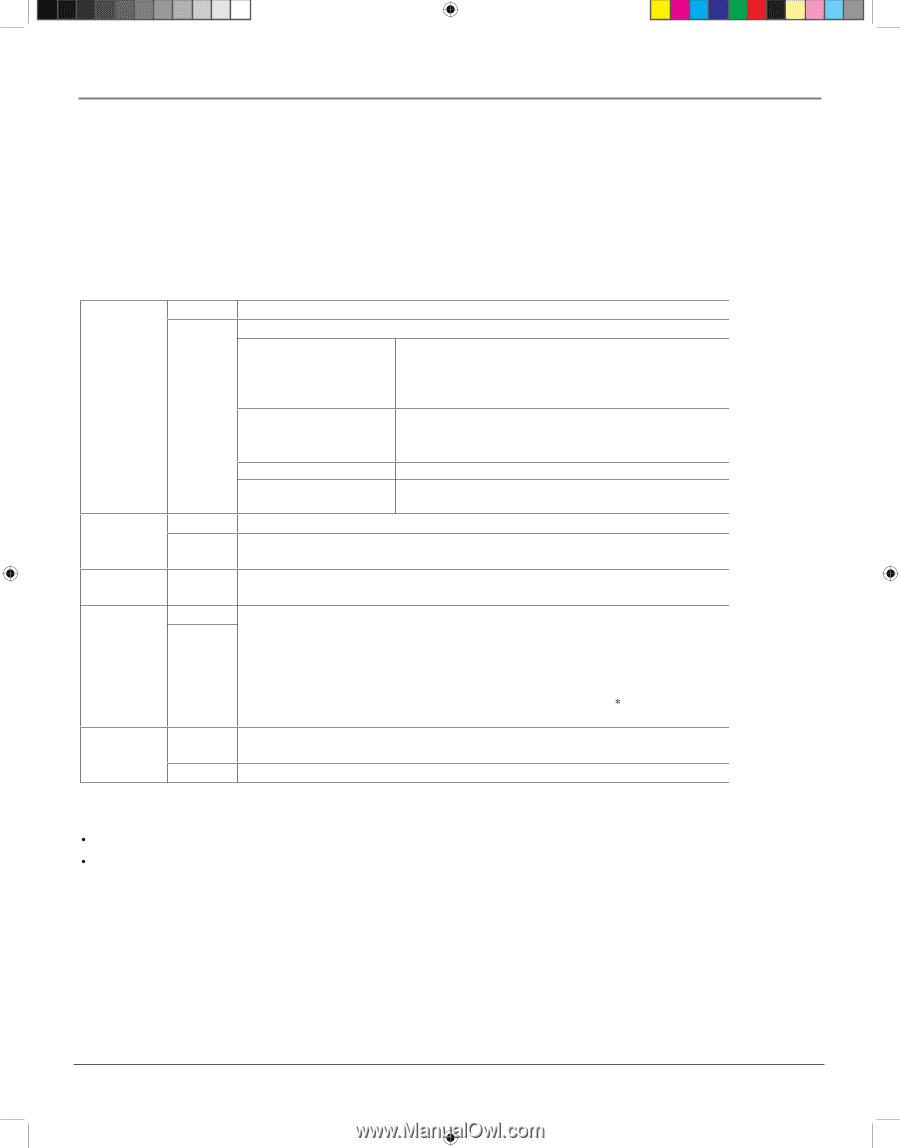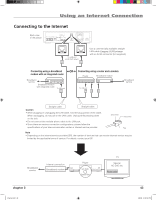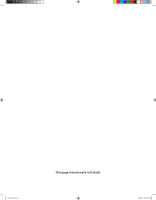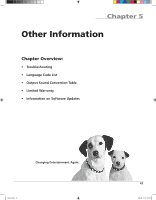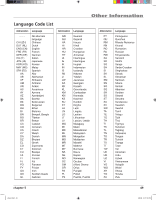RCA HDV5000 User Manual - HDV5000 - Page 49
Using Your Internet Connection - user manual
 |
UPC - 747192000066
View all RCA HDV5000 manuals
Add to My Manuals
Save this manual to your list of manuals |
Page 49 highlights
Using an Internet Connection Clock Adjustment Setting 1. On the Ethernet menu, press the up/down buttons to select the NTP Server option, then press OK. 2. Select On or Off by pressing the up/down arrow buttons. Refer to the table below. 3. Select OK then press the OK button. Information on Internet Settings DHCP On* Off Proxy Setting Off* On Mac Address User Information (Unable to set) User Password NTP Server On* Off *indicates default setting Network information will be automatically set. Network information will be manually set. IP Address This sets a different address within the same subnet of the PC on your network. e.g.: If the IP address of the PC is 192.168.1.10, set 192.168.1.15 (or some other unused address). Subnet Mask This sets the subnet mask of the network environment that will be connected. e.g.: 255.255.255.0 Gateway This sets the gateway used by the player (e.g.; 192.168.11). DNS This sets the DNS server to be used by the player. e.g.; 192.168.1.1 This is set when your provider does not require proxy setting. Enter the proxy server address when your provider requires proxy setting. (Up to 63 single-byte alphanumeric characters or symbols) Displays the MAC address of the player. It cannot be changed. Set a user name and a password to prevent improper access. Select a password that is unique and not known to or easily guessed by others. (Example of passwords to avoid: your name or your family's name, telephone number, birth date, street number of address, and car license plate numbers, as well as repetition of the same number or symbol.) When the password is entered, the characters are displayed as " ". If you forget the password, enter a new password. The player automatically accesses an internet server to adjust its clock via the network time protocol. The player does not access an internet server to adjust its clock. Notes Please contact the router manufacturer when the router DHCP feature is not operating properly. The firmware in this player is updateable. Using Your Internet Connection 1. Insert an HD DVD disc and close the disc tray. 2. If the disc does not begin to play automatically, press PLAY. 3. If a menu does not appear, press TOP MENU or MENU. 4. Use the arrow ubttons to select an item from the menu and press OK. chapter 3 internet.indd 45 45 3/8/06 5:05:58 PM