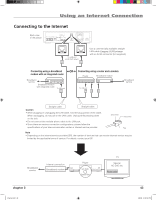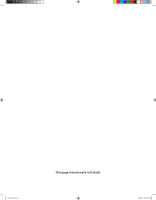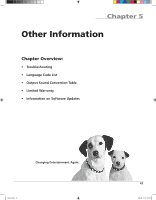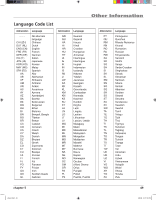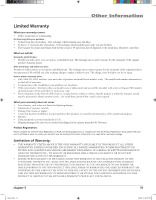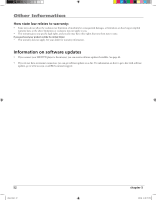RCA HDV5000 User Manual - HDV5000 - Page 52
Important
 |
UPC - 747192000066
View all RCA HDV5000 manuals
Add to My Manuals
Save this manual to your list of manuals |
Page 52 highlights
Other Information Troubleshooting Power turns off during operation. Is the HD DVD player installed in a place with poor ventilation, or are its ventilation holes on the back covered? If the inside temperature raises, the HD DVD player turns itself off. Make sure the HD DVD player is in a well ventilated area. amplifier input to the player, i.e., the audio IMPORTANT! DO NOT RETURN THIS PRODUCT TO YOUR DEALER. If you experience problems, call RCA customer support or mail your product in for replacement. See the warranty on page 51 for details. 48 chapter 5 other4.indd 48 3/8/06 5:16:42 PM

48
chapter 5
Other Information
Troubleshooting
to the player, i.e., the audio
amplifier input
Is the HD DVD player installed in a place with poor ventilation, or are its ventilation
holes on the back covered? If the inside temperature raises, the HD DVD player turns
itself off. Make sure the HD DVD player is in a well ventilated area.
Power turns off
during operation.
IMPORTANT!
DO NOT RETURN THIS PRODUCT TO YOUR DEALER.
If you experience problems, call RCA customer support or mail your
product in for replacement.
See the warranty on page 51 for details.
other4.indd
48
3/8/06
5:16:42 PM