RCA RT2380BK User Manual
RCA RT2380BK - Home Theater Surround System Manual
 |
UPC - 044319302639
View all RCA RT2380BK manuals
Add to My Manuals
Save this manual to your list of manuals |
RCA RT2380BK manual content summary:
- RCA RT2380BK | User Manual - Page 1
RFC: CTM-980723-KS5 EXPORTER Thomson Inc. P.O. Box 1976 Indianapolis, IN 46206 - 1976 © 2004 Thomson Inc. Trademark(s) ® Registered Marca(s) Registrada(s) Marque(s) Deposée 5585891B (EN/F/E) www.rca.com Printed in China / Impreso en China - RCA RT2380BK | User Manual - Page 2
B_RT2380 EN 4/7/04 1:44 PM Page 3 user manual RT2380 RT2380BK It is important to read this instruction book prior to using your new product for the first time. Es importante leer este manual antes de usar por vez primera su euipo. - RCA RT2380BK | User Manual - Page 3
a helpful booklet, "How To Identify and Resolve Radio TV Interference Problems." This servicing techniques. For instructions on how to obtain service, refer to the warranty included in this Guide Technical Specification Product: Dolby Digital Audio video receiver Brand: RCA Model: RT2380 / RT2380BK - RCA RT2380BK | User Manual - Page 4
Sound Control EN Sound Enhancement Systems 18 Getting Started Fine Setting of Components 19 Unpacking the Receiver 2 Fine Setting of the Speakers 20 Unpacking the Speakers 2 Advanced Setting 20 Inserting Batteries into Remote Control .3 Set Up and Maintenance of the Troubleshooting - RCA RT2380BK | User Manual - Page 5
RCA connectors; • one instruction book; • one safety leaflet; • one Quick Connection Guide one Video cable One Remote Control Unpacking The Speakers • one set of speakers including 1 set of left and right front speakers, 1 centre speaker, 1 subwoofer and 1 set of left and right rear speakers - RCA RT2380BK | User Manual - Page 6
. To use the remote • Do not use your set immediately after transferring it control, point it directly at your receiver. from a cold place excessively high temperatures. 2. Insert 2 AAA batteries in the compartment and replace the compartment door. • After having disconnected your set, clean the - RCA RT2380BK | User Manual - Page 7
digital cable (not supplied) to carry the audio portion of the signal and enjoy Dolby Digital sound quality. One optical or coaxial cable is needed for each SAT receiver, DVD player or CD player. When optical or coaxial cable is used, the analog audio cables are still needed if recording through - RCA RT2380BK | User Manual - Page 8
in place. 3‰ 6‰ SUB CEN SR SL FR FL S-VIDEO IN VIDEO L AUDIO R SUBWOOFER PRE OUT DVD IN MONITOR OUT OUT IN IN SAT TV VCR FM 75‰ GND AM LOOP IN IN OUT L R CD TAPE COAXIAL OPTICAL DIGITAL INPUT SPEAKERS TV Connections TVs with RF input may need a RF modulator (not included - RCA RT2380BK | User Manual - Page 9
the unit (2 front, 1 center, 2 rear, 1 subwoofer). In order to enjoy good surround effects, all six speakers need to be connected to the receiver. At least two front speakers (left and right) are required. For better sound quality, Center speaker, rear speakers and Subwoofer should also be connected - RCA RT2380BK | User Manual - Page 10
same height. This often requires placing the center speaker directly atop (A) or beneath (B) the TV set. A Front Speaker Placement Even if you can't duplicate this ideal home theater setup exactly, the suggestions for speaker placement that follow will help you get good results. B Courtesy Dolby - RCA RT2380BK | User Manual - Page 11
speakers at each other (A), towards the front (B) or even towards the sidewalls (C, D). Experiment with placement until surround sounds seem to envelop you, rather than coming from behind you. Courtesy Dolby Laboratories Height If space permits, install surrounds 2-3 feet above viewers. This helps - RCA RT2380BK | User Manual - Page 12
setting makes the output level of subwoofer speaker to be stronger than normal Dolby setting. Adjust the SUBWOOFER setting by pressing the SUBWOOFER key to achieve the best bass performance. Reset to Factory Settings WARNING All preset radio stations and surround sound setting will be lost after - RCA RT2380BK | User Manual - Page 13
Receiver Receiver Controls 1 2 3 4 5 6 7 8 1. ON/STANDBY Turns the unit on and off. When the system is turned on, the unit will go to the mode it was in before powered off. 2. Display Displays current status of the receiver. 3. SUBWOOFER Selects among subwoofer sound level. (SOFT SUBWOOFER - RCA RT2380BK | User Manual - Page 14
SPK DISTANCE, CENTER SPK ON/OFF, SURROUND SPK ON/OFF, DIGITAL INPUT). 1. ON•OFF Turns the receiver and other auxiliary components on and off. (see page 14 "Using the Remote to Control Additional Components"). 2. Source Buttons Selects various audio/ video sources. 3. VOL + / VOL -(Volume Buttons - RCA RT2380BK | User Manual - Page 15
detected. OPT12 • Optical digital input detected. COAX • Coaxial digital input detected. LCR LS LFE RS • Speaker Icons. L - Front left speaker C - Center speaker R - Front right speaker LS - Left surround (rear) speaker RS - Right surround (rear) speaker LFE - Subwoofer speaker SLEEP • Unit in - RCA RT2380BK | User Manual - Page 16
is connected to the VCR input (audio + video) of the receiver, press the SOURCE buttons on the main unit repeatedly until VCR is selected or press AUX 1 (VCR) on the remote control. The image and sound from the VCR source will replace the DVD. Selection of Audio/Video source When one of the source - RCA RT2380BK | User Manual - Page 17
Audio-Visual Components" section for details on connection. Using the Remote to Control Additional Components You can use your remote to control most of RCA should now be able to control TV volume and mute at the selected device. HINT To return to controlling receiver volume and mute again, follow - RCA RT2380BK | User Manual - Page 18
Audio Channel NOTE on your LD (refer to your LD player manual). 8. Adjust the volume knob accordingly. To play Dolby Digital sound, the source must be connected to the receiver via the optical or coaxial terminal NOTE 2. Press ON/STANDBY on the main unit or press ON•OFF on the remote control - RCA RT2380BK | User Manual - Page 19
Manual tuning 1. Connect the FM and AM antenna accordingly (see "Connecting the Antenna" on page 5 section for details) 2. Press ON/STANDBY on the main unit or ON•OFF on the remote control to switch on the receiver a sound effect if needed by pressing the SURROUND button. (see "Advance sound section - RCA RT2380BK | User Manual - Page 20
21 Operating your Receiver Storing radio stations 3. Press the SAVE button on the remote control. The receiver can store up to remote control to select tuner mode. 2. Press the PRESET buttons on the main unit or the CH or CH buttons on the remote control to select the preset station. Manual - RCA RT2380BK | User Manual - Page 21
listening environment. Front Left Speaker Rear Left Speaker 18 Center Speaker Listening Zone Front Right Speaker Subwoofer Rear Right Speaker Night Mode By using Dynamic Range Control technology, you can enjoy enhanced Dolby Digital sound quality at night without interrupting your roommates or - RCA RT2380BK | User Manual - Page 22
volume). Fine Setting of the Components The receiver can be directly turned on by pressing the DVD•6CH / SAT•CABLE / TV / CD•TAPE / VCR / TUNER buttons on the remote control, which also selects the best surround sound mode. The default surround modes for different components are listed in the - RCA RT2380BK | User Manual - Page 23
level by turning the VOLUME knob or press the VOL UP or DOWN buttons on the remote control. Advanced Setting Factory defaulted Advance setting indication from VFD The receiver has defaulted the following distances: Front Left Lch Center Cch Front Right Rch L/S R/S Rear Rear Left Right - RCA RT2380BK | User Manual - Page 24
EN 4/7/04 1:44 PM Page 25 Advance Sound Control Speaker Configurations You can also change the setup of the speakers. Use a subwoofer to enjoy optimum sound. • Speaker distance: For optimum surround experience measure the distance between the speaker and your favorite listening position. 1. Press - RCA RT2380BK | User Manual - Page 25
remote control is too far from the main unit, move closer. Remote loses Programmed codes. • Weak batteries, replace batteries. Specific instruments sound displaced. • Check the connections between the receiver and the speakers if the sound does not match the video. • Check if the video and audio - RCA RT2380BK | User Manual - Page 26
Care and Maintenance Disconnect the audio system from the power source before performing any maintenance. Cleaning Clean the exterior of the system using a soft dust cloth. Important battery information • Remove the batteries to avoid leakage if you do not use your remote control for more than one - RCA RT2380BK | User Manual - Page 27
any Authorized RCA Audio Service Center the labor charges to repair your unit. • Pay any Authorized RCA Audio Service Center for the new or, at our option, refurbished replacement parts required to repair your unit. How you get service: • Take your unit to any Authorized RCA Audio Service Center. To - RCA RT2380BK | User Manual - Page 28
OF THE What we will do: • Pay any Authorized RCA Audio Service Center the labor charges to repair your unit. • Pay any Authorized RCA Audio Service Center for the new or, at our option, refurbished replacement parts required to repair your unit. CONSUMER. THOMSON MULTIMEDIA LTD. SHALL NOT BE
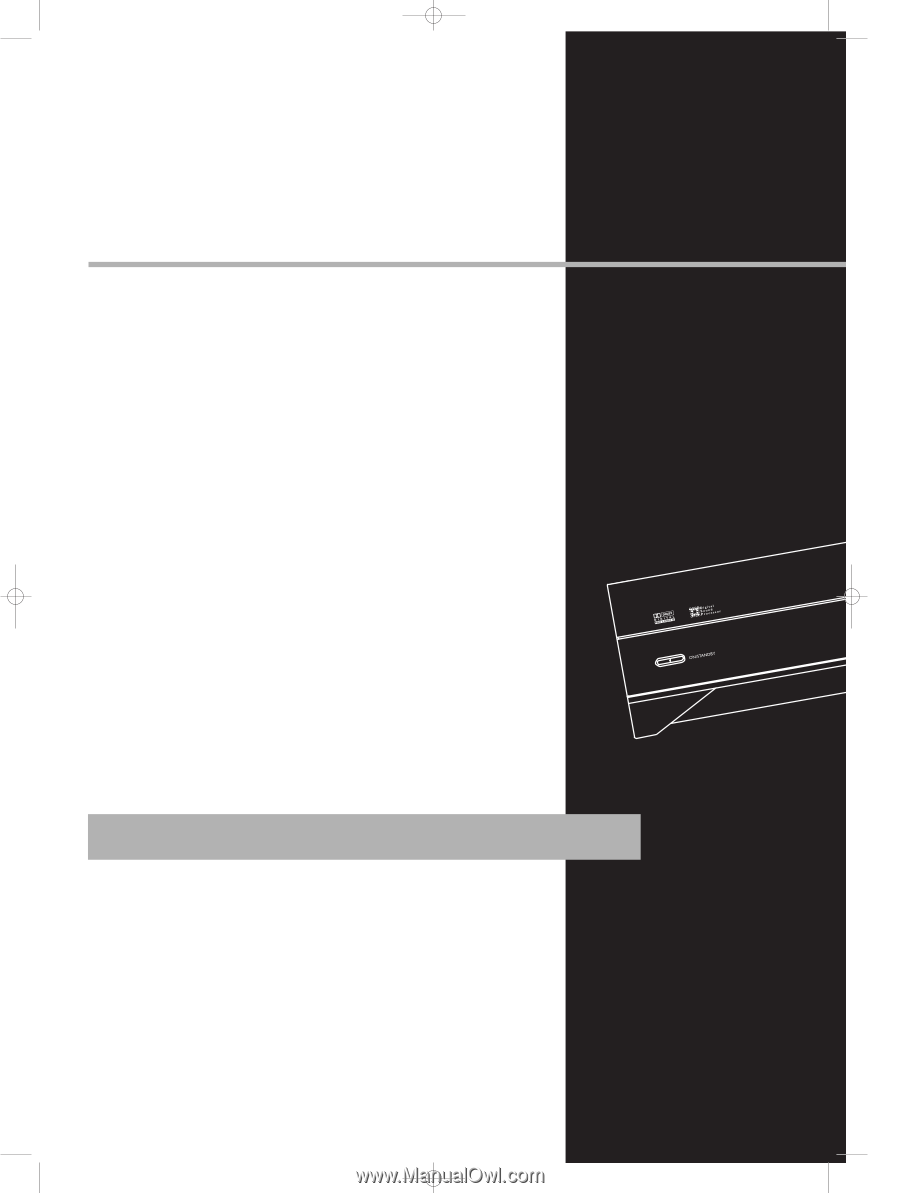
EXPORTER
Thomson Inc.
P.O. Box 1976
Indianapolis, IN 46206 - 1976
© 2004 Thomson Inc.
Trademark(s) ® Registered
Marca(s)
Registrada(s)
Marque(s)
Deposée
5585891B (EN/F/E)
www.rca.com
Printed in China / Impreso en China
IMPORTADOR
Comercializadora Thomson de México, S.A. de C.V.
Álvaro Obregón No. 151. Piso 13.
Col. Roma. Delegación Cuauhtémoc
C.P. 06700. México, D.F.
Telefono: 52-55-11-020360
RFC: CTM-980723-KS5
B_RT2380
EN
4/7/04
1:44 PM
Page 2









