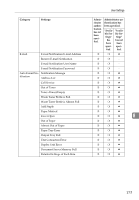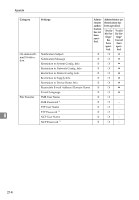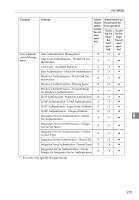Ricoh Aficio MP C3000 Security Guide - Page 220
Large Capacity Tray - Apply Auto Paper Select
 |
View all Ricoh Aficio MP C3000 manuals
Add to My Manuals
Save this manual to your list of manuals |
Page 220 highlights
User Settings Category Settings Administrator authentication has not been specified. Administrator authentication has been specified. "Available Settings" has been specified. "Available Settings" has not been specified. Paper Paper Size ❍ ❍ U Paper Type ❍ ❍ U Custom Paper Size ❍ ❍ U Apply Auto Paper Select ❍ ❍ U Copying Method in Duplex ❍ ❍ U Large Capacity Tray - Paper Type ❍ ❍ U Large Capacity Tray - Apply Auto Paper Select ❍ ❍ U Large Capacity Tray - Copying Method in Duplex ❍ ❍ U Bypass Tray - Paper Size ❍ ❍ U Bypass Tray - Custom Paper Size ❍ ❍ U Bypass Tray - Paper Type ❍ ❍ U Date/Time Set Date ❍ ❍ U Set Time SNTP Server Address ❍ ❍ U ❍ ❍ U 8 SNTP Polling Interval ❍ ❍ U Time Zone ❍ ❍ U Timer Auto Off Timer ❍ ❍ U Energy Saver Timer ❍ ❍ U Panel Off Timer ❍ ❍ U System Auto Reset Timer ❍ ❍ U Copier/ Document Server Auto Reset Timer ❍ ❍ U Facsimile Auto Reset Timer ❍ ❍ U Scanner Auto Reset Timer ❍ ❍ U Printer Auto Reset Timer ❍ ❍ U Auto Logout Timer ❍ ❍ U Logs Collate Job Logs ❍ ❍ U Collate Access Logs ❍ ❍ U 211