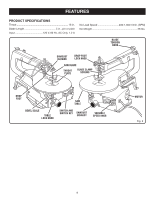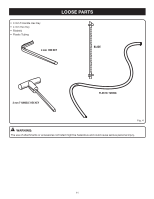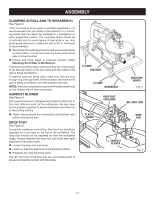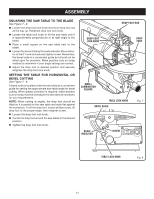Ryobi BT3KIT English Manual - Page 10
Features, Tools Needed
 |
View all Ryobi BT3KIT manuals
Add to My Manuals
Save this manual to your list of manuals |
Page 10 highlights
FEATURES KNOW YOUR SCROLL SAW See Figure 2. The safe use of this product requires an understanding of the information on the product and in this operator's manual as well as a knowledge of the project you are attempting. Before use of this product, familiarize yourself with all operating features and safety rules. BEVEL SCALE The bevel scale and indicator show you the degree the saw table is tilted. BLADE CLAMP SCREWS Blade clamp screws are used when changing saw blades. BLADE TENSION KNOB Loosen or tighten the blade tension by turning the blade tension knob. DROP FOOT This foot should always be lowered until it just rests on top of the workpiece to prevent the workpiece from lifting, yet not so much that the workpiece drags. DROP FOOT LOCK KNOB Allows you to raise or lower the drop foot and lock it in place. SAWDUST BLOWER Keeps the line of cut on the workpiece clean for more accurate scroll cuts. For best results, always direct air flow at the blade and the workpiece. SAWDUST EXHAUST This feature allows you to attach any 1-1/4 in. (32 mm) vacuum hose for easy sawdust collection. SAW TABLE WITH THROAT PLATE Your scroll saw has an aluminum saw table with tilt control for maximum accuracy. The throat plate, inserted in the saw table, allows for blade clearance. SWITCH AND SWITCH KEY Your scroll saw has an easy access power switch. To lock in the OFF position, remove the yellow switch key. Place the key in a location inaccessible to children and others not qualified to use the tool. TABLE LOCK KNOB Allows you to tilt the table and lock it at the desired angle up to 45°. VARIABLE SPEED KNOB Turn the knob to adjust the speed from the high speed of approximately 1,600 r/min. (RPM) to the low speed of approximately 400 r/min. (RPM). TOOLS NEEDED The following tools (not included) are needed for assembly and alignment: PHILLIPS SCREWDRIVER COMBINATION SQUARE SLOTTED SCREWDRIVER Fig. 3 10