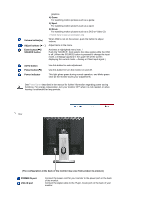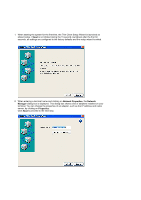Samsung 710T-BLACK User Manual (user Manual) (ver.1.0) (English) - Page 17
shell interface, Con the resolution, the color settings, and the screensaver. Then click
 |
View all Samsung 710T-BLACK manuals
Add to My Manuals
Save this manual to your list of manuals |
Page 17 highlights
3. Configure the resolution, the color settings, and the screensaver. Then click Next. 4. Select the shell interface to use with the terminal. Click Next to proceed to the next step.
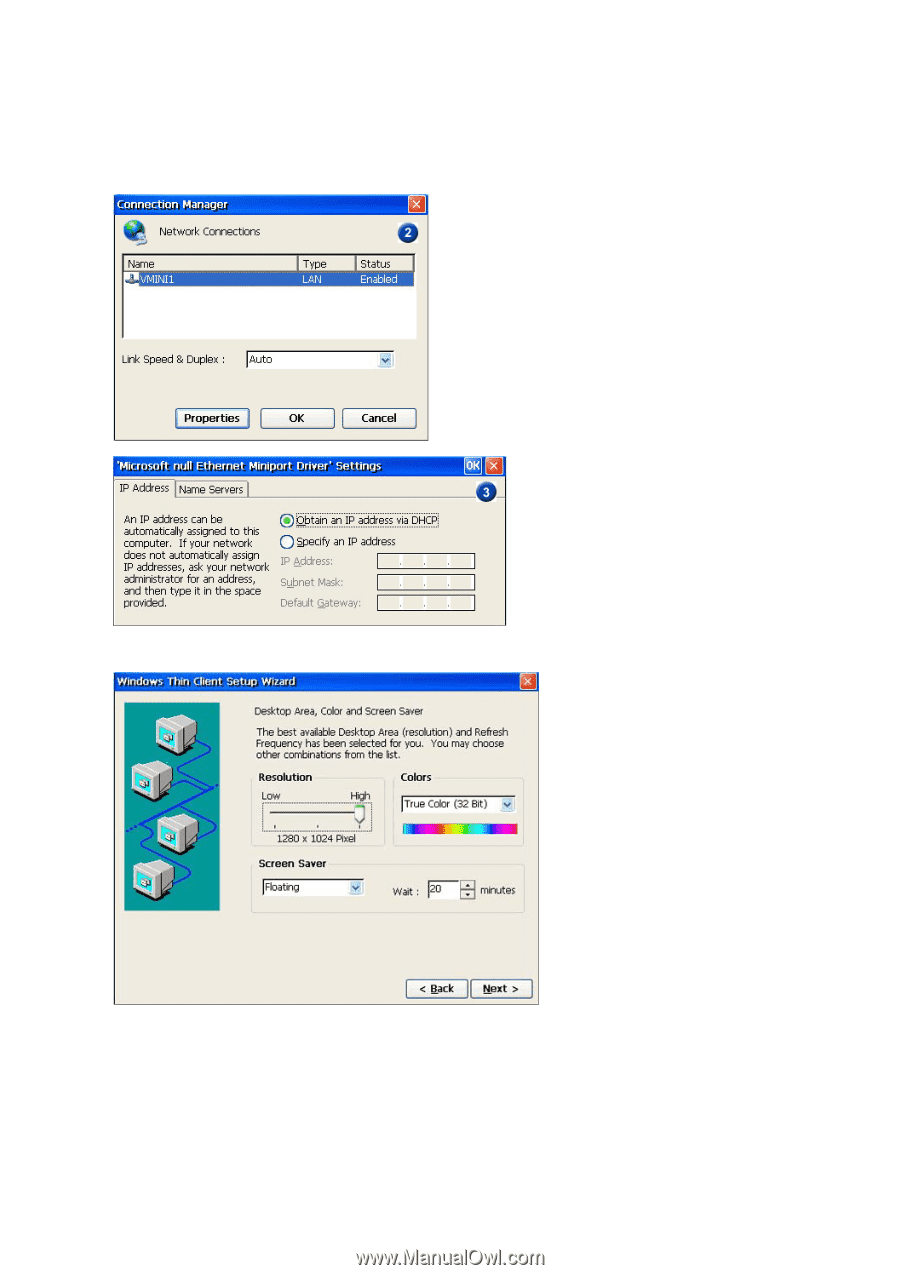
3.
Configure the resolution, the color settings, and the screensaver. Then click
Next
.
4.
Select the
shell interface
to use with the terminal.
Click
Next
to proceed to the next step.