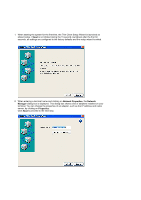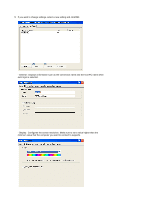Samsung 710T-BLACK User Manual (user Manual) (ver.1.0) (English) - Page 18
Configuring the Client Monitor, Environment
 |
View all Samsung 710T-BLACK manuals
Add to My Manuals
Save this manual to your list of manuals |
Page 18 highlights
5. In the next window, set the other terminal properties and click on Next. For more information on terminal properties, refer to Configuring the Client Monitor Environment . 6. If you want to change any of the settings you have configured, click on Back or click on Finish to complete the Setup Wizard. The thin client then completes the Setup Wizard and restarts the terminal automatically.
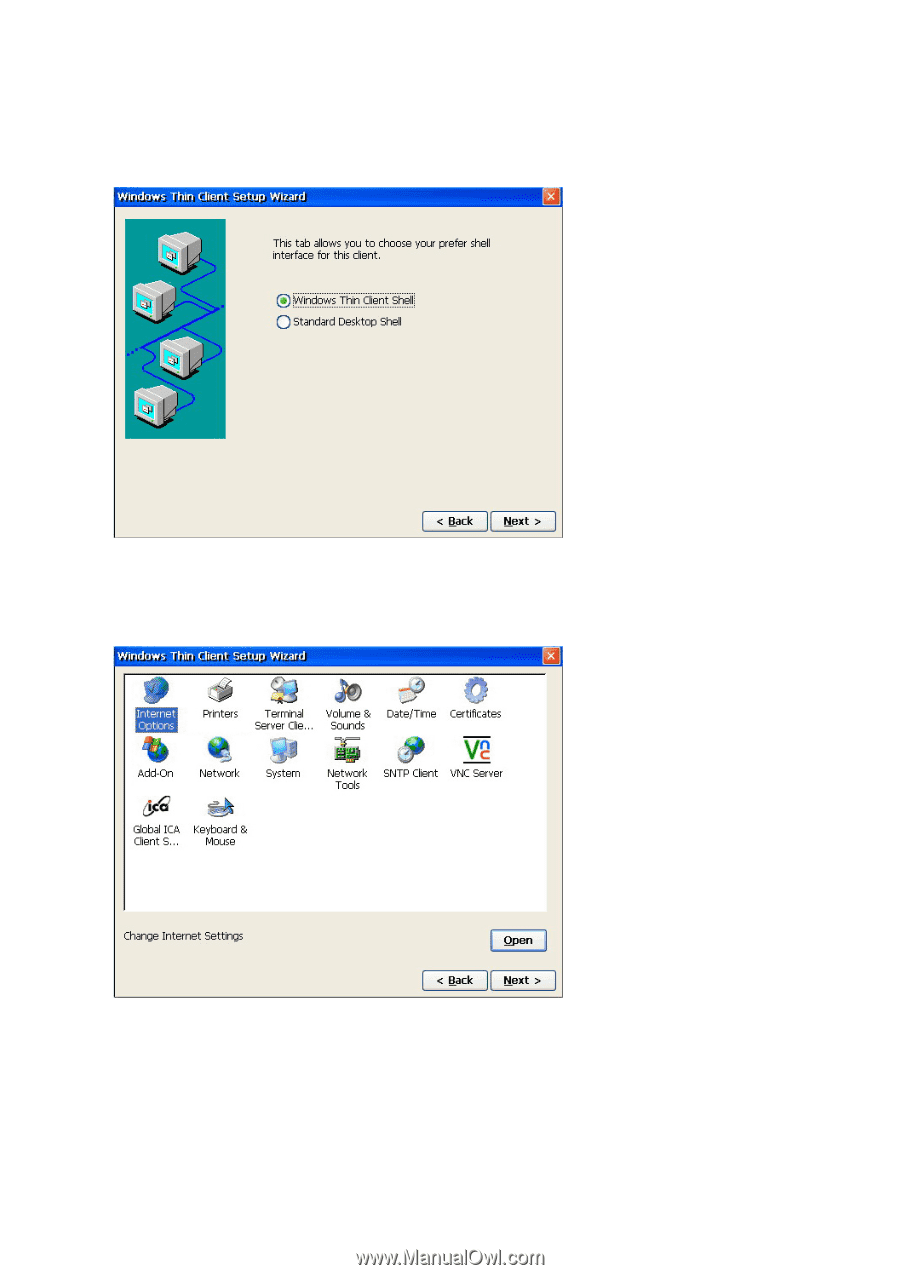
5.
In the next window, set the other terminal properties and click on Next.
For more information on terminal properties, refer to
Configuring the Client Monitor
Environment
.
6.
If you want to change any of the settings you have configured, click on
Back
or click on
Finish
to complete the Setup Wizard.
The thin client then completes the Setup Wizard and restarts the terminal automatically.