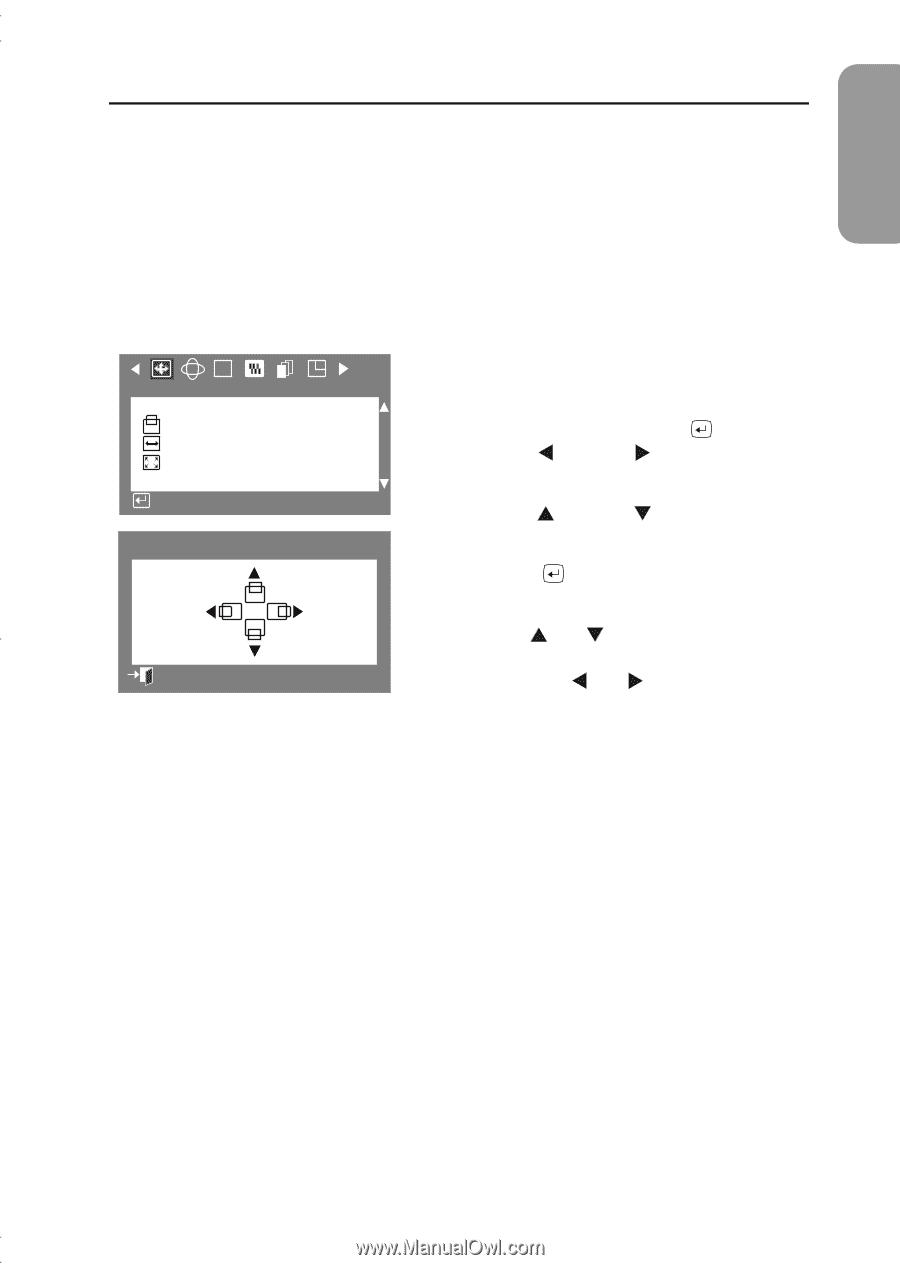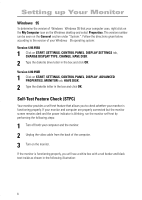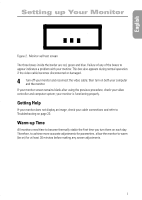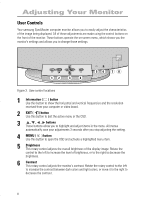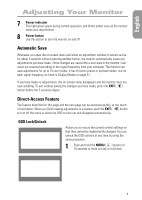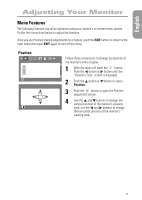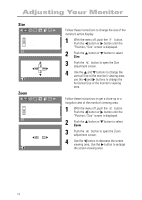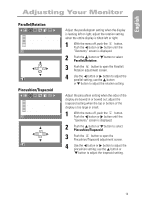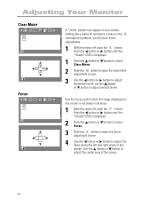Samsung 750P User Manual (user Manual) (ver.1.0) (English) - Page 13
Menu Features
 |
View all Samsung 750P manuals
Add to My Manuals
Save this manual to your list of manuals |
Page 13 highlights
English Adjusting Your Monitor Menu Features The following features can all be accessed using your monitor’s on-screen menu system. Follow the instructions below to adjust the features. Once you are finished making adjustments to a feature, push the EXIT button to return to the main menu then push EXIT again to turn off the menu. Position RGB Position/Size Position Size Zoom : Access Function Position 2 8 :Previous Menu Follow these instructions to change the position of the monitor’s entire display. 1 With the menu off, push the button. Push the button or button until the “Position / Size” screen is displayed. 2 Push the button or button to select Position. 3 Push the button to open the Position adjustment screen. 4 Use the and buttons to change the vertical position of the monitor’s viewing area; use the and buttons to change the horizontal position of the monitor’s viewing area. 11