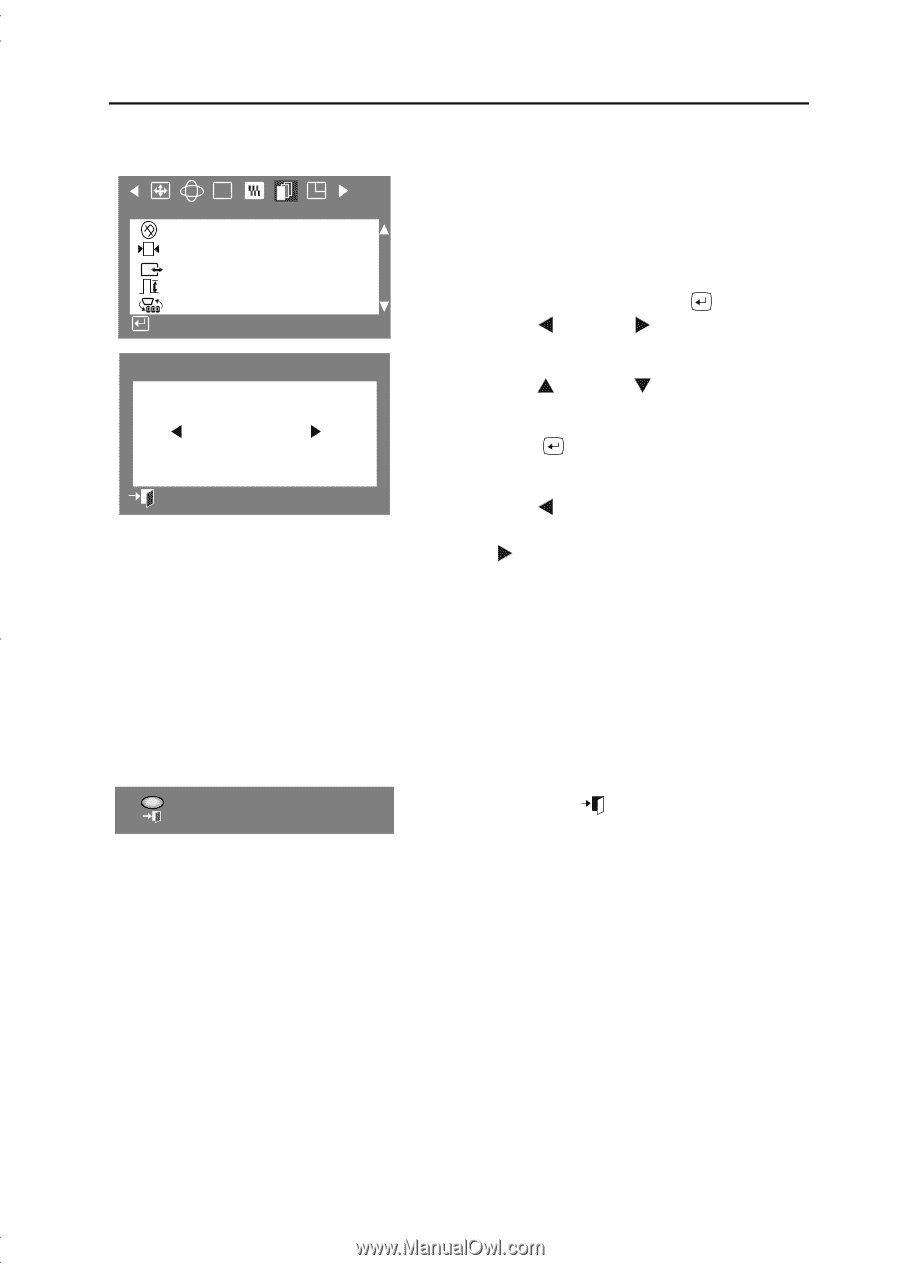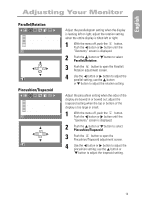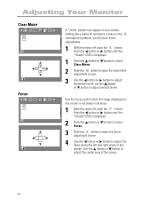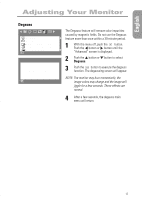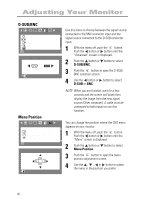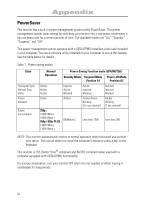Samsung 750P User Manual (user Manual) (ver.1.0) (English) - Page 20
Recall, User-Delete
 |
View all Samsung 750P manuals
Add to My Manuals
Save this manual to your list of manuals |
Page 20 highlights
Adjusting Your Monitor Recall RGB Advanced Degauss Recall +++ G Sync. Input Type Video Input Level D-SUB/BNC : Access Function Recall YES NO :Previous Menu User-Delete Use the recall feature to reset these monitor settings to their original levels: Position, Size, Pincushion, Trapezoid, Parallelogram, Pinbalance, Rotation, and Clear moirè. 1 With the menu off, push the button. Push the button or button until the “Advanced” screen is displayed. 2 Push the button or button to select Recall. 3 Push the button to open the recall selection screen. 4 Push the button to select YES. If you don’t want to reset the monitor, use the button to select NO. NOTE: If you have selected “YES”, all settings listed above will be reset. All other settings will remain the same. CAUTION: This operation resets all of the data in the user memory area for the current timing signal. Push and hold EXIT ( ) button for at least 5 seconds. CAUTION: This operation resets all of the data in the user memory area. If this occurs, you must remake your user adjustmensts. 18