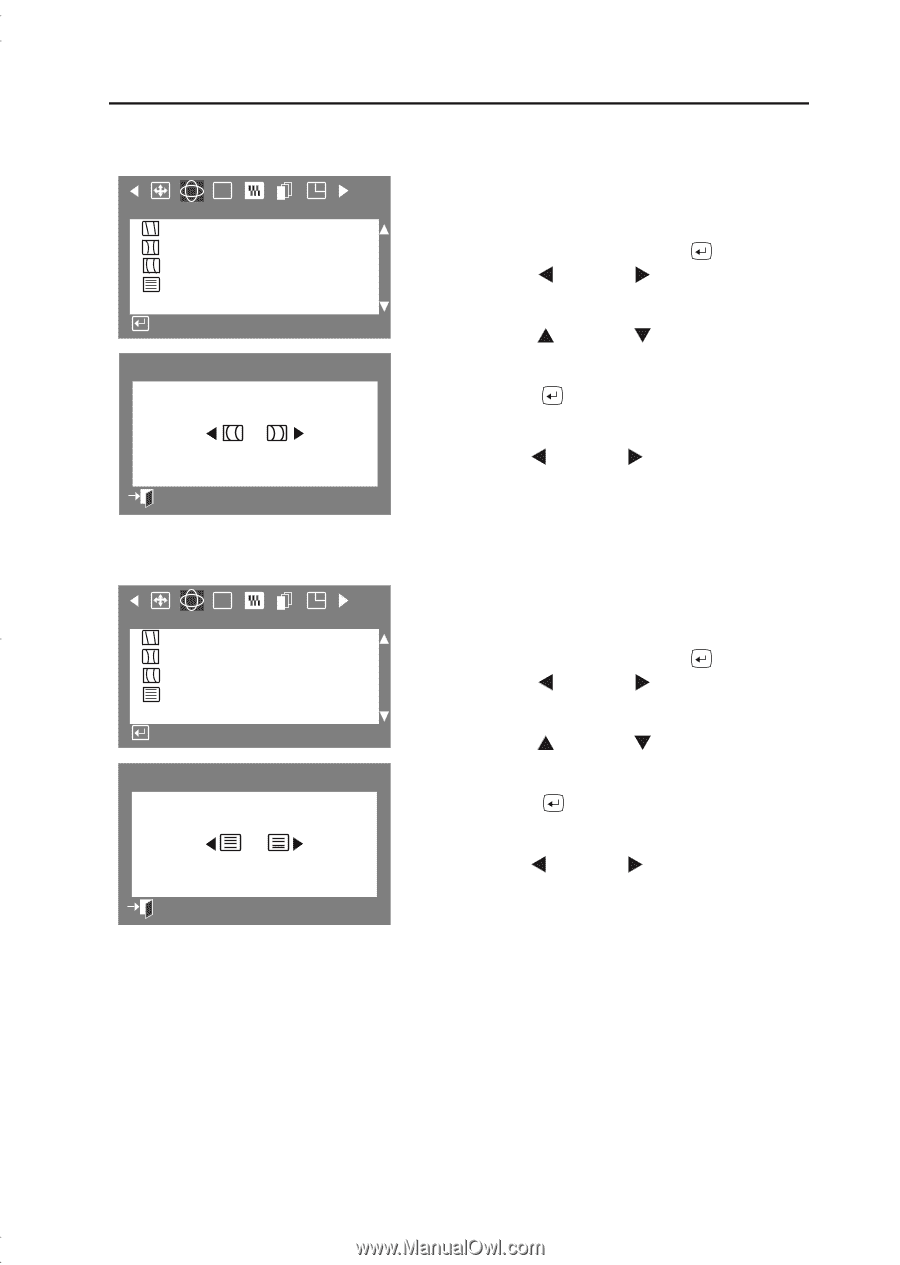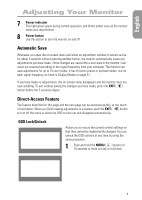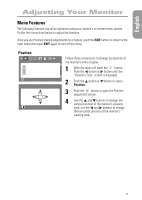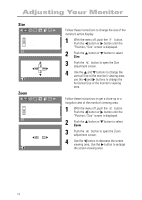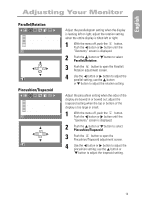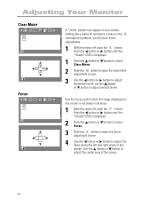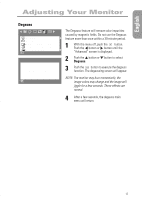Samsung 750P User Manual (user Manual) (ver.1.0) (English) - Page 16
Pinbalance, Linearity
 |
View all Samsung 750P manuals
Add to My Manuals
Save this manual to your list of manuals |
Page 16 highlights
Adjusting Your Monitor Pinbalance RGB Geometry Parallel/Rotation P i n c u s h i o n / Tr a p e z o i d Pinbalance Linearity : Access Function Pinbalance 53 :Previous Menu Adjust the pinbalance setting when the sides of the display are bowed towards the left or right. 1 With the menu off, push the button. Push the button or button until the “Geometry” screen is displayed. 2 Push the button or button to select Pinbalance. 3 Push the button to open the Pinbalance adjustment screen. 4 Use the button or button to adjust the pinbalance setting. Linearity RGB Geometry Parallel/Rotation P i n c u s h i o n / Tr a p e z o i d Pinbalance Linearity : Access Function Linearity 44 :Previous Menu Adjust the linearity setting when the display image is compressed at the left, right or top, bottom. 1 With the menu off, push the button. Push the button or button until the “Geometry” screen is displayed. 2 Push the button or button to select Linearity. 3 Push the button to open the Linearity adjustment screen. 4 Use the button or button to adjust the vertical Linearity. 14