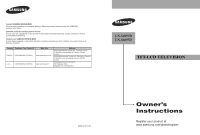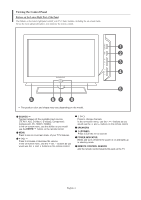Samsung LNS4695DX User Manual (ENGLISH) - Page 4
PC DISPLAY, APPENDIX, English-2 - problem
 |
View all Samsung LNS4695DX manuals
Add to My Manuals
Save this manual to your list of manuals |
Page 4 highlights
Contents PC DISPLAY Setting Up Your PC Software (Windows Only 76 Display Modes 76 Adjusting the Picture Quality 77 Changing the Picture Position 78 Adjusting the Picture Quality and Position Automatically 79 Changing the Picture Size (PC Mode 80 Viewing the Current Resolution 81 Initializing the Picture Settings 82 APPENDIX Identifying Problems 83 Installing the Stand 84 Disconnecting the Stand 84 Stand Swivel Function 84 Installing the Wall Mount Kit (LN-S4095D 85 Installing the Wall Mount Kit (LN-S4695D 86 Using the Anti-Theft Kensington Lock 88 Specifications 88 Dimensions (LN-S4095D 89 Dimensions (LN-S4695D 90 Symbol Press Note English-2
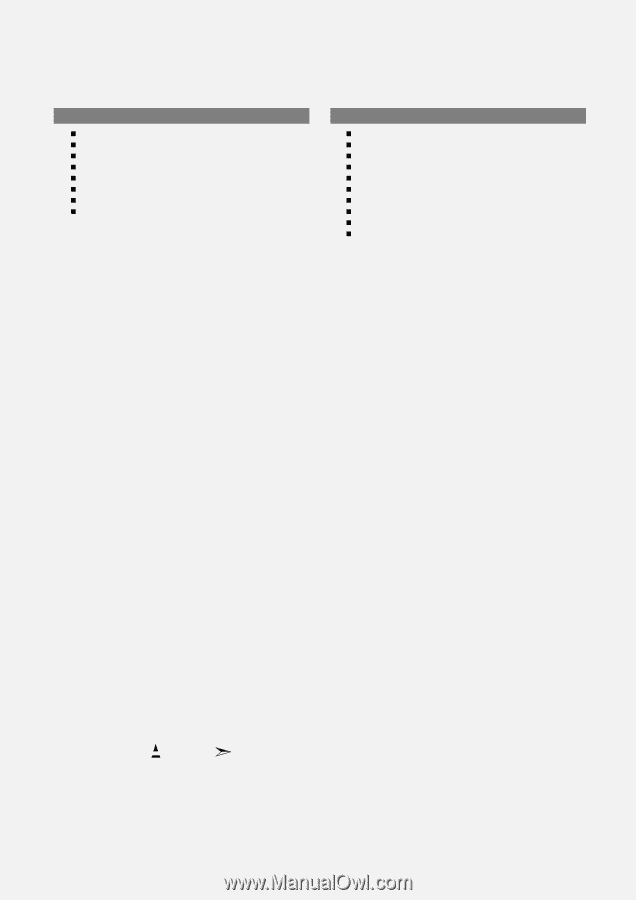
Contents
PC DISPLAY
Setting Up Your PC Software (Windows Only)
.............................
76
Display Modes
.............................................................................
76
Adjusting the Picture Quality
........................................................
77
Changing the Picture Position
......................................................
78
Adjusting the Picture Quality and Position Automatically
.............
79
Changing the Picture Size (PC Mode)
.........................................
80
Viewing the Current Resolution
....................................................
81
Initializing the Picture Settings
......................................................
82
APPENDIX
Identifying Problems
....................................................................
83
Installing the Stand
.......................................................................
84
Disconnecting the Stand
...............................................................
84
Stand Swivel Function
..................................................................
84
Installing the Wall Mount Kit (LN-S4095D)
...................................
85
Installing the Wall Mount Kit (LN-S4695D)
...................................
86
Using the Anti-Theft Kensington Lock
.........................................
88
Specifications
...............................................................................
88
Dimensions (LN-S4095D)
............................................................
89
Dimensions (LN-S4695D)
............................................................
90
English-2
Symbol
Press
Note