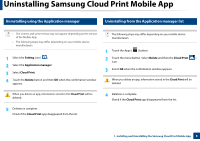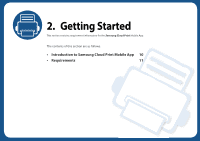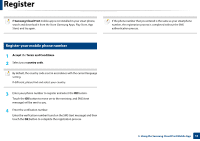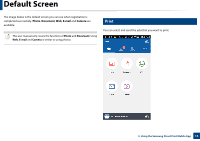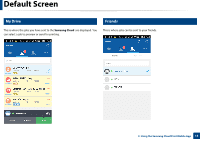Samsung ML-5000 Cloud Print Mobile App Users Guide - Page 10
Introduction to Samsung Cloud Print Mobile App
 |
View all Samsung ML-5000 manuals
Add to My Manuals
Save this manual to your list of manuals |
Page 10 highlights
Introduction to Samsung Cloud Print Mobile App Samsung Cloud Print Mobile App is a free cloud service that allows you to print or scan with Samsung printer or MFP based on the phone numbers stored in the smart devices. You can store and print the files from anywhere at anytime, and send jobs to your friends in the phone book. Cloud printers can be registered through NFC, and you can register and manage your account by using the Samsung Account. Touch the ( ) button in the Samsung Cloud Print mobile app to connect your mobile device to the printer or MFP by registering the product connected to WiFi network, scanning the QR code, or entering the MAC address directly. When connected, you can print or scan from anywhere at anytime. • Register with phone number • Send jobs to the cloud server • Print with the printer registered in the cloud server • Send jobs to others • Register, change and delete printers • Search options, job lists and job history 2. Getting Started 10