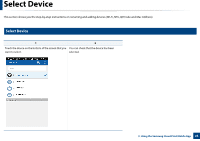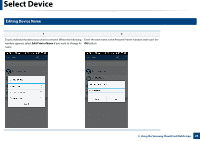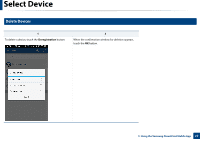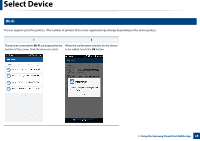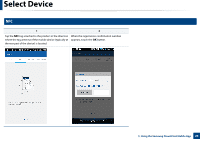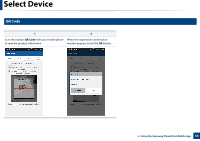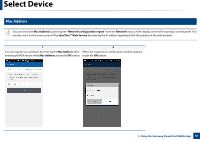Samsung ML-5000 Cloud Print Mobile App Users Guide - Page 26
Editing Device Name, Edit Printer Name
 |
View all Samsung ML-5000 manuals
Add to My Manuals
Save this manual to your list of manuals |
Page 26 highlights
Select Device 8 Editing Device Name 1 2 Touch and hold the device you want to rename. When the following Enter the new name in the Rename Printer window and touch the window appears, select Edit Printer Name if you want to change its OK button. name. 3. Using the Samsung Cloud Print Mobile App 26

Select Device
26
3. Using the Samsung Cloud Print Mobile App
8
Editing Device Name
1
2
Touch and hold the device you want to rename. When the following
window appears, select
Edit Printer Name
if you want to change its
name.
Enter the new name in the Rename Printer window and touch the
OK
button.