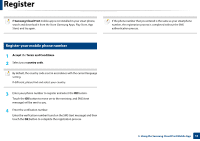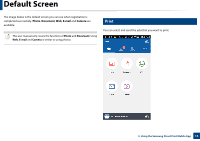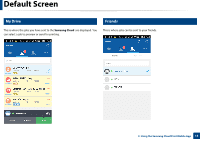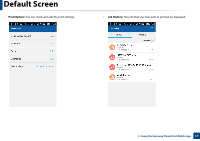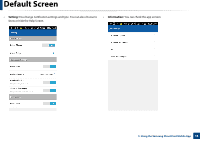Samsung ML-5000 Cloud Print Mobile App Users Guide - Page 18
Setting, Information
 |
View all Samsung ML-5000 manuals
Add to My Manuals
Save this manual to your list of manuals |
Page 18 highlights
Default Screen • Setting: You change notification settings and type. You can also choose to show or hide the Help Screen. • Information: You can check the app version. 3. Using the Samsung Cloud Print Mobile App 18

Default Screen
18
3. Using the Samsung Cloud Print Mobile App
•
Setting:
You change notification settings and type. You can also choose to
show or hide the Help Screen.
•
Information:
You can check the app version.