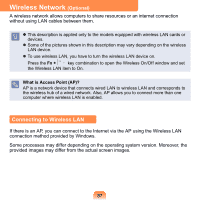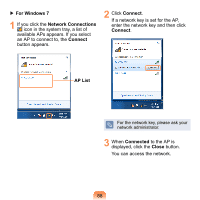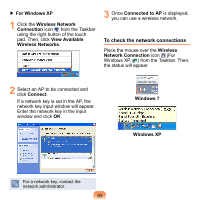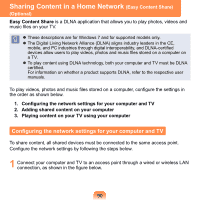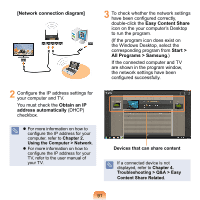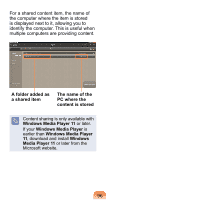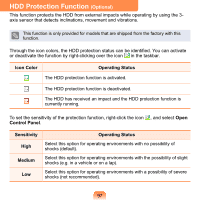Samsung N310 User Guide - Page 93
Adding shared content on your, computer, Playing content on your TV, using your computer, Settings
 |
UPC - 036725730779
View all Samsung N310 manuals
Add to My Manuals
Save this manual to your list of manuals |
Page 93 highlights
Adding shared content on your computer Add the videos, photos and music files that you want to play on your TV as shared items. You can only play shared items on your TV. 3 The selected folder is added to the shared list. 1 Click Settings at the top right of Easy Content Share. 2 Click My computer > Add Folder . The Browse For Folder window appears. Select a folder to share and click OK. Playing content on your TV using your computer After you have set photos, videos and music files as shared items, you can play them on your TV using your computer. 1 In Easy Content Share, select the TV you want to use to play content. Playlist Play control panel Add content to play 92

¶±
Adding shared content on your
computer
Add the videos, photos and music files
that you want to play on your TV as
shared items.
You can only play shared items on your
TV.
1
Click
Settings
at the top right of
Easy Content Share
.
2
Click
My computer > Add Folder
. The
Browse For Folder
window
appears. Select a folder to share and
click
OK
.
3
The selected folder is added to the
shared list.
Playing content on your TV
using your computer
After you have set photos, videos and
music files as shared items, you can play
them on your TV using your computer.
1
In
Easy Content Share
, select the
TV you want to use to play content.
Playlist
Add content to play
Play control panel