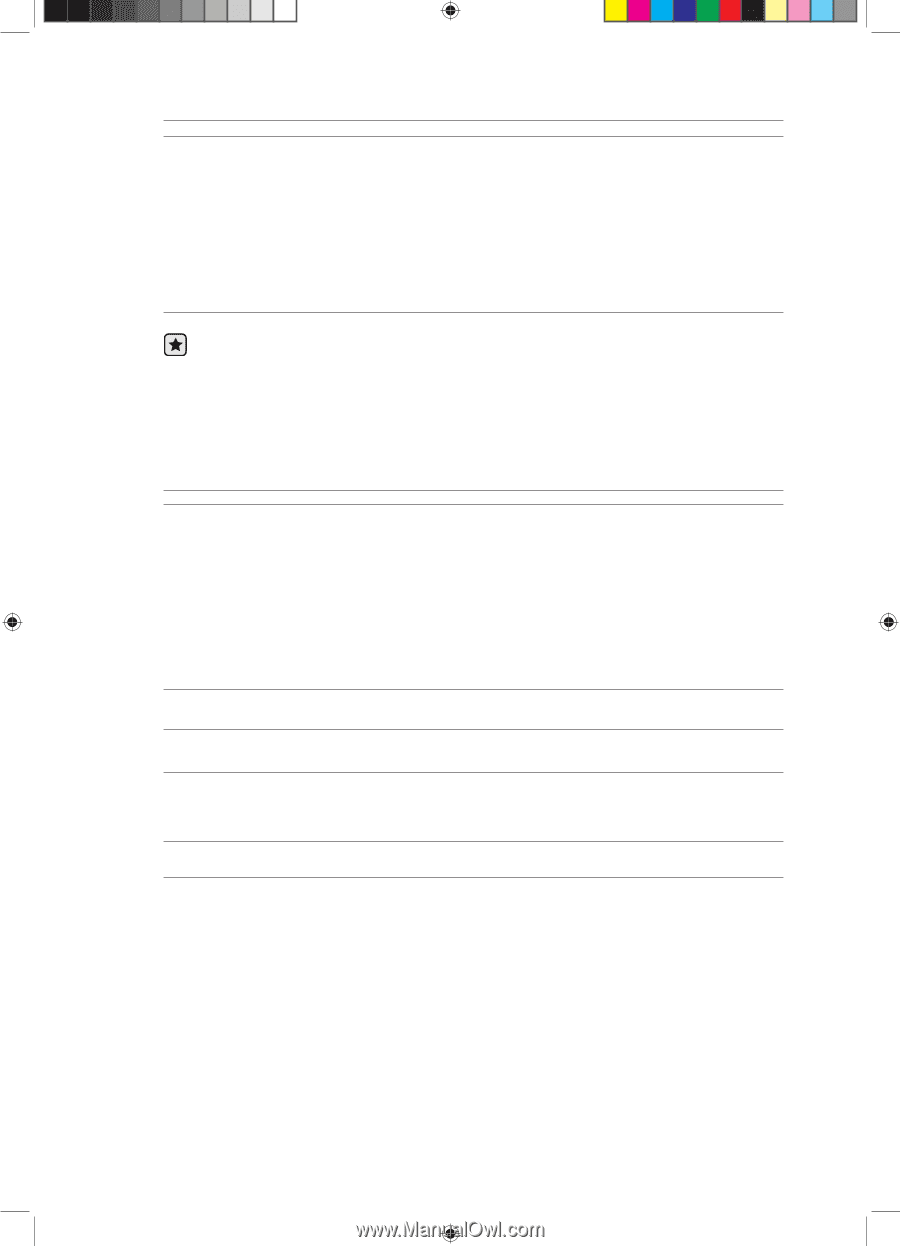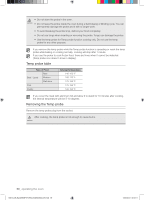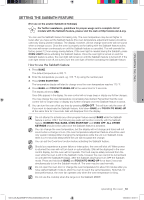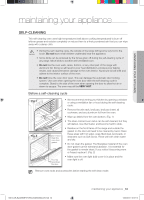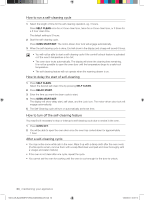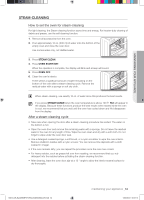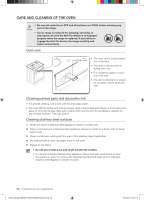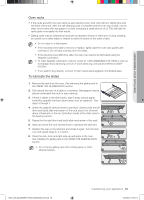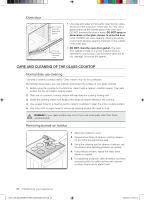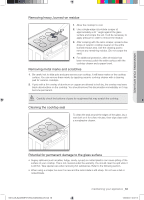Samsung NE58F9710WS/AA User Manual Ver.1.0 (English, French) - Page 64
How to run a self-cleaning cycle, How to delay the start of self-cleaning, How to turn off the self-
 |
View all Samsung NE58F9710WS/AA manuals
Add to My Manuals
Save this manual to your list of manuals |
Page 64 highlights
How to run a self-cleaning cycle 1. Select the length of time for the self-cleaning operation, eg. 3 hours. Press SELF CLEAN once for a 3 hour clean time, twice for a 4 hour clean time, or 3 times for a 5 hour clean time. The default setting is 3 hours. 2. Start the self-cleaning cycle. Press OVEN START/SET. The motor-driven door lock will engage automatically. 3. When the self-cleaning cycle is done, End will show in the display and a beep will sound 6 times. • You will not be able to start a self-cleaning cycle if the control lockout feature is activated or if the oven's temperature is too hot. • The oven door locks automatically. The display will show the cleaning time remaining. It is not be possible to open the oven door until the temperature drops to a safe/cool temperature. • The self-cleaning feature will not operate when the warming drawer is on. How to delay the start of self-cleaning 1. Press SELF CLEAN. Select the desired self-clean time by pressing SELF CLEAN. 2. Press DELAY START. 3. Enter the time you want the clean cycle to start. 4. Press OVEN START/SET. The display will show delay start, self clean, and the Lock icon. The motor-driven door lock will engage automatically. 5. The Self-Cleaning cycle will turn on automatically at the set time. How to turn off the self-cleaning feature You may find it necessary to stop or interrupt a self-cleaning cycle due to smoke in the oven. 1. Press OVEN OFF. 2. You will be able to open the oven door once the oven has cooled down for approximately 1 hour. After a self-cleaning cycle • You may notice some white ash in the oven. Wipe it up with a damp cloth after the oven cools. (If white spots remain, remove them with a soap-filled steel wool pad and rinse thoroughly with a vinegar and water mixture.) • If the oven is not clean after one cycle, repeat the cycle. • You cannot set the oven for cooking until the oven is cool enough for the door to unlock. 63_ maintaining your appliance 130513_(IB_Best)NE58F9710WS_DG68-00506A_EN.indd 63 13/05/2013 08:27:12