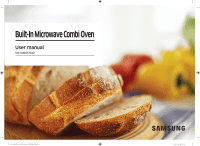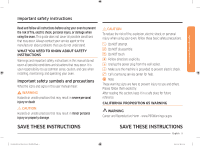Samsung NQ70M6650DG/AA User Manual
Samsung NQ70M6650DG/AA Manual
 |
View all Samsung NQ70M6650DG/AA manuals
Add to My Manuals
Save this manual to your list of manuals |
Samsung NQ70M6650DG/AA manual content summary:
- Samsung NQ70M6650DG/AA | User Manual - Page 1
Built-In Microwave Combi Oven User manual NQ70M6650D* NQ70M6650DS_AA_DE68-04446A-02_EN+MES+CFR.indb 1 2018-08-30 12:52:29 - Samsung NQ70M6650DG/AA | User Manual - Page 2
qualified service part 15 of the FCC Rules. These limits are designed to provide reasonable protection against harmful interference in a residential installation. This equipment generates, uses, and can radiate radio frequency energy and, if not installed and used in accordance with the instructions - Samsung NQ70M6650DG/AA | User Manual - Page 3
RADIATION EXPOSURE STATEMENT: This equipment complies with IC RSS-102 radiation exposure limits set forth for an uncontrolled environment. This equipment should be installed and operated so there is at least 8 inches (20 cm) between the radiator and your body. This device and its antenna(s) must not - Samsung NQ70M6650DG/AA | User Manual - Page 4
Contents Contents Important safety instructions Introducing your new oven Overview What's included with the oven door (Lower oven only) 27 Changing the oven light (Lower oven only) 27 Troubleshooting 28 28 Control Display 28 For the Microwave Oven 29 For the Lower Oven 33 Information - Samsung NQ70M6650DG/AA | User Manual - Page 5
the oven. This guide does not cover all possible conditions that may occur. Always contact your service agent or the manufacturer about problems that you do not understand. WHAT YOU NEED TO KNOW ABOUT SAFETY INSTRUCTIONS Warnings and important safety instructions in this manual do not cover all - Samsung NQ70M6650DG/AA | User Manual - Page 6
instructions" on page 7 of this manual. 4. Install or locate this appliance only in accordance with the provided installation instructions This appliance should be repaired or serviced only by qualified service personnel. Contact the nearest authorized service facility for examination, repair, or - Samsung NQ70M6650DG/AA | User Manual - Page 7
part of the microwave oven with metal foil. This will cause overheating of the microwave. GROUNDING INSTRUCTIONS be plugged into an outlet that is properly installed and grounded. WARNING Improper use of the electrician or service person if you do not understand the grounding instructions or if - Samsung NQ70M6650DG/AA | User Manual - Page 8
around the oven door. Proper Installation - Be sure your appliance is properly installed and grounded by a qualified technician. User servicing - Do not repair or replace any part of the appliance unless specifically recommended in this manual. All other servicing should be referred to a qualified - Samsung NQ70M6650DG/AA | User Manual - Page 9
lead to a burst of flame from the oven. Failure to follow these instructions may result in severe burns. • If the oven is heavily soiled with jet cleaners to clean any part of the oven. • If the power cord is damaged, it must be replaced by the manufacturer, its service agent, or similarly qualified - Samsung NQ70M6650DG/AA | User Manual - Page 10
your appliance is in need of repair, contact a Samsung authorized service center. Failure to follow these instructions may result in damage and void the warranty. • Flush - mounted appliances may be operated only after they have been installed in cabinets and workplaces that conform to the relevant - Samsung NQ70M6650DG/AA | User Manual - Page 11
not use aluminum foil to line the oven bottoms, except as suggested in this manual. Improper installation of these liners may result in a risk of electric shock or fire. • SAVE THESE INSTRUCTIONS NQ70M6650DS_AA_DE68-04446A-02_EN+MES+CFR.indb 11 SAVE THESE INSTRUCTIONS English 11 2018-08-30 12:52:30 - Samsung NQ70M6650DG/AA | User Manual - Page 12
a well-ventilated room. • Clean only the parts listed in this manual in the self-clean cycle. Before self-cleaning the and disconnect the power supply. Have it serviced by a qualified technician. • Excess spillage INSTRUCTIONS 12 English NQ70M6650DS_AA_DE68-04446A-02_EN+MES+CFR.indb 12 SAVE - Samsung NQ70M6650DG/AA | User Manual - Page 13
installed by a qualified technician or service company. • Failing to have a qualified technician install the oven may result in electric shock, fire, an explosion, problems shock, fire, an explosion, or problems with the product SAVE THESE INSTRUCTIONS NQ70M6650DS_AA_DE68-04446A-02_EN+MES+CFR.indb 13 - Samsung NQ70M6650DG/AA | User Manual - Page 14
any of the other hot parts with your body while cooking result in a problem with the service center. • If any foreign substance such as water has entered the appliance, contact your nearest Samsung service center. • Failing to do so may result in electric shock or fire. SAVE THESE INSTRUCTIONS - Samsung NQ70M6650DG/AA | User Manual - Page 15
inserted into any of these holes, contact your product provider or nearest Samsung service center. • Do not tamper with or make any adjustments or repairs to the fire. SAVE THESE INSTRUCTIONS NQ70M6650DS_AA_DE68-04446A-02_EN+MES+CFR.indb 15 SAVE THESE INSTRUCTIONS English 15 2018-08-30 12:52:30 - Samsung NQ70M6650DG/AA | User Manual - Page 16
serious injury. • If the door is damaged, do not use the appliance. Contact a Samsung service center. • Do not hold food in your bare hands during or immediately after cooking. • has cooled sufficiently. SAVE THESE INSTRUCTIONS 16 English NQ70M6650DS_AA_DE68-04446A-02_EN+MES+CFR.indb 16 SAVE THESE - Samsung NQ70M6650DG/AA | User Manual - Page 17
onto the surface of the appliance. • As well as being harmful to humans, it may also result in electric shock, fire, or problems with the product. SAVE THESE INSTRUCTIONS NQ70M6650DS_AA_DE68-04446A-02_EN+MES+CFR.indb 17 • Do not put your face or body close to the appliance while cooking or when - Samsung NQ70M6650DG/AA | User Manual - Page 18
use benzene, thinner, or alcohol to clean the appliance. • This may result in discoloration, deformation, damage, electric shock, or fire. SAVE THESE INSTRUCTIONS 18 English NQ70M6650DS_AA_DE68-04446A-02_EN+MES+CFR.indb 18 • Take care not to hurt yourself when cleaning the appliance (externally or - Samsung NQ70M6650DG/AA | User Manual - Page 19
Introducing your new oven Introducing your new oven Overview 07 01 02 08 03 09 02 10 05 04 06 11 01 Control panel 04 Door LED light 07 LED Lamp 10 Water Reservoir 02 Door latch 05 Oven gasket 08 Convection fan 11 Shelf position 08 03 MWO door 06 Oven door 09 Halogen lamp * What's - Samsung NQ70M6650DG/AA | User Manual - Page 20
rack* Put in the center of the base. It supports the turntable. Put on the roller ring with the with Microwave mode except where specifically noted in this manual. Put on the turntable. Use this to brown Remove all packing materials inside the oven. Install the roller ring and turntable. Check that - Samsung NQ70M6650DG/AA | User Manual - Page 21
Before you begin Water reservoir The water reservoir is used for the Steam Bake, Steam Roast, and Hybrid Clean functions and also to remove water scale that may form on the oven walls, especially after Steam Baking, Steam Roasting, and Hybrid cleaning. Fill it with water in advance of Steam cooking - Samsung NQ70M6650DG/AA | User Manual - Page 22
and the water reservoir are hot. Basic operations Control panel READ THE INSTRUCTIONS CAREFULLY BEFORE USING THE OVEN. For satisfactory use of your oven, of the oven as described below. Detailed instructions for each feature and function follow later in this user manual. 01 02 03 04 05 41 40 06 - Samsung NQ70M6650DG/AA | User Manual - Page 23
Basic operations 12 Temp.: Use to change the temperature when the upper oven is in convection or combi mode (upper microwave oven). 13 Power Level: Use to change the Microwave power level. 14 Cook Time: Touch and then use the number pad to set the amount of time you want your food to cook. The - Samsung NQ70M6650DG/AA | User Manual - Page 24
Basic operations Sleep Mode Your control panel will remain in a sleep mode when not in use. Only the clock will display. You will need to wake the control panel to begin or select any function. Wake Mode To wake the control panel, touch Touch to Wake-Up/Sleep. After 2 minutes without activity (or - Samsung NQ70M6650DG/AA | User Manual - Page 25
Control Lockout Control Lockout lets you lock the buttons on the touch pad so they cannot be activated accidently. Control Lockout also locks only lower oven doors so they cannot be opened. You can only activate Control Lockout when the oven is in standby mode. How to activate the Control Lockout 1. - Samsung NQ70M6650DG/AA | User Manual - Page 26
Microwave Oven (Upper Oven) Microwave Oven (Upper Oven) Minimum and maximum settings All the features listed in the table below have minimum and maximum times, temperatures, and power level settings. A beep will sound each time a pad on the control panel is pressed and the entry is accepted. An - Samsung NQ70M6650DG/AA | User Manual - Page 27
Microwave Oven (Upper Oven) Convection The heating elements generate heat, which is evenly distributed inside the oven by the convection fan. You can use the oven racks or a combination of the rack and Hot plate on the turntable. Use this mode for biscuits, individual scones, rolls, and cakes as - Samsung NQ70M6650DG/AA | User Manual - Page 28
touch STOP/CLEAR. CAUTION • Use only microwave-safe cookware. • Use oven gloves when taking out food. Code/Food Popcorn Amount 3.0-3.5 oz. 1 package Instructions Use only one microwave popcorn bag at a time. Be careful when removing the heated bag from the oven and when opening it. Defrost The - Samsung NQ70M6650DG/AA | User Manual - Page 29
Sensor Cook is finished, touch STOP/ CLEAR. CAUTION • Use only microwave-safe cookware. • Use oven gloves when taking out food. Code/Food Amount Instructions 1 Potato 1 to 5 ea. Pierce each potato several times with a fork. Place on the turntable in a spoke-like fashion. After cooking, let the - Samsung NQ70M6650DG/AA | User Manual - Page 30
. Let the oven cool for at least 5 minutes before using it again. 13 to 18 oz. Remove the food from its wrapping and follow the instructions on the box for covering and letting stand. Let the oven cool for at least 5 minutes before using it again. 30 English NQ70M6650DS_AA_DE68-04446A-02_EN - Samsung NQ70M6650DG/AA | User Manual - Page 31
stand. Let the oven cool for at least 5 minutes before using it again. Code/Food 14 Frozen Vegetables 15 Canned Vegetables Amount Instructions 1 to 4 servings Place the frozen vegetables in a microwave safe ceramic, glass, or plastic dish and add 2-4 tbs. water. Cover with vented (1 inch - Samsung NQ70M6650DG/AA | User Manual - Page 32
Oven) Auto sensor cooking instructions The Auto Sensor cooks appropriate containers and covers in the charts in this manual. • Always use microwave-safe containers and cover them started to count down on the display. CAUTION • After installing the oven and plugging it into an electrical outlet, do - Samsung NQ70M6650DG/AA | User Manual - Page 33
is finished, touch STOP/CLEAR. CAUTION • Use only microwave-safe cookware. • Use oven gloves when taking out food. Code/Food Amount Instructions 1 Bacon 1 serving: 2 slices 2 servings: 4 slices 3 servings: 6 slices Layer 2 paper towels on a microwave safe plate and arrange the bacon on the - Samsung NQ70M6650DG/AA | User Manual - Page 34
10 Frozen Soft Pretzels 11 Frozen Buffalo Wings Amount 40 oz. 1 serving: 2 ea. 2 servings: 4 ea. 1 serving: 12 oz. 2 serving: 16 oz. Instructions Ingredients : 0.7 lb. minced beef, 2 tbsp olive oil, 8 oz. tomato sauce, 4 oz. beef stock, 8 Lasagna sheets, 1 onion (chopped), oregano and basil to - Samsung NQ70M6650DG/AA | User Manual - Page 35
12 oz. 16 oz. 8 oz. 16 oz. 6 inch 12 inch Instructions Place the frozen potato chips on the hot plate, then place the plate on servings: 2 ea. 4 servings: 4 ea. (1 ea. = 5 to 6 oz.) 12 oz. Instructions Place the steak on the high rack. When the microwave beeps, turn over the steak, and then press - Samsung NQ70M6650DG/AA | User Manual - Page 36
food. Code/Food 1 Melt Butter 2 Soften Butter 3 Melt Chocolate Amount 0.25 lb. (1 stick) 0.5 lb. (2 sticks) 0.25 lb. (1 stick) 0.5 lb. (2 sticks) 1 cup chips Instructions Unwrap the butter and cut the butter into several pieces. Place the butter on a microwave safe dish and cover with wax paper - Samsung NQ70M6650DG/AA | User Manual - Page 37
door is opened. • The oven light turns off automatically when the door is closed. • You can turn the oven and door light on and off manually by touching the . Oven (Lower Oven) NQ70M6650DS_AA_DE68-04446A-02_EN+MES+CFR.indb 37 English 37 2018-08-30 12:52:33 - Samsung NQ70M6650DG/AA | User Manual - Page 38
Oven (Lower Oven) Using the oven racks Oven rack positions Recommended rack position for cooking TYPE OF FOOD RACK POSITION 6 5 Broiling hamburgers 4 3 Broiling meats or small 2 cuts of poultry, fish 1 Bundt cakes, pound cakes, frozen pies, casseroles Angel food cakes, small roasts - Samsung NQ70M6650DG/AA | User Manual - Page 39
pull it out. REPLACING THE RACKS 1. Place the end of the rack on the support. 2. Tilt the front end up and push the rack in. CAUTION • Do not oven without touching the sides of the oven walls. Installing the Gliding rack Rack Guides • With the Gliding Rack in the "Closed" position and the - Samsung NQ70M6650DG/AA | User Manual - Page 40
eg. 375 °F. 2. Enter the temperature you want, eg. 425 °F, using the number pad. 3. Complete the entry by touching START/SET. NOTE You can install the Gliding Rack in any rack positions except the lowest (level 1) rack position in the oven. 40 English NQ70M6650DS_AA_DE68-04446A-02_EN+MES+CFR.indb - Samsung NQ70M6650DG/AA | User Manual - Page 41
Oven (Lower Oven) Convection baking By using Convection Bake, you will be able to cook faster. Convection baking 6 uses a fan to circulate the oven's heat 5 evenly and continuously within the oven. 4 This improved heat distribution allows 3 for even cooking and excellent results 2 when you are - Samsung NQ70M6650DG/AA | User Manual - Page 42
Oven (Lower Oven) Oven (Lower Oven) Convection roasting Convection roasting is good for cooking large tender cuts of meat uncovered. Heat comes from the top heating element. The convection fan circulates the heated air evenly over and around the food. Meat and poultry are browned on all sides as - Samsung NQ70M6650DG/AA | User Manual - Page 43
escape before you remove food from or put food into the oven. Broiling recommendation guide The size, weight, thickness, starting temperature, and your doneness preference will affect broiling times. This guide is based on meats at refrigerator temperature. Always use a broiler pan and its grid - Samsung NQ70M6650DG/AA | User Manual - Page 44
Oven (Lower Oven) Steam baking and roasting Steam Bake provides excellent baking conditions for breads, pastries, and desserts by increasing moisture content and improving texture and flavor. Steam Roast provides excellent cooking conditions for roasted meats or poultry by maintaining a crispy - Samsung NQ70M6650DG/AA | User Manual - Page 45
Oven (Lower Oven) Steam cook recommendation guide Steam mode Steam Bake Steam Roast Level High Med Low High • For whole poultry (turkey, large chickens, etc.), insert the probe into the thickest part of the inner thigh, parallel to the leg. NQ70M6650DS_AA_DE68-04446A-02_EN+MES+CFR.indb 45 English 45 - Samsung NQ70M6650DG/AA | User Manual - Page 46
Oven (Lower Oven) 2. Insert the temp probe plug into the socket on the top side wall of the oven as far as it will go. 3. Select the desired cooking function (Bake, Convection Bake, or Convection Roast) and temperature. 4. Touch Temp. Probe to set the desired internal temperature. 5. Set the - Samsung NQ70M6650DG/AA | User Manual - Page 47
app may not work smoothly if communication conditions are poor or the oven is installed in a place with a weak Wi-Fi signal. Please refer to the connected. 4. If the connection icon does not turn on, follow the instruction in the app to reconnect. To start the oven remotely Touch Smart Control - Samsung NQ70M6650DG/AA | User Manual - Page 48
Oven (Lower Oven) Using Options This function lets you control various electronic control options. These options include Temp Adjust, Temp Unit, Auto Conversion, Time of Day, 12 hour energy saving, Sound On/Off, and Demo mode. The option menu is only available when the oven is not being used (not - Samsung NQ70M6650DG/AA | User Manual - Page 49
Oven (Lower Oven) Auto Conversion When you use the auto conversion feature, the convection auto conversion feature will automatically convert entered regular baking temperatures to convection baking temperatures. If this feature is activated, the display will show the actual converted (reduced) - Samsung NQ70M6650DG/AA | User Manual - Page 50
Oven (Lower Oven) Using the Sabbath feature (For use on the Jewish Sabbath & Holidays) For further assistance, guidelines for proper usage, and a complete list K of models with the Sabbath feature, please visit http:\\www.star-k.org. You can use the Sabbath feature with baking only. The oven - Samsung NQ70M6650DG/AA | User Manual - Page 51
during the selfcleaning cycle of any oven. Move birds to another well-ventilated room. • Do not line the oven walls, racks, bottom, or any other part of the oven with aluminum foil. Doing so will result in poor heat distribution, poor baking results, and cause permanent damage to the oven interior - Samsung NQ70M6650DG/AA | User Manual - Page 52
leftover grease and residue that you can then wipe away with a damp cloth. CAUTION • Do not line the oven walls, racks, bottom, or any other part of the oven with aluminum foil. Doing so will result in poor heat distribution, poor baking results, and cause permanent damage to the oven interior - Samsung NQ70M6650DG/AA | User Manual - Page 53
Before a Hybrid cleaning cycle • • • Fig. 1 • Don't hand clean the oven door gasket. Fig. 2 You may hand clean • the door. • Remove the wire rack, broil pan, broil pan insert, all cookware, and any aluminum foil from the oven. Wipe up debris from the oven bottom. (Fig. 1) The silver-colored - Samsung NQ70M6650DG/AA | User Manual - Page 54
Maintaining your appliance After a Hybrid cleaning cycle • Take care when opening the door after a Hybrid cleaning procedure has ended. The water on the bottom is hot. • Open the oven door and remove the remaining water with a sponge. Do not leave the residual water in the oven for any length of - Samsung NQ70M6650DG/AA | User Manual - Page 55
ratio of water and the descaling agent, follow the agent manufacturer's instructions. If the ratio of water to descaling agent differs from the instructions here (8 to 1), use the ratio indicated in the instructions for the descaling agent. NOTE Although the oven automatically starts descaling in - Samsung NQ70M6650DG/AA | User Manual - Page 56
If the rack becomes hard to remove or replace, lightly wipe the oven rack guides with cooking oil. Do not wipe cooking oil on the slides. • If the our homepage (www.samsung.com/us/support, www. samsung.com/ca/support, or www.samsung.com/ca_fr/support) and search for part number DG81-01629A. • If you - Samsung NQ70M6650DG/AA | User Manual - Page 57
it again. Turn the rack over and repeat steps 3, 4, 5 and 6. 8. Close the rack, turn the rack right-sideup, and then place in the oven. See installing the gliding rack in Using the Gliding Rack on page 39. NOTE Do not spray the gliding rack with cooking spray or other lubricant sprays - Samsung NQ70M6650DG/AA | User Manual - Page 58
Maintaining your appliance Removing the oven door (Lower oven only) CAUTION • The door is very heavy. Be careful when removing and lifting the door. • Do not lift the door by the handle. Use two hands to remove an oven door. WARNING You can't remove the upper oven door for safety reason. 1. - Samsung NQ70M6650DG/AA | User Manual - Page 59
position. See Step 3 (illustration A) in the "Removing the oven door" section for the proper locked position. 6. Close the oven door. 7. When the hinges are properly installed and the door is closed, there should be an even gap between the door and the control panel. If one side of the oven door - Samsung NQ70M6650DG/AA | User Manual - Page 60
, turn the circular nut on the support counterclockwise while holding the broil heater. broil heater is not a 01 removable part. Do not force the broil heater down have problems with your new electric oven. If you run into unexpected trouble, look first Troubleshooting 60 English NQ70M6650DS_AA_DE68-04446A-02_EN+MES+CFR.indb - Samsung NQ70M6650DG/AA | User Manual - Page 61
outlets on the front and rear of the oven for ventilation. Keep the gaps specified in the product installation guide. Remove all objects on the top of the oven. Clean the oven and then open the door. Troubleshooting NQ70M6650DS_AA_DE68-04446A-02_EN+MES+CFR.indb 61 English 61 2018-08-30 12:52:39 - Samsung NQ70M6650DG/AA | User Manual - Page 62
sound means it's time to turn over the food during thawing. The oven is installed on an uneven surface. Metal containers are used during the oven/thawing functions. Action is not an oven malfunction. Troubleshooting 62 English NQ70M6650DS_AA_DE68-04446A-02_EN+MES+CFR.indb 62 2018-08-30 12:52: - Samsung NQ70M6650DG/AA | User Manual - Page 63
Food is too close to the grill. Food is not properly prepared and/or arranged. Action Install the roller ring and then try again. Adjust the amount of food and do not use cookware with flat bottoms. English 63 Troubleshooting NQ70M6650DS_AA_DE68-04446A-02_EN+MES+CFR.indb 63 2018-08-30 12:52:39 - Samsung NQ70M6650DG/AA | User Manual - Page 64
tripped. The oven controls have been set improperly. The oven is too hot. Incomplete service wiring. Power outage. The light is loose or defective. The switch operating the light section on page 48. Troubleshooting 64 English NQ70M6650DS_AA_DE68-04446A-02_EN+MES+CFR.indb 64 2018-08-30 12:52:39 - Samsung NQ70M6650DG/AA | User Manual - Page 65
may be low. • Preheat the broil element for 10 minutes. • See the broiling recommendation guide on page 43. The oven temperature needs to be adjusted. See the section on adjusting period of time. English 65 Troubleshooting NQ70M6650DS_AA_DE68-04446A-02_EN+MES+CFR.indb 65 2018-08-30 12:52:39 - Samsung NQ70M6650DG/AA | User Manual - Page 66
30 seconds and then reconnect the power. If this does not solve the problem, call for service. The oven sensor is open when the oven is operating. The oven sensor is short when the oven is operating. Troubleshooting 66 English NQ70M6650DS_AA_DE68-04446A-02_EN+MES+CFR.indb 66 2018-08-30 12:52 - Samsung NQ70M6650DG/AA | User Manual - Page 67
have been installed, operated, and maintained according to the instructions attached to or furnished with the product. To receive warranty service, the purchaser must contact SAMSUNG at the address or phone number provided below for problem determination and service procedures. Warranty service can - Samsung NQ70M6650DG/AA | User Manual - Page 68
instructions; in-home instruction on how to use your product; service to correct installation guide roller, coupler, filter, or wire rack Parts that SAMSUNG has determined can be replaced by the user may be sent to the customer for installation. In SAMSUNG's discretion, an authorized servicer service - Samsung NQ70M6650DG/AA | User Manual - Page 69
of products, equipment, systems, utilities, services, parts, supplies, accessories, applications, installations, repairs, external wiring or connectors not supplied or authorized by SAMSUNG which damage this product or result in service problems; incorrect electrical line voltage, fluctuations and - Samsung NQ70M6650DG/AA | User Manual - Page 70
have other rights which vary from state to state. To obtain warranty service, please contact SAMSUNG at: Samsung Electronics Canada Inc. 2050 Derry Road West (726-7864) and www.samsung.com/ca/support (English) www.samsung.com/ca_fr/support (French) Open Source Announcement The software included - Samsung NQ70M6650DG/AA | User Manual - Page 71
Memo NQ70M6650DS_AA_DE68-04446A-02_EN+MES+CFR.indb 71 2018-08-30 12:52:39 - Samsung NQ70M6650DG/AA | User Manual - Page 72
on your smartphone Please be advised that the Samsung warranty does NOT cover service calls to explain product operation, correct improper installation, or perform normal cleaning or maintenance. QUESTIONS OR COMMENTS? COUNTRY U.S.A Consumer Electronics CANADA CALL 1-800-SAMSUNG (726-7864 - Samsung NQ70M6650DG/AA | User Manual - Page 73
Horno combinado de microondas empotrable Manual del usuario NQ70M6650D* NQ70M6650DS_AA_DE68-04446A-02_EN+MES+CFR.indb 1 2018-08-30 12:52:46 - Samsung NQ70M6650DG/AA | User Manual - Page 74
Las juntas de la puerta y la superficie de sellado. D. Este horno de microondas no debe ser ajustado ni reparado por nadie que no forme parte del personal del servicio técnico adecuadamente calificado. 1. Aviso de la FCC PRECAUCIÓN PRECAUCIÓN DE LA FCC: Todos los cambios y las modificaciones que no - Samsung NQ70M6650DG/AA | User Manual - Page 75
DECLARACIÓN DE LA FCC SOBRE LA EXPOSICIÓN A LA RADIACIÓN: Este equipo cumple con los límites de exposición a la radiación establecidos por la FCC para un entorno no controlado. Este equipo debe ser instalado y operado a una distancia mínima de 8 pulgadas (20 cm) entre su cuerpo y el radiador. Este - Samsung NQ70M6650DG/AA | User Manual - Page 76
Contenido Contenido Instrucciones de seguridad importantes Introducción a su nuevo horno Descripción general Elementos incluidos con su horno Antes de comenzar Sugerencias para ahorrar energía Plato giratorio (para horno de microondas) Depósito de agua Operaciones básicas Panel de control Ajuste - Samsung NQ70M6650DG/AA | User Manual - Page 77
que usted no comprenda. LO QUE NECESITA SABER SOBRE LAS INSTRUCCIONES DE SEGURIDAD Las advertencias y las instrucciones de seguridad importantes de este manual no cubren todos los problemas y situaciones que podrían ocurrir. Usted tiene la responsabilidad de usar el sentido común, de ser precavido - Samsung NQ70M6650DG/AA | User Manual - Page 78
conexión a tierra" en la página 7 de este manual. 4. Instale o coloque este electrodoméstico solo de acuerdo con las ni el enchufe en agua. 14. Mantenga el cable alejado de superficies calientes (incluso la parte posterior del horno). 15. No permita que el cable cuelgue del borde de una mesa - Samsung NQ70M6650DG/AA | User Manual - Page 79
os para fregar de metal. Las piezas pueden quemar el paño y tocar las partes eléctricas, lo que provoca un riesgo de descarga eléctrica. 23. No llame a un electricista calificado o a un técnico autorizado para que instale un tomacorriente cerca del electrodoméstico. No obstante, si es necesario - Samsung NQ70M6650DG/AA | User Manual - Page 80
uso para el que fue destinado, tal como se describe en este Manual del propietario. • Las superficies que podrían estar calientes incluyen la electrodoméstico. Nunca se les debe permitir sentarse o pararse sobre ninguna parte del electrodoméstico. • Nunca utilice su electrodoméstico para entibiar o - Samsung NQ70M6650DG/AA | User Manual - Page 81
de aceite, realice una autolimpieza del mismo antes de usarlo nuevamente. Dejar el aceite crea un riesgo de incendio. • Friegue la suciedad resistente de la parte baja del horno con un trapo o una toalla de papel antes de la autolimpieza Hacer auto-limpieza del horno cuando hay aceite pesado en el - Samsung NQ70M6650DG/AA | User Manual - Page 82
calentarse más que lo normal. Mantenga los niños pequeños alejados del horno cuando está en el modo de auto-limpieza. ADVERTENCIA Las partes accesibles pueden calentarse durante el uso. Los niños pequeños deben mantenerse alejados para evitar quemaduras. CONSERVE ESTAS INSTRUCCIONES 10 Español - Samsung NQ70M6650DG/AA | User Manual - Page 83
el horno. • Revestimientos protectores. No utilice papel de aluminio para revestir el fondo del horno, salvo de la manera sugerida en este manual. La instalación incorrecta de estos revestimientos puede causar riesgos de descarga eléctrica o incendio. • Colocación de las parrillas del horno. Siempre - Samsung NQ70M6650DG/AA | User Manual - Page 84
mortales para las aves. Lleve las aves a una habitación bien ventilada. • Aplique el ciclo de auto-limpieza únicamente a las piezas enumeradas en este manual. Antes de la auto-limpieza del horno, quite la partición, la parrilla, los utensilios y los alimentos. • Antes de hacer funcionar el ciclo de - Samsung NQ70M6650DG/AA | User Manual - Page 85
pin de conexión a tierra del cable de alimentación bajo ninguna circunstancia. • Conecte el horno a un circuito que proporcione el amperaje correcto. • No instale este electrodoméstico en un lugar húmedo, engrasado o cubierto de polvo, ni en un lugar expuesto a la luz solar directa o al agua (gotas - Samsung NQ70M6650DG/AA | User Manual - Page 86
Instrucciones de seguridad importantes Instrucciones de seguridad importantes (Horno) ADVERTENCIA FUNDAMENTAL PARA EL USO PRECAUCIÓN • Si el electrodoméstico se inunda con cualquier líquido, comuníquese con el centro de servicio técnico Samsung más cercano. No hacerlo puede provocar descarga elé - Samsung NQ70M6650DG/AA | User Manual - Page 87
• No toque el cable de alimentación con las manos húmedas. • Se puede producir una descarga eléctrica. • No apague el electrodoméstico cuando hay una operación en progreso. • Esto puede provocar chispas y causar una descarga eléctrica o incendio. • No deje que los niños ni ninguna persona con - Samsung NQ70M6650DG/AA | User Manual - Page 88
causar que los alimentos se prendan fuego. • No aplique presión excesiva a la puerta o al interior del electrodoméstico. No golpee la puerta o la parte interior del electrodoméstico. • Colgarse de la puerta puede provocar fallas en el producto y causar lesiones graves. • Si la puerta está dañada, no - Samsung NQ70M6650DG/AA | User Manual - Page 89
objeto podrían caerse y provocar quemaduras o lesiones. • No enfríe abruptamente la puerta, el interior del electrodoméstico ni el plato vertiendo agua sobre estas partes durante o después de la cocción. • Esto puede provocar daños en el electrodoméstico. El vapor o el rocío de agua pueden provocar - Samsung NQ70M6650DG/AA | User Manual - Page 90
puntiagudos del electrodoméstico. • No limpie el electrodoméstico con un limpiador a vapor. • Esto puede provocar corrosión. • Mantenga limpia la parte interna del horno. Las partículas de alimentos o los aceites salpicados que se adhieren a las paredes o al piso pueden causar daños en la pintura - Samsung NQ70M6650DG/AA | User Manual - Page 91
Introducción a su nuevo horno Introducción a su nuevo horno Descripción general 07 01 Elementos incluidos con su horno Este horno se suministra con accesorios de diferentes tipos que le ayudan a cocinar como desea. Accesorios para el horno 02 08 03 09 02 10 05 04 06 11 01 Panel de control - Samsung NQ70M6650DG/AA | User Manual - Page 92
de alambre con el modo microondas excepto cuando así se especifique en este manual. Se coloca sobre el plato giratorio. Utilícelo para dorar alimentos o ) Retire todo el material de empaque que está dentro del horno. Instale el anillo y el plato giratorio. Verifique si el plato giratorio gira - Samsung NQ70M6650DG/AA | User Manual - Page 93
retroceder el depósito de agua. 5. Cierre la puerta del horno. NOTA No sobrepase la línea máxima. NOTA Asegúrese de que la tapa y la parte superior A del depósito de agua (marcado como A) estén cerradas antes de utilizar le horno. NQ70M6650DS_AA_DE68-04446A-02_EN+MES+CFR.indb 21 Español 21 - Samsung NQ70M6650DG/AA | User Manual - Page 94
del horno, familiarícese con las diversas características y funciones que se describen a continuación. Encontrará instrucciones detalladas para cada característica y función más adelante en este manual. 01 02 03 04 05 41 40 06 07 08 09 10 32 33 16 17 18 19 20 36 37 21 22 23 24 - Samsung NQ70M6650DG/AA | User Manual - Page 95
Operaciones básicas 12 Temp. (Temperatura): Use para cambiar la temperatura cuando el horno superior está en modo convección o combinado (horno de microondas superior). 13 Power Level (Nivel de potencia): Use para cambiar el nivel de potencia del microondas. 14 Cook Time (Tiempo de cocción): - Samsung NQ70M6650DG/AA | User Manual - Page 96
Operaciones básicas Modo de reposo El panel de control permanecerá en modo de reposo cuando no esté en uso. Solo se mostrará el reloj. Deberá activar el panel de control para iniciar o seleccionar una función. Modo de actividad Para activar el panel de control, presione Touch to Wake-Up/Sleep ( - Samsung NQ70M6650DG/AA | User Manual - Page 97
Traba de controles La traba de controles permite bloquear los botones del panel táctil de modo que no puedan activarse accidentalmente. La traba de controles también bloquea solo las puertas del horno inferior de modo que no puedan abrirse. Solo puede activar la traba de controles cuando el horno - Samsung NQ70M6650DG/AA | User Manual - Page 98
Horno de microondas (Horno superior) Horno de microondas (Horno superior) Ajustes mínimos y máximos Todas las funciones enumeradas en la siguiente tabla tienen ajustes de tiempo mínimo y máximo, temperatura y nivel de potencia. Se oirá una señal sonora cada vez que se presione una tecla del panel - Samsung NQ70M6650DG/AA | User Manual - Page 99
Horno de microondas (Horno superior) Convección Los elementos calentadores generan calor, que es distribuido en forma pareja dentro del horno por el ventilador de convección. Puede usar los estantes del horno o una combinación de estante y plato caliente en el plato giratorio. Use este modo para - Samsung NQ70M6650DG/AA | User Manual - Page 100
Horno de microondas (Horno superior) Horno de microondas (Horno superior) Parrilla rápida Los elementos calentadores generan calor, que es reforzado por la energía de microondas. 1. Coloque el estante o la combinación de estante y plato caliente en el plato giratorio. 2. Toque Speed Broil ( - Samsung NQ70M6650DG/AA | User Manual - Page 101
Horno de microondas (Horno superior) Código/Alimento 3 Fish (Pescado) 4 Bread (Pan) Cantidad 0.1-3.5 lbs 0.1-2.0 lbs Instrucciones Proteger la cola de un pescado entero con papel de aluminio. Dar la vuelta al pescado cuando el horno emita la señal sonora. Este programa es apropiado para pescados - Samsung NQ70M6650DG/AA | User Manual - Page 102
Horno de microondas (Horno superior) Horno de microondas (Horno superior) Código/Alimento 3 Beverage (Bebidas) 4 Dinner Plate (Plato de comida) 5 Casserole (Guiso) Cantidad Instrucciones 6 a 8 oz Utilizar una taza o un jarro para medir y no cubrir. Colocar la bebida en el horno. Después de - Samsung NQ70M6650DG/AA | User Manual - Page 103
Horno de microondas (Horno superior) Código/Alimento 10 Rice (Arroz) 11 Mini Ravioli (Mini ravioles) 12 Fresh Vegetables (Verduras frescas) 13 Fresh Root Vegetables (Hortalizas de raíz frescas) Cantidad Instrucciones 1 a 2 tazas Agregar 1 taza de agua fría por 1 taza de arroz. Utilizar un bol - Samsung NQ70M6650DG/AA | User Manual - Page 104
que se indican en las tablas de este manual. • Siempre utilice recipientes aptos para microondas una cocción inmediatamente después de otra. • Instale el horno en un lugar bien ventilado para del Sensor automático. • Siempre mantenga limpia la parte interna del horno. Limpie todos los derrames con - Samsung NQ70M6650DG/AA | User Manual - Page 105
Horno de microondas (Horno superior) Auto Cocina No es necesario ajustar el tiempo de cocción ni el nivel de potencia. Puede ajustar el tamaño de la porción. 1. Coloque los alimentos en el centro del plato giratorio y cierre la puerta. 2. Toque Auto Cook (Auto Cocina) y luego use el teclado numé - Samsung NQ70M6650DG/AA | User Manual - Page 106
Horno de microondas (Horno superior) Horno de microondas (Horno superior) Código/Alimento 8 Meatloaf (Pastel de carne) 34 Español Cantidad 2.5 lbs Instrucciones Ingredientes: 11/2 lb carne molida, 1 huevo, 1 cebolla (picada), 1 taza leche, 1 taza migas de pan seco, sal y pimienta a gusto Método - Samsung NQ70M6650DG/AA | User Manual - Page 107
Horno de microondas (Horno superior) Código/Alimento 12 Frozen Potato Chips (Papas fritas al horno congeladas) 13 Frozen Chicken Nuggets (Nuggets de pollo congelados) 14 Frozen Pizza, 6 inch (Pizza congelada, 6 pulgadas) 15 Frozen Pizza, 12 inch (Pizza congelada, 12 pulgadas) 16 Bone-In Chicken - Samsung NQ70M6650DG/AA | User Manual - Page 108
Horno de microondas (Horno superior) Horno de microondas (Horno superior) Derretir/Ablandar No es necesario ajustar el tiempo de cocción ni el nivel de potencia. 1. Coloque los alimentos en el centro del plato giratorio y cierre la puerta. 2. Toque Soften/Melt (Derretir/Ablandar) para seleccionar - Samsung NQ70M6650DG/AA | User Manual - Page 109
Cooking (Cocción con temporizador) o Delay Start (Inicio retardado). Puede utilizar estas funciones para cocinar carnes curadas o congeladas y la mayor parte de las frutas y vegetales. Los alimentos que se pueden echar a perder con facilidad tales como leche, huevos, pescado descongelado o fresco - Samsung NQ70M6650DG/AA | User Manual - Page 110
Horno (Horno inferior) Uso de las parrillas del horno Posiciones de las parrillas en el horno 6 5 4 3 2 1 Posición recomendada de las parrillas para cocción TIPO DE ALIMENTO POSICIÓN DE LA PARRILLA Hamburguesas a la parrilla 6 Carnes o cortes pequeños de ave, pescado, a la parrilla 3-5 - Samsung NQ70M6650DG/AA | User Manual - Page 111
en la posición Guías de "Cerrada" y el horno apagado, inserte la parrilla cuidadosamente la parrilla entre las guías hasta que llegue a la parte posterior. • Al utilizar la parrilla deslizante en el horno, asegúrese de deslizarla hacia adentro y hacia afuera únicamente con la manija. Si sujeta - Samsung NQ70M6650DG/AA | User Manual - Page 112
deslizante en la posición "Cerrada" y el horno apagado y frío, sujete la parrilla y el marco y jale ambos para retirarlos. PRECAUCIÓN No instale la parrilla deslizante directamente arriba de la parrilla plana y de la parrilla ahuecada. No podrá instalarla correctamente y la parrilla podría caerse - Samsung NQ70M6650DG/AA | User Manual - Page 113
Horno (Horno inferior) Hornear por convección La función Convection Bake (Hornear por convección) le permitirá una cocción más rápida. 6 En el horneado por convección se activa un 5 ventilador para hacer circular el calor del horno en 4 forma pareja y continua. Esta mejor distribución 3 del calor - Samsung NQ70M6650DG/AA | User Manual - Page 114
ón Asar por convección es conveniente para cortes de carne tiernos y de gran tamaño, sin cubrir. El calor procede del elemento calentador de la parte superior. El ventilador de convección hace circular el aire caliente en forma pareja sobre y por alrededor de la comida. Las carnes, incluidas las - Samsung NQ70M6650DG/AA | User Manual - Page 115
Horno (Horno inferior) Asado a la parrilla El asado a la parrilla es un método de cocinar cortes tiernos de carne mediante el calor directo bajo el elemento de asado a la parrilla del horno. La elevada temperatura realiza una cocción rápida y deja el exterior con un aspecto sabroso y dorado. El - Samsung NQ70M6650DG/AA | User Manual - Page 116
jugos para que el producto resulte jugoso y tierno. 1. Abra la puerta del horno y toque Reservoir (Depósito) . 2. El horno expulsa el depósito. Sujete la parte frontal del depósito y deslícelo completamente fuera de la ranura. 3. Llene el depósito con 22 oz (650 ml) de agua. NOTA Para abrir - Samsung NQ70M6650DG/AA | User Manual - Page 117
que se detectará la temperatura del horno y no la temperatura de la carne. • Para carnes con hueso, inserte la sonda en el centro de la parte más baja y más gruesa de la pieza. • Para aves enteras (pavo, pollos grandes, etc.), inserte la sonda en la - Samsung NQ70M6650DG/AA | User Manual - Page 118
Horno (Horno inferior) 2. Inserte el enchufe de la sonda de temperatura en la toma de pared lateral superior del horno hasta el fondo. 3. Seleccione la función de cocción deseada (Bake (Hornear), Convection Bake (Hornear por convección) o Convection Roast (Asar por convección)) y la temperatura. 4. - Samsung NQ70M6650DG/AA | User Manual - Page 119
Uso de Smart Control (solo horno inferior) Para usar el Smart Control del horno, debe descargar la aplicación SmartThings a un dispositivo móvil. Las funciones disponibles con la aplicación SmartThings pueden no funcionar adecuadamente si las condiciones de comunicación son deficientes o el horno - Samsung NQ70M6650DG/AA | User Manual - Page 120
Horno (Horno inferior) Horno (Horno inferior) Uso de Opciones Esta función le permite controlar diversas opciones de control electrónico. Estas opciones incluyen Temp Adjust (Ajuste de temperatura), Temp Unit (Unidad de temperatura), Auto Conversion (Autoconversión), Time of Day (Hora del día), - Samsung NQ70M6650DG/AA | User Manual - Page 121
Horno (Horno inferior) Autoconversión Cuando se utiliza la función de autoconversión, la función de autoconversión por convección convertirá automáticamente las temperaturas normales ingresadas a las temperaturas correspondientes para convección. Si se encuentra activada esta función, en la - Samsung NQ70M6650DG/AA | User Manual - Page 122
Horno (Horno inferior) Uso de la función Shabat (Para uso en el Shabat y otras fechas sagradas judías) Para obtener asistencia adicional, pautas para el uso adecuado y una lista K completa de modelos con la función Shabat, visite http:\\www.star-k.org. Solo puede usar la función Shabat con el - Samsung NQ70M6650DG/AA | User Manual - Page 123
ciclo de auto-limpieza, pero se oscurecerán, perderán lustre y se volverán difíciles de deslizar. Los residuos sobre el marco frontal del horno y la parte que queda por fuera de la junta selladora de la puerta deben ser limpiados manualmente. Limpie estas áreas con agua caliente, esponjas de lana de - Samsung NQ70M6650DG/AA | User Manual - Page 124
usted puede limpiar con un paño húmedo. PRECAUCIÓN • No revista con papel de aluminio las paredes del horno, parrillas, fondo o ninguna otra parte del horno. Hacerlo podría tener como consecuencia una mala distribución del calor, malos resultados de horneado y daños permanentes al interior del horno - Samsung NQ70M6650DG/AA | User Manual - Page 125
(Depósito) . El horno expulsa el depósito de agua. Sujete la parte frontal del depósito y deslícelo completamente fuera de la ranura. 3. Vierta ciclo de limpieza híbrida quedará una significativa cantidad de agua en la parte inferior del horno. Retire el agua residual utilizando una esponja o un - Samsung NQ70M6650DG/AA | User Manual - Page 126
hasta que usted ejecute un ciclo de desincrustación. 1. Abra la puerta del horno y toque Reservoir (Depósito) . El horno expulsa el depósito. Sujete la parte frontal del depósito y deslícelo completamente fuera de la ranura. 2. Vacíe y limpie el depósito de agua y, luego, llénelo con 1.7 oz (50 ml - Samsung NQ70M6650DG/AA | User Manual - Page 127
6. Toque Descale (Desincrustar). 7. Toque START/SET (INICIO/CONFIGURAR). El horno comienza a desincrustar. El ciclo Descaling (Desincrustar) tiene 5 pasos. La pantalla le notificará la ejecución de cada paso. A continuación se muestran los pasos 1 a 3. Paso 1 Paso 2 Paso 3 Aplicación de productos - Samsung NQ70M6650DG/AA | User Manual - Page 128
electrodoméstico Cuidado y limpieza del horno Limpieza de las partes pintadas y las terminaciones decorativas • Para su limpieza general, visite nuestra página web (www.samsung.com/us/support, www.samsung.com/ca/support o www.samsung.com/ca_fr/support) y busque la referencia número DG81-01629A. • - Samsung NQ70M6650DG/AA | User Manual - Page 129
limpie manualmente la junta selladora de la puerta del horno. La puerta se puede limpiar manualmente. • Utilice agua y jabón para limpiar a fondo la parte superior, los lados y el frente de la puerta del horno. Enjuague bien. Se puede utilizar un líquido limpiavidrios sobre la cara exterior de la - Samsung NQ70M6650DG/AA | User Manual - Page 130
una manta suave. También puede utilizar los postes de esquina del material de empaque. 2. Desconecte el arnés de cables de la luz LED de la parte inferior derecha de la puerta. A A. Arnés de cables A B A. Traba de la bisagra de la puerta del horno en posición trabada B. Traba de la bisagra de - Samsung NQ70M6650DG/AA | User Manual - Page 131
la bisagra de la puerta 3. Sujete la puerta formando un ángulo de 45° y luego alinee las bisagras de la puerta con las ranuras de la parte frontal inferior de la cavidad del horno. Inserte con cuidado la puerta, asegurándose de mantener el ángulo de 45°. Sabrá que la puerta ha - Samsung NQ70M6650DG/AA | User Manual - Page 132
Resolución de problemas Reemplazo de la luz del horno (solo horno inferior) La luz del horno es una bombilla halógena estándar de 40 vatios para electrodomésticos. Se enciende cuando se abre la puerta del horno. Cuando la puerta del horno se encuentre cerrada, toque para encender o apagar la - Samsung NQ70M6650DG/AA | User Manual - Page 133
debido a la expansión de su contenido. El horno no tiene suficiente espacio de ventilación. Hay aberturas de entrada/ salida de ventilación en la parte delantera y trasera del horno. Deje el espacio indicado en la guía de instalación del producto. Hay objetos encima del horno. Retire todos los - Samsung NQ70M6650DG/AA | User Manual - Page 134
, vuelva a presionar el botón Start (Inicio) para reiniciar el funcionamiento. El horno no está nivelado. El horno está instalado en una Instale el horno en una superficie irregular. superficie plana y estable. Se producen chispas durante la cocción. Se utilizan recipientes de metal No utilice - Samsung NQ70M6650DG/AA | User Manual - Page 135
colocó el anillo giratorio, o este no se encuentra en su lugar. Instale el anillo giratorio y vuelva a intentarlo. El anillo giratorio no está colocado adheridos Retire los restos de comida en la parte inferior del horno. adheridos en la parte inferior del horno. Durante la operación inicial, - Samsung NQ70M6650DG/AA | User Manual - Page 136
Resolución de problemas Para el horno inferior Síntoma El horno no se enciende. No se enciende la luz del horno. Causa posible Solución El horno no está bien enchufado Asegúrese de que el enchufe al tomacorriente. se encuentre insertado en un tomacorriente alimentado con corriente y bien - Samsung NQ70M6650DG/AA | User Manual - Page 137
Síntoma Causa posible Solución Los alimentos no se asan a la parrilla correctamente. El tamaño de la porción puede no ser el adecuado. Consulte la guía de recomendaciones para asar a la parrilla para el tamaño de las porciones en la página 43 y vuelva a intentarlo. La parrilla fue colocada en - Samsung NQ70M6650DG/AA | User Manual - Page 138
Resolución de problemas Síntoma Causa posible Solución Sale vapor por la Cuando se usa la función de abertura de ventilación. convección, es normal ver salir vapor por la abertura de ventilación. Este funcionamiento es normal y no se debe a una falla del sistema. Use el horno como siempre. - Samsung NQ70M6650DG/AA | User Manual - Page 139
Código mostrado C-21 C-23 C-30 C-31 Causa posible Solución Este código se muestra si la temperatura interna es anormalmente alta. El sensor de la sonda de temperatura está cortocircuitado cuando el horno está funcionando. El sensor PCB está abierto cuando el horno está funcionando. El sensor PCB - Samsung NQ70M6650DG/AA | User Manual - Page 140
garantía, comuníquese con SAMSUNG en: Samsung Electronics America, Inc. 85 Challenger Road Ridgefield Park, NJ 07660 1-800-SAMSUNG (726-7864) www.samsung.com/us/support 68 Español Garantía NQ70M6650DS_AA_DE68-04446A-02_EN+MES+CFR.indb 68 2018-08-30 12:52:56 - Samsung NQ70M6650DG/AA | User Manual - Page 141
que acarreen problemas en el servicio; voltaje de la línea eléctrica incorrecto, fluctuaciones y sobretensión; ajustes del cliente e incumplimiento de lo establecido en el manual de instrucciones sobre instrucciones de utilización, mantenimiento y ambientales que están cubiertas y recomendadas en el - Samsung NQ70M6650DG/AA | User Manual - Page 142
Canada Inc. 2050 Derry Road West, Mississauga, Ontario L5N 0B9 Canada 1-800-SAMSUNG (726-7864) y www.samsung.com/ca/support (English) www.samsung.com/ca_fr/support (French) Anuncio de código abierto El software incluido en este producto contiene software de código abierto. Puede obtener el código - Samsung NQ70M6650DG/AA | User Manual - Page 143
Notas NQ70M6650DS_AA_DE68-04446A-02_EN+MES+CFR.indb 71 2018-08-30 12:52:57 - Samsung NQ70M6650DG/AA | User Manual - Page 144
Electronics CANADA LLAME AL 1-800-SAMSUNG (726-7864) 1-800-SAMSUNG (726-7864) O VISÍTENOS EN LÍNEA EN www.samsung.com/us/support www.samsung.com/ca/support (English) www.samsung.com/ca_fr/support (French) DE68-04446A-02 NQ70M6650DS_AA_DE68-04446A-02_EN+MES+CFR.indb 72 2018-08-30 12:52:57 - Samsung NQ70M6650DG/AA | User Manual - Page 145
Four à micro-ondes combiné encastré Manuel d'utilisation NQ70M6650D* NQ70M6650DS_AA_DE68-04446A-02_EN+MES+CFR.indb 1 2018-08-30 12:53:03 - Samsung NQ70M6650DG/AA | User Manual - Page 146
fastes dans une zone résidentielle. Cet appareil génère, utilise et peut émettre de l'énergie radioélectrique. S'il n'est pas installé et utilisé selon les instructions, il peut entraîner des interférences néfastes pour les communications radio. Il n'est toutefois pas garanti qu'aucune interférence - Samsung NQ70M6650DG/AA | User Manual - Page 147
: Cet appareil est conforme aux limites d'exposition aux radiations de la norme RSS-102 d'IC, définies pour un environnement contrôlé. Cet appareil doit être installé et utilisé en laissant une distance d'au moins 8 pouces (20 cm) entre le radiateur et votre corps. Cet appareil ainsi que son ou ses - Samsung NQ70M6650DG/AA | User Manual - Page 148
Faire ramollir/fondre Four (four inférieur) Cuisson minutée Départ différé Activation et désactivation de l'éclairage 4 Français NQ70M6650DS_AA_DE68 Retrait de la porte du four (four inférieur uniquement) 58 27 Réinstallation de la porte du four (four inférieur uniquement) 59 27 Changement de - Samsung NQ70M6650DG/AA | User Manual - Page 149
de l'utilisation du four. Le présent guide ne couvre pas toutes les situations susceptibles de et de faire preuve de prudence et de minutie lors de l'installation, de l'entretien et de l'utilisation du four. Symboles de CONSERVEZ PRÉCIEUSEMENT CES INSTRUCTIONS ATTENTION Risques ou manipulations - Samsung NQ70M6650DG/AA | User Manual - Page 150
AVERTISSEMENT Cancer et Troubles de l'appareil subi une chute. CONSERVEZ PRÉCIEUSEMENT CES INSTRUCTIONS 6 Français 9. La réparation ou une main d'œuvre qualifiée. Contactez le service d'assistance technique le plus proche de dans le four. 18. En cas de départ de feu, laissez la porte du four ferm - Samsung NQ70M6650DG/AA | User Manual - Page 151
avec une feuille métallique. Cela entraînerait une surchauffe du four à micro-ondes. INSTRUCTIONS DE MISE À LA TERRE Cet appareil doit être relié à la terre. La cet appareil. Si le cordon d'alimentation est trop court, faites installer une prise à proximité de votre appareil par un électricien ou - Samsung NQ70M6650DG/AA | User Manual - Page 152
. Ne laissez jamais un enfant sans surveillance dans la pièce où est installé l'appareil. Ne les autorisez jamais à monter sur une quelconque partie de ou des coupures. CONSERVEZ PRÉCIEUSEMENT CES INSTRUCTIONS CONSERVEZ PRÉCIEUSEMENT CES INSTRUCTIONS 8 Français NQ70M6650DS_AA_DE68-04446A-02_EN+MES - Samsung NQ70M6650DG/AA | User Manual - Page 153
tre chaudes. • Portez les vêtements appropriés. Ne portez jamais de vêtements amples lorsque vous utilisez cet appareil. CONSERVEZ PRÉCIEUSEMENT CES INSTRUCTIONS • Utilisez uniquement des maniques sèches. L'utilisation de maniques humides ou mouillées sur les surfaces chaudes peut entraîner des br - Samsung NQ70M6650DG/AA | User Manual - Page 154
nécessite des réparations, contactez un service d'assistance technique agréé Samsung. Le non respect de ces instructions peut provoquer des dommages et entraîner l'annulation de la garantie. • Les appareils encastrés ne doivent être mis en marche qu'après avoir été installés dans un meuble ou un - Samsung NQ70M6650DG/AA | User Manual - Page 155
érieur. • Couches protectrices. N'utilisez pas de papier d'aluminium pour recouvrir la sole du four, sauf si les instructions du présent manuel le suggèrent. Une installation inappropriée de ces couches protectrices est susceptible de provoquer une décharge électrique ou un incendie. • Insertion des - Samsung NQ70M6650DG/AA | User Manual - Page 156
dans le four. Une quantité excessive de graisse peut s'enflammer, provoquant de la fumée dommageable pour votre intérieur. CONSERVEZ PRÉCIEUSEMENT CES INSTRUCTIONS 12 Français • Aucun nettoyant ou revêtement de protection pour four disponible dans le commerce ne doit être utilisé pour l'intérieur - Samsung NQ70M6650DG/AA | User Manual - Page 157
é importantes AVERTISSEMENTS IMPORTANTS RELATIFS À L'INSTALLATION AVERTISSEMENT • Cet appareil doit être installé par un technicien qualifié ou incendie, d'explosion ou de défaillance de l'appareil. CONSERVEZ PRÉCIEUSEMENT CES INSTRUCTIONS • Ne coupez ni ne retirez JAMAIS la broche de mise à la - Samsung NQ70M6650DG/AA | User Manual - Page 158
de cette consigne risque d'entraîner des brûlures. • En cas de départ de feu à l'intérieur du four, laissez sa porte fermée, éteignez l'appareil du four, l'incendie risque de se propager. CONSERVEZ PRÉCIEUSEMENT CES INSTRUCTIONS 14 Français • Respectez systématiquement les consignes de sécurité - Samsung NQ70M6650DG/AA | User Manual - Page 159
inflammables à proximité du four. • Les matériaux inflammables et les aérosols peuvent créer un incendie ou une explosion. CONSERVEZ PRÉCIEUSEMENT CES INSTRUCTIONS • N'insérez pas vos doigts, de substances étrangères ou d'objets métalliques tels que des épingles ou des aiguilles dans l'entrée, la - Samsung NQ70M6650DG/AA | User Manual - Page 160
surfaces des poignées et du four peuvent être suffisamment chaudes pour provoquer des brûlures après cuisson. CONSERVEZ PRÉCIEUSEMENT CES INSTRUCTIONS 16 Français AVERTISSEMENTS RELATIFS À L'UTILISATION ATTENTION • Si la surface du four est fissurée, n'utilisez pas l'appareil. • Le non-respect de - Samsung NQ70M6650DG/AA | User Manual - Page 161
pour la santé, mais elles peuvent également entraîner une électrocution, un incendie ou une défaillance de l'appareil. CONSERVEZ PRÉCIEUSEMENT CES INSTRUCTIONS • N'approchez pas votre visage ou votre corps de l'appareil pendant la cuisson ou lors de l'ouverture de la porte juste après la cuisson - Samsung NQ70M6650DG/AA | User Manual - Page 162
. Les particules d'aliments ou les projections d'huile adhérant aux parois risquent d'abîmer le four ou d'en réduire son efficacité. CONSERVEZ PRÉCIEUSEMENT CES INSTRUCTIONS CONSERVEZ PRÉCIEUSEMENT CES INSTRUCTIONS 18 Français NQ70M6650DS_AA_DE68-04446A-02_EN+MES+CFR.indb 18 2018-08-30 12:53:04 - Samsung NQ70M6650DG/AA | User Manual - Page 163
Présentation de votre nouveau four Présentation de votre nouveau four Présentation 07 01 Accessoires fournis Différents types d'accessoires accompagnent ce four pour vous aider à cuisiner ce que vous voulez. Accessoires pour le four 02 08 03 09 02 10 05 04 06 11 01 Panneau de commande 02 - Samsung NQ70M6650DG/AA | User Manual - Page 164
chaud* Grille inférieure* Anneau de guidage Plateau tournant Grilles Plat chaud Grille supérieure* Placez-le sur le centre de la base. Il supporte le plateau tournant. Placez-le sur l'anneau de guidage en enclenchant la partie centrale sur le coupleur. Il constitue la base de la cuisson. Utilisez - Samsung NQ70M6650DG/AA | User Manual - Page 165
Avant de commencer Réservoir d'eau Le réservoir d'eau est utilisé pour les fonctions Steam Bake (Cuisson à la vapeur), Steam Roast (Rôtissage à la vapeur) et Hybrid Clean (Nettoyage hybride), ainsi que pour éliminer le tartre qui peut se former sur les parois du four, en particulier après l' - Samsung NQ70M6650DG/AA | User Manual - Page 166
FAovnacnttiodnenceommemntendceebrase Fonctionnement de base ATTENTION Le réservoir d'eau devient chaud pendant la cuisson. Assurez-vous de porter des maniques pour retirer ou remplir le réservoir d'eau. REMARQUE • Si Reservoir (Réservoir) clignote sur le tableau de commande, cela signifie que le - Samsung NQ70M6650DG/AA | User Manual - Page 167
ou la durée précédemment saisie. 39 Control Lock(3sec) (Verrouillage des commandes(3sec)) : permet d'utiliser toutes les fonctions du four. 40 START/SET (DÉPART/RÉGLAGE) : permet de démarrer un programme de cuisson ou de nettoyage dans le four. 41 STOP/CLEAR / OVEN OFF (ARRÊT/SUPPRESSION / FOUR ARR - Samsung NQ70M6650DG/AA | User Manual - Page 168
erreur, appuyez sur Clear (Effacer), puis saisissez à nouveau la durée. 3. Appuyez sur Timer On/Off (Activation/Désactivation de la minuterie) ou sur START/SET (DÉPART/RÉGLAGE). 4. Une fois le temps réglé écoulé, le four émet un signal sonore et le message End (Fin) reste affiché jusqu'à ce que vous - Samsung NQ70M6650DG/AA | User Manual - Page 169
é. Vous pouvez régler le temps de cuisson sur une durée comprise entre 1 seconde et la durée maximale de chaque mode. 3. Appuyez sur START/SET (DÉPART/RÉGLAGE) pour démarrer la cuisson. Le four poursuit la cuisson jusqu'à ce que le temps défini se soit écoulé, puis s'éteint automatiquement. 4. Vous - Samsung NQ70M6650DG/AA | User Manual - Page 170
le temps de cuisson par incréments de 30 secondes. (Le temps de cuisson maximal est de 1 h 30 min.) 5. Appuyez sur START/SET (DÉPART/RÉGLAGE) pour démarrer la cuisson. 6. Si vous souhaitez annuler la cuisson Microwave (Micro-ondes) ou si la cuisson Microwave (micro-ondes) est terminée, appuyez - Samsung NQ70M6650DG/AA | User Manual - Page 171
utilisez le pavé numérique pour spécifier un temps de cuisson. (Le temps de cuisson maximal est de 1 h 30 min.) 4. Appuyez sur START/SET (DÉPART/RÉGLAGE) pour démarrer la cuisson. 5. Si vous souhaitez annuler le mode Broiling (Gril) ou si le mode Broiling (Gril) est terminé, appuyez sur STOP/CLEAR - Samsung NQ70M6650DG/AA | User Manual - Page 172
utilisez le pavé numérique pour régler le temps de cuisson. (Le temps de cuisson maximal est de 1 h 30 min.) 5. Appuyez sur START/SET (DÉPART/RÉGLAGE) pour démarrer la cuisson. 6. Si vous souhaitez annuler le mode Speed Broiling (Gril rapide) ou si le mode Speed Broiling (Gril rapide) est termin - Samsung NQ70M6650DG/AA | User Manual - Page 173
és. Vous n'avez donc besoin de régler ni le temps de cuisson, ni la puissance. Après avoir sélectionné un programme et appuyé sur START/SET (DÉPART/ RÉGLAGE), le four règle automatiquement le temps de cuisson et lance la cuisson. L'effet d'animation de détection de gaz indique l'état du processus de - Samsung NQ70M6650DG/AA | User Manual - Page 174
. Remuez avant de servir. Contenu : Soupe : réfrigérée Utilisez ce bouton pour les sandwichs surgelés, petits-déjeuners, crêpes, gaufres etc. Suivez les instructions figurant sur l'emballage pour connaître la méthode de couverture et le temps de repos. Laissez le four refroidir pendant au moins - Samsung NQ70M6650DG/AA | User Manual - Page 175
Four à micro-ondes (four supérieur) Code/Aliment 10 Rice (Riz) 11 Mini ravioli 12 Fresh Vegetables (Légumes frais) 13 Fresh Root Vegetables (Légumes-racines frais) Quantité 1 à 2 tasses 8 à 14 oz 1 à 4 portions 1 à 4 portions Consignes Ajoutez 1 tasse d'eau froide pour 1 tasse de riz. utilisez - Samsung NQ70M6650DG/AA | User Manual - Page 176
restant s'affiche. ATTENTION • Évitez, dans la mesure du possible, de débrancher le four à micro-ondes pendant les 24 heures qui suivent son installation. Le capteur à gaz a besoin de temps pour se stabiliser et fonctionner correctement. • Il n'est pas conseillé d'utiliser la fonction de cuisson - Samsung NQ70M6650DG/AA | User Manual - Page 177
Quantité Consignes 1 Bacon 1 portion : 2 parts 2 portions : 4 parts 3 portions : 6 parts Placez 2 serviettes en papier sur un plat adapt 5 minutes. 1 portion : une tasse 2 portions : 2 tasses Suivez les instructions du paquet pour connaître les quantités recommandées d'eau. Remuez bien avant - Samsung NQ70M6650DG/AA | User Manual - Page 178
édients : 11/2 lb de bœuf haché, 1 œuf, 1 oignon (émincé), 1 tasse de lait, 1 tasse de miettes de pain séché, salez et poivrez à votre convenance. Instructions : Dans un saladier, mélangez le bœuf, l'œuf, l'oignon, le lait et les miettes de pain. Salez et poivrez à votre convenance et placez le tout - Samsung NQ70M6650DG/AA | User Manual - Page 179
telettes de porc sur la grille supérieure. Au signal sonore du four à micro-ondes, retournez les côtelettes de porc puis appuyez sur Start (Départ) pour continuer. Badigeonnez les côtelettes de porc d'huile et assaisonnez. 12 oz Posez le plat sur la grille inférieure puis lancez la cuisson. Fran - Samsung NQ70M6650DG/AA | User Manual - Page 180
ramollir/fondre) pour sélectionner un programme. 3. Appuyez sur START/SET (DÉPART/RÉGLAGE) pour passer à l'étape suivante. 4. Utilisez le pavé numé Au signal sonore du four à micro-ondes, remuez et appuyez sur Start (Départ) pour continuer. Si le chocolat n'est pas remué, les pépites de chocolat - Samsung NQ70M6650DG/AA | User Manual - Page 181
doit rester allumé. Pour régler le temps de cuisson, sélectionnez une durée comprise entre 1 minute et 9 heures 59 minutes. 3. Appuyez sur START/SET (DÉPART/RÉGLAGE) pour démarrer la cuisson. La température affichée change dès que le four atteint 175 °F. Le four poursuit la cuisson jusqu'à ce que le - Samsung NQ70M6650DG/AA | User Manual - Page 182
Four (four inférieur) Utilisation des grilles du four Hauteurs de grille Position recommandée de la grille pour la cuisson TYPE D'ALIMENTS 6 5 4 Cuisson d'hamburgers au 3 gril HAUTEUR DE GRILLE 6 2 Cuisson au gril de viandes 1 ou de petits morceaux de volaille, poisson Couronnes, - Samsung NQ70M6650DG/AA | User Manual - Page 183
Chacune comporte une butée qui doit être correctement installée sur son support. Les butées empêchent la grille de de faire sortir la grille du four sans risquer de toucher les parois du four. Installation de la grille coulissante • Glissières de la grille Assurez-vous que la grille coulissante - Samsung NQ70M6650DG/AA | User Manual - Page 184
ée. Vous ne pourrez pas l'installer correctement et la grille pourrait tomber. REMARQUE Vous pouvez installer la grille coulissante sur n'importe numérique pour régler le temps de cuisson. 4. Appuyez sur START/SET (DÉPART/RÉGLAGE). La température affichée change dès que le four atteint 175 °F. 5. - Samsung NQ70M6650DG/AA | User Manual - Page 185
érique. 3. Appuyez sur Cook Time (Temps de cuisson), puis utilisez le pavé numérique pour régler le temps de cuisson. 4. Appuyez sur START/SET (DÉPART/RÉGLAGE). La température affichée change dès que le four atteint 175 °F. Le four émet un signal sonore 6 fois lorsqu'il atteint la température ajust - Samsung NQ70M6650DG/AA | User Manual - Page 186
érique. 3. Appuyez sur Cook Time (Temps de cuisson), puis utilisez le pavé numérique pour régler le temps de cuisson. 4. Appuyez sur START/SET (DÉPART/RÉGLAGE). La température affichée change dès que le four atteint 175 °F. Le four émet un signal sonore 6 fois lorsqu'il atteint la température ajust - Samsung NQ70M6650DG/AA | User Manual - Page 187
trop les brunir. 2. Pour démarrer la cuisson au gril, appuyez sur START/SET (DÉPART/RÉGLAGE). Faites cuire un premier côté au gril jusqu'à ce qu'il dore. Retournez de l'épaisseur, de la température de départ ainsi que de vos préférences de cuisson. Ce guide se base sur des viandes sortant du réfrigé - Samsung NQ70M6650DG/AA | User Manual - Page 188
. 10. Appuyez sur Cook Time (Temps de cuisson), puis utilisez le pavé numérique pour régler le temps de cuisson. 11. Appuyez sur START/SET (DÉPART/RÉGLAGE). La température affichée change dès que le four atteint 175 °F. Le four émet un signal sonore 6 fois lorsqu'il atteint la température régl - Samsung NQ70M6650DG/AA | User Manual - Page 189
Four (four inférieur) Guide de recommandations concernant la cuisson à la vapeur Mode Vapeur Steam Bake ) dans un four froid. 1. Appuyez sur Bread Proof (Pain précuit). 2. Appuyez sur START/SET (DÉPART/RÉGLAGE). 3. Appuyez sur OVEN OFF (ARRÊT DU FOUR) à tout moment pour désactiver la fonction Bread - Samsung NQ70M6650DG/AA | User Manual - Page 190
100 °F à 200 °F 6. Si vous voulez utiliser la fonction Cook Time (Temps de cuisson) ou Delay Start (Départ différé), réglez chaque fonction. 7. Appuyez sur START/SET (DÉPART/RÉGLAGE). 8. Lorsque la température interne souhaitée est atteinte, la fonction s'arrête automatiquement et une alarme est - Samsung NQ70M6650DG/AA | User Manual - Page 191
si les conditions de communication sont mauvaises ou si le four est installé dans un endroit avec un faible signal Wi-Fi. Veuillez vous chargez et ouvrez l'application SmartThings sur votre appareil mobile. 2. Suivez les instructions affichées à l'écran de l'application pour connecter votre four. 3. - Samsung NQ70M6650DG/AA | User Manual - Page 192
ou inférieure à la température actuelle. 3. Saisissez la température de votre choix à l'aide du pavé numérique. (±35) 4. Appuyez sur START/SET (DÉPART/RÉGLAGE) pour enregistrer les modifications. REMARQUE Ce réglage n'affecte en rien les températures de la cuisson au gril ou du cycle d'autonettoyage - Samsung NQ70M6650DG/AA | User Manual - Page 193
Options puis sur 7 sur le pavé numérique. 2. Appuyez sur 1 (Activation) ou sur 2 (Désactivation) sur le pavé numérique. 3. Appuyez sur START/SET (DÉPART/RÉGLAGE) pour enregistrer les modifications. REMARQUE Si vous désactivez la connexion Wi-Fi du four, vous ne pourrez pas utiliser la fonction Smart - Samsung NQ70M6650DG/AA | User Manual - Page 194
les fêtes et le Shabbat juifs) Pour en savoir plus et obtenir des instructions d'utilisation et une liste complète K des modèles avec la fonction : 375 °F) à l'aide du pavé numérique. 3. Appuyez sur START/SET (DÉPART/RÉGLAGE). La température affichée change dès que le four atteint 175 °F. 4. Appuyez - Samsung NQ70M6650DG/AA | User Manual - Page 195
Entretien de votre appareil Auto-nettoyage (four inférieur uniquement) Ce four auto-nettoyant utilise des températures élevées (bien supérieures aux températures de cuisson) pour brûler complètement les résidus de graisse ou les réduire en fine poudre qu'il vous suffit d'essuyer à l'aide d'un - Samsung NQ70M6650DG/AA | User Manual - Page 196
, 2 fois pour un cycle de 5 heures ou 3 fois pour un cycle de 2 heures. (Par défaut, le cycle dure 3 heures.) 2. Appuyez sur START/SET (DÉPART/RÉGLAGE) pour démarrer le cycle d'auto-nettoyage. Le verrouillage entraîné par moteur de la porte s'enclenche automatiquement. IMPORTANT : Les deux portes se - Samsung NQ70M6650DG/AA | User Manual - Page 197
, ou deux fois pour un temps de nettoyage de 90 minutes. (Le réglage par défaut est de 20 minutes.) 8. Appuyez sur START/SET (DÉPART/RÉGLAGE). Le verrouillage entraîné par moteur de la porte s'enclenche automatiquement. Une fois l'opération terminée, l'affichage clignote et un signal sonore retentit - Samsung NQ70M6650DG/AA | User Manual - Page 198
Entretien de votre appareil Après un cycle Nettoyage hybride • Soyez prudent lorsque vous ouvrez la porte après la fin du cycle Hybrid Clean (Nettoyage hybride). L'eau située dans le fond du four est extrêmement chaude. • Ouvrez la porte du four et épongez l'eau restante. Ne laissez pas stagner l' - Samsung NQ70M6650DG/AA | User Manual - Page 199
rez-le. Fermez la porte du four. 11. Appuyez sur START/SET (DÉPART/RÉGLAGE). Le four émet un signal sonore lorsque le détartrage est terminé. de produit détartrant diffère des instructions fournies ici (8 pour 1), utilisez le rapport indiqué dans les instructions pour le produit détartrant. REMARQUE - Samsung NQ70M6650DG/AA | User Manual - Page 200
centre d'assistance clientèle SAMSUNG au 1-800-SAMSUNG (726-7864) ou consultez notre site Web (www.samsung. com/us/support, www.samsung.com/ca/support, ou www.samsung.com/ca_fr/support) et recherchez la référence de la pièce DG81-01629A. • Si vous souhaitez acheter directement, rendez-vous sur http - Samsung NQ70M6650DG/AA | User Manual - Page 201
sur les deux (2) pistes inférieures de la glissière à proximité des supports. Porte du four 5. Répétez l'opération sur le mécanisme de glissiè le haut et placez-la dans le four. Reportez-vous à la partie Installation de la grille coulissante dans la section Utilisation de la grille coulissante, en - Samsung NQ70M6650DG/AA | User Manual - Page 202
Entretien de votre appareil Retrait de la porte du four (four inférieur uniquement) ATTENTION • La porte est très lourde. Soyez prudent lorsque vous retirez et soulevez la porte. • Ne soulevez pas la porte par la poignée. Utilisez vos deux mains pour retirer l'une des portes du four. - Samsung NQ70M6650DG/AA | User Manual - Page 203
tape 3 (Illustration A) dans la section « Retrait de la porte du four » pour connaître la bonne position de verrouillage. 6. Lorsque les charnières sont correctement installées et que la porte est fermée, il devrait y avoir un écart régulier entre la porte et le panneau de commande. Si un côté de la - Samsung NQ70M6650DG/AA | User Manual - Page 204
). 1. Pour remplacer l'ampoule halogène, vous devez incliner la résistance du gril vers le bas. Pour ce faire, tournez l'écrou circulaire sur le support dans le sens antihoraire, tout en maintenant la résistance du gril. La résistance du gril devrait devenir plus lâche et s'incliner vers le bas - Samsung NQ70M6650DG/AA | User Manual - Page 205
les aliments, appuyez de nouveau sur le bouton Start (Départ) pour démarrer le fonctionnement. Symptôme Cause Action L' arrière du four pour la ventilation. Maintenez les espaces spécifiés dans le guide d'installation du produit. Des objets sont situés sur le Retirez tous les objets situés - Samsung NQ70M6650DG/AA | User Manual - Page 206
appuyez de nouveau sur le bouton utilisée, ce signal sonore Start (Départ) pour redémarrer le signifie que vous devez fonctionnement. retourner les aliments qui sont en cours de décongélation. Le four n'est pas de niveau. Le four est installé sur une surface irrégulière. Assurez-vous que le - Samsung NQ70M6650DG/AA | User Manual - Page 207
Symptôme Cause Action Plateau tournant Lorsqu'il tourne; le plateau tournant se déplace ou il cesse de tourner Il n'y a pas l'anneau de guidage, ou de dernier n'est pas positionné correctement. Installez l'anneau de guidage et réessayez. Le plateau tournant frotte L'anneau de guidage n'est - Samsung NQ70M6650DG/AA | User Manual - Page 208
ou remplacez l'ampoule. • Appelez pour obtenir de l'assistance si l'éclairage de la porte ne s'allume pas. Le commutateur permettant d'activer Contactez le service technique. l'éclairage est cassé. Symptôme Le four émet une fumée excessive durant la cuisson. Les aliments ne cuisent pas ou ne sont - Samsung NQ70M6650DG/AA | User Manual - Page 209
adapté. la cuisson au gril. À certains endroits, la puissance (tension) peut être faible. • Préchauffez le gril pour pendant 10 minutes. • Reportez-vous au guide de recommandations concernant la cuisson au gril, en page 43. La température du four est trop chaude ou trop froide. La température du - Samsung NQ70M6650DG/AA | User Manual - Page 210
secondes puis rétablissez-la. cours d'utilisation. Si le problème n'est pas résolu, C-10 Le capteur de cuisson est en court-circuit contactez le service technique. lorsque le micro-ondes est en cours d'utilisation. Le capteur du four est ouvert lorsque le four est utilisé. C-20 Le capteur du - Samsung NQ70M6650DG/AA | User Manual - Page 211
service technique. Garantie (États-Unis) VEUILLEZ NE PAS JETER. CETTE PAGE REMPLACE LA PAGE DE GARANTIE CONTENUE DANS LE GUIDE -Unis et ayant été installés, utilisés et entretenus conformément aux instructions jointes ou fournies avec le produit. Pour se prévaloir du service de garantie, l'acheteur - Samsung NQ70M6650DG/AA | User Manual - Page 212
, guide de plateau roulant, coupleur, filtre ou grille métallique brisé(e) ou perdu(e) Les pièces ayant été déterminées par SAMSUNG comme pouvant être remplacées par l'utilisateur peuvent être envoyées au client à des fins d'installation. À la seule discrétion de SAMSUNG, un agent agréé du service - Samsung NQ70M6650DG/AA | User Manual - Page 213
DE GARANTIE CONTENUE DANS LE GUIDE D'UTILISATION ET D'ENTRETIEN. Pour se prévaloir du service de garantie, l'acheteur doit instructions de fonctionnement, d'entretien et de respect de l'environnement couvertes ou prescrites dans le présent carnet d'entretien ; tout démontage ou toute réinstallation - Samsung NQ70M6650DG/AA | User Manual - Page 214
POURRA ÊTRE CONSIDÉRÉE COMME UN ENGAGEMENT DE LA PART DE SAMSUNG. SAMSUNG N'ENDOSSE AUCUNE RESPONSABILITÉ EN à l'autre. Pour bénéficier d'un service d'assistance couvert par votre garantie, contactez et www.samsung.com/ca/support (English) www.samsung.com/ca_fr/support (French) Annonce de contenu - Samsung NQ70M6650DG/AA | User Manual - Page 215
Notes NQ70M6650DS_AA_DE68-04446A-02_EN+MES+CFR.indb 71 2018-08-30 12:53:14 - Samsung NQ70M6650DG/AA | User Manual - Page 216
les déplacements du service après-vente pour expliquer le fonctionnement de l'appareil, corriger une installation non correcte ou ex 7864) SITE INTERNET www.samsung.com/us/support www.samsung.com/ca/support (English) www.samsung.com/ca_fr/support (French) DE68-04446A-02 NQ70M6650DS_AA_DE68-04446A
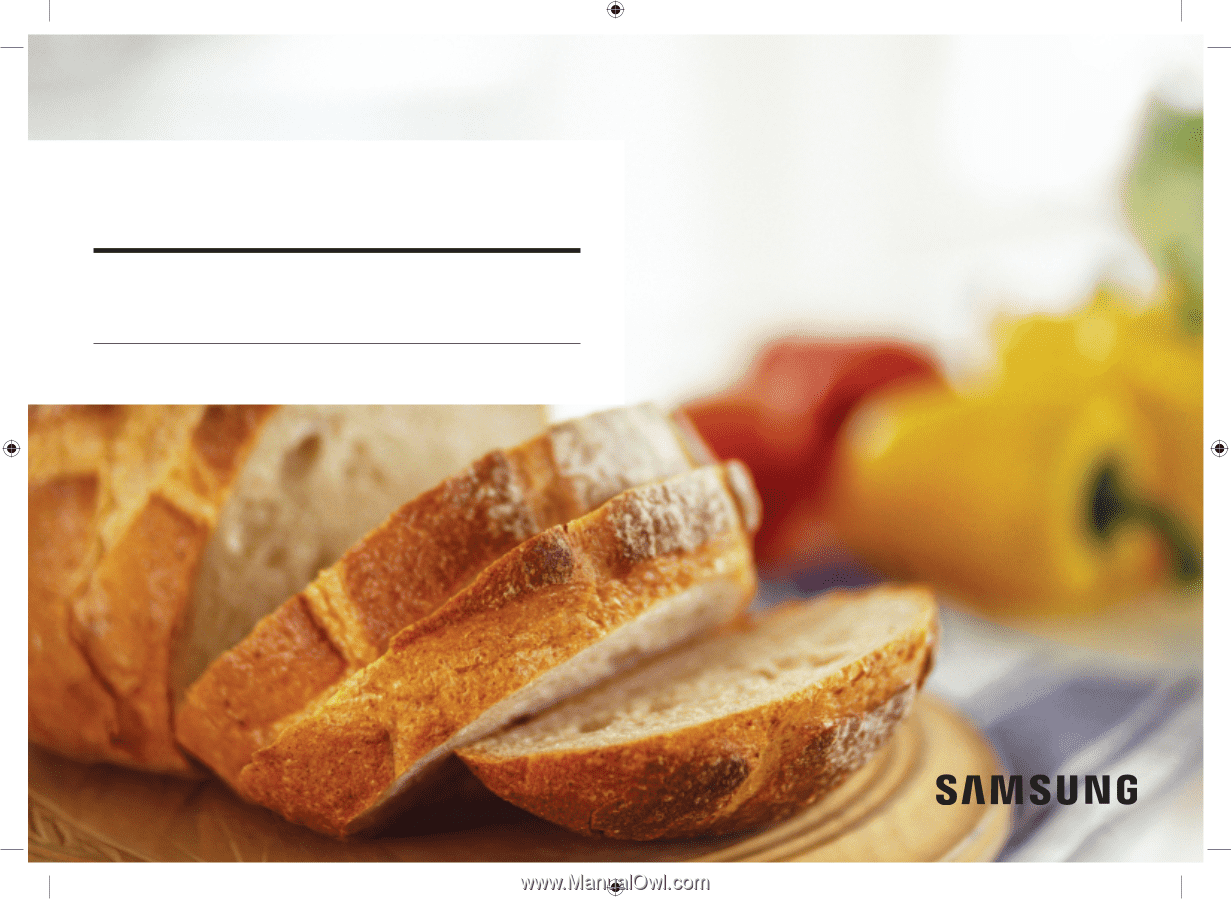
Built-In Microwave Combi Oven
User manual
NQ70M6650D*
NQ70M6650DS_AA_DE68-04446A-02_EN+MES+CFR.indb
1
2018-08-30
°° 12:52:29