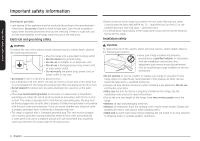Samsung NX58K3310SS/AA User Manual - Page 11
Clock, Kitchen timer, Control panel
 |
View all Samsung NX58K3310SS/AA manuals
Add to My Manuals
Save this manual to your list of manuals |
Page 11 highlights
Control panel 02 03 01 04 05 06 07 08 09 10 11 12 13 01 Display: Shows the time of day, oven temperature, whether the oven is in the bake or broil mode, and displays the time set for the timer or for automatic oven operations. 02 Bake: Bake food using the oven burner. 03 Broil: Broil food using the upper oven burner only. 04 (Up): Set the cooking temperature and time. 05 (Down): Set the cooking temperature and time. 06 START/SET (Lock): Start a function or set the time. Lock the control panel to prevent accidents. 07 OFF/CLEAR: Cancel the current operation but not the timer. 08 Keep Warm: Keep cooked food warm at lower temperatures. 09 Timer On/Off: Activate or deactivate the timer. 10 Cooking Time: Set the cooking time. 11 Delay Start: Set the oven to start at a certain time. 12 Clock: Set the clock time. 13 Oven Light: Turn on/Turn off the oven light. NOTES • The Door Lock function is not available on this model. Only the Control Lock function is provided. • To change the cooking temperature rapidly 10 degrees at a time, press and hold the up or down arrow button. Clock You must set the clock correctly to ensure the automatic features work properly. Only a 12-hour clock is available on this model. 02 03 To set the clock time 1. Press the CLOCK button. 2. Enter the current time using the arrow 01 buttons. 3. Press the START/SET button to confirm the settings. NOTE You can set/change the clock or the kitchen timer before you start a cooking mode or while most cooking modes are operating. However, you cannot set or change the time if a time based function is operating (Time Bake, for example) or the Sabbath option is enabled. Kitchen timer The kitchen timer gives you an extra timer you can use to time cooking tasks such a boiling eggs. It does not, however, start or stop any cooking operation. You can set the timer from 1 minute to 9 hours and 59 minutes. 1. Press the Timer On/Off button. Once Twice 01 Hours/Minutes Turn off or Cancel the timer 2. Press the arrow buttons to enter the 02 amount of time you want in minutes or hours and minutes. 03 3. Press the Timer On/Off button to start the timer. English 11 Overview