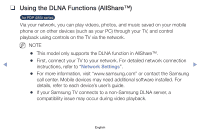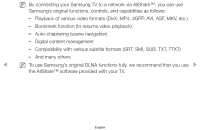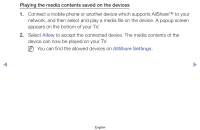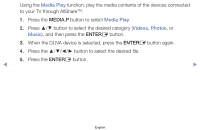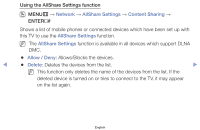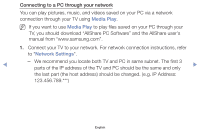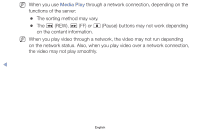Samsung PN43F4500AF User Manual Ver.1.0 (English) - Page 154
Using the AllShare Settings function, ENTER
 |
View all Samsung PN43F4500AF manuals
Add to My Manuals
Save this manual to your list of manuals |
Page 154 highlights
Using the AllShare Settings function OO MENUm → Network → AllShare Settings → Content Sharing → ENTERE Shows a list of mobile phones or connected devices which have been set up with this TV to use the AllShare Settings function. NN The AllShare Settings function is available in all devices which support DLNA DMC. ●● Allow / Deny: Allows/Blocks the devices. ◀ ●● Delete: Deletes the devices from the list. ▶ NN This function only deletes the name of the devices from the list. If the deleted device is turned on or tries to connect to the TV, it may appear on the list again. English

Using the AllShare Settings function
O
MENU
m
→
Network
→
AllShare Settings
→
Content Sharing
→
ENTER
E
Shows a list of mobile phones or connected devices which have been set up with
this TV to use the
AllShare Settings
function.
N
The
AllShare Settings
function is available in all devices which support DLNA
DMC.
●
Allow / Deny
: Allows/Blocks the devices.
●
Delete
: Deletes the devices from the list.
N
This function only deletes the name of the devices from the list. If the
deleted device is turned on or tries to connect to the TV, it may appear
on the list again.
English
◀
▶