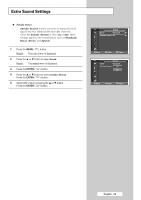Samsung PPM42M5H User Manual (ENGLISH) - Page 27
Activating Remote Control Button Lock, Function, Safety Lock, IR Lock
 |
UPC - 729507800479
View all Samsung PPM42M5H manuals
Add to My Manuals
Save this manual to your list of manuals |
Page 27 highlights
Activating Remote Control Button Lock This feature allows you to lock the remote control so that it cannot be operated via the remote control. It can, however, still be operated via the PDP Monitor Panel buttons. 1 Press the MENU ( ) button. Result: The main menu is displayed. 2 Press the ▲ or ▼ button to select Function. Result: The Function menu is displayed. 3 Press the ENTER ( ) button. 4 Press the ▲ or ▼ button to select Safety Lock. Press the ENTER ( ) button. 5 Press the ▲ or ▼ button to select IR Lock. Press the ENTER ( ) button. ➢ When IR Lock is set to On, you will not be able to use the remote control even if the remote control button is pressed. To cancel the Remote Control Button Lock, press "0000" using the numeric buttons on the remote control. TV Function Screen Burn Protection √ Safety Lock √ Multi Control √ Video Wall √ Fan : Off √ Move Enter Return TV Safety Lock Key Lock : Off √ IR Lock √ Change PIN √ Move Enter Return IR Lock : On English - 27