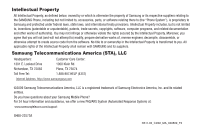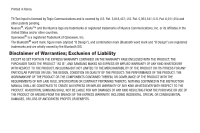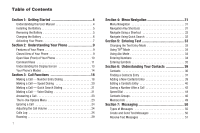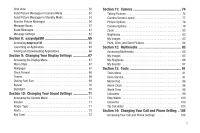2
Chat View
. . . . . . . . . . . . . . . . . . . . . . . . . . . . . . . . . . . . . . . 52
Send Picture Messages in Camera Mode . . . . . . . . . . . . . . . . 52
Send Picture Messages in Standby Mode . . . . . . . . . . . . . . . . 54
Receive Picture Messages
. . . . . . . . . . . . . . . . . . . . . . . . . . . 56
Message Boxes
. . . . . . . . . . . . . . . . . . . . . . . . . . . . . . . . . . . 57
Erase Messages . . . . . . . . . . . . . . . . . . . . . . . . . . . . . . . . . . . 61
Message Settings
. . . . . . . . . . . . . . . . . . . . . . . . . . . . . . . . . 62
Section 8:
easyedgeSM
................................................
65
Accessing
easy
edgeSM . . . . . . . . . . . . . . . . . . . . . . . . . . . . . 65
Launching an Application . . . . . . . . . . . . . . . . . . . . . . . . . . . . 65
Finding and Downloading Applications . . . . . . . . . . . . . . . . . . 66
Section 9:
Changing Your Display Settings
.................
67
Accessing the Display Menu
. . . . . . . . . . . . . . . . . . . . . . . . . 67
Menu Style . . . . . . . . . . . . . . . . . . . . . . . . . . . . . . . . . . . . . . . 67
Wallpaper
. . . . . . . . . . . . . . . . . . . . . . . . . . . . . . . . . . . . . . . 67
Clock Format . . . . . . . . . . . . . . . . . . . . . . . . . . . . . . . . . . . . . 68
Theme . . . . . . . . . . . . . . . . . . . . . . . . . . . . . . . . . . . . . . . . . . 69
Dialing Font Size
. . . . . . . . . . . . . . . . . . . . . . . . . . . . . . . . . . 69
Banner . . . . . . . . . . . . . . . . . . . . . . . . . . . . . . . . . . . . . . . . . . 70
Backlight . . . . . . . . . . . . . . . . . . . . . . . . . . . . . . . . . . . . . . . . 70
Section 10:
Changing Your Sound Settings
.................
71
Accessing the Sounds Menu
. . . . . . . . . . . . . . . . . . . . . . . . . 71
Volume
. . . . . . . . . . . . . . . . . . . . . . . . . . . . . . . . . . . . . . . . . 71
Ringer Type . . . . . . . . . . . . . . . . . . . . . . . . . . . . . . . . . . . . . . 71
Alerts . . . . . . . . . . . . . . . . . . . . . . . . . . . . . . . . . . . . . . . . . . . 72
Key Tone
. . . . . . . . . . . . . . . . . . . . . . . . . . . . . . . . . . . . . . . . 72
Section 11:
Camera
......................................................
74
Taking Pictures
. . . . . . . . . . . . . . . . . . . . . . . . . . . . . . . . . . . 74
Camera Screen Layout
. . . . . . . . . . . . . . . . . . . . . . . . . . . . . 77
Picture Options
. . . . . . . . . . . . . . . . . . . . . . . . . . . . . . . . . . . 78
Camera Options . . . . . . . . . . . . . . . . . . . . . . . . . . . . . . . . . . . 78
Zoom . . . . . . . . . . . . . . . . . . . . . . . . . . . . . . . . . . . . . . . . . . . 83
Brightness . . . . . . . . . . . . . . . . . . . . . . . . . . . . . . . . . . . . . . . 83
My Images
. . . . . . . . . . . . . . . . . . . . . . . . . . . . . . . . . . . . . . 83
Point, Click, and Send Pictures
. . . . . . . . . . . . . . . . . . . . . . . 84
Section 12:
Multimedia
................................................
85
Accessing Multimedia
. . . . . . . . . . . . . . . . . . . . . . . . . . . . . . 85
My Images
. . . . . . . . . . . . . . . . . . . . . . . . . . . . . . . . . . . . . . 85
My Ringtones
. . . . . . . . . . . . . . . . . . . . . . . . . . . . . . . . . . . . 86
My Sounds
. . . . . . . . . . . . . . . . . . . . . . . . . . . . . . . . . . . . . . 87
Section 13:
Tools
..........................................................
91
Tools Menu . . . . . . . . . . . . . . . . . . . . . . . . . . . . . . . . . . . . . . 91
Voice Service . . . . . . . . . . . . . . . . . . . . . . . . . . . . . . . . . . . . . 91
Memo Pad . . . . . . . . . . . . . . . . . . . . . . . . . . . . . . . . . . . . . . . 96
Alarm Clock . . . . . . . . . . . . . . . . . . . . . . . . . . . . . . . . . . . . . . 96
World Time
. . . . . . . . . . . . . . . . . . . . . . . . . . . . . . . . . . . . . . 98
Calculator
. . . . . . . . . . . . . . . . . . . . . . . . . . . . . . . . . . . . . . . 99
Stop Watch
. . . . . . . . . . . . . . . . . . . . . . . . . . . . . . . . . . . . . 100
Converter
. . . . . . . . . . . . . . . . . . . . . . . . . . . . . . . . . . . . . . 100
Tip Calculator
. . . . . . . . . . . . . . . . . . . . . . . . . . . . . . . . . . . 103
Section 14:
Changing Your Call and Phone Setting .. 104
Accessing Your Call and Phone Settings
. . . . . . . . . . . . . . . 104