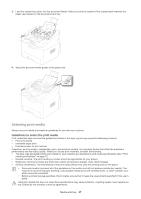Samsung SF-650 Quick Guide (easy Manual) (ver.1.0) (English) - Page 30
Loading paper in the tray, Tray 1
 |
UPC - 635753613803
View all Samsung SF-650 manuals
Add to My Manuals
Save this manual to your list of manuals |
Page 30 highlights
4. Squeeze the paper width guides and slide them to the desired paper size marked at the bottom of the tray. • Do not push the paper width guide too far causing the media to warp. • If you do not adjust the paper width guide, it may cause paper jams. • Do not use a paper with more than 6 mm curl. Loading paper in the tray Tray 1 1. Pull out the paper tray. And adjust the tray size to the media size you are loading (See "Changing the tray size" on page 28). 2. Flex or fan the edge of the paper stack to separate the pages before loading paper. 3. And place paper with the side you want to print facing down. 4. Set the paper type and size for the tray 1 (See "Setting the paper" on page25). If you experience problems with paper feeding, check whether the paper meets the media specification (See "Print media specifications" on page 71). Media and tray_ 29