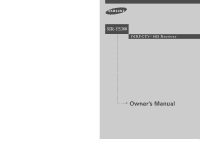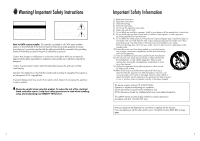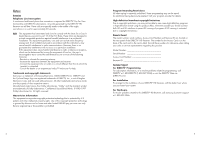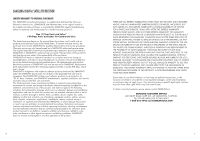Samsung SIR-TS360 Owners Manual
Samsung SIR-TS360 - Satellite TV Receiver Manual
 |
UPC - 036725136007
View all Samsung SIR-TS360 manuals
Add to My Manuals
Save this manual to your list of manuals |
Samsung SIR-TS360 manual content summary:
- Samsung SIR-TS360 | Owners Manual - Page 1
... SIR-TS360 DIRECTV® HD Receiver Receptor HD DIRECTV® Samsung Electronics America inc. SERVICE DIVISION 400 Valley Road, Suite 201 Mount Arlington, NJ 07856 TEL: 1-800-SAMSUNG (1-800-726-7864) www.samsungusa.com MF68-00298A-00 Owner's Manual Manual del propietario - Samsung SIR-TS360 | Owners Manual - Page 2
SIR-TS360 DIRECTV® HD Receiver Owner's Manual ... - Samsung SIR-TS360 | Owners Manual - Page 3
these safety precautions in mind when installing, using, and maintaining your DIRECTV® HD Receiver. 2 Important Safety Information 1) Read these instructions. 2) Keep these instructions. 3) Heed all warnings. 4) Follow all instructions. 5) Do not use this apparatus near water. 6) Clean only with - Samsung SIR-TS360 | Owners Manual - Page 4
the DIRECTV® HD Receiver. The number for the Access Card is on the back of the card and on the carton label. Record these numbers for reference when calling your sales or service representative regarding this product. Model Number Serial Number Access Card Number Receiver ID Customer Support - Samsung SIR-TS360 | Owners Manual - Page 5
on products purchased and used in the United States. To receive warranty service, the purchaser must contact SAMSUNG for problem determination and service procedures. Warranty service can only be performed by a SAMSUNG authorized service center. The original dated bill of sale must be presented upon - Samsung SIR-TS360 | Owners Manual - Page 6
TABLE OF CONTENTS Chapter 1: Technical overview 10 What are Analog TV, DTV, NTSC, ATSC, SDTV, and HDTV 10 What kinds of TV programming can I watch with the DIRECTV® HD Receiver 11 What equipment is required to view HDTV programming 11 Resolution and interlacing 12 Video output/input options 12 - Samsung SIR-TS360 | Owners Manual - Page 7
What equipment is required to view HDTV programming? To view HDTV programming, in addition to your DIRECTV® HD Receiver, you will need an HDTV monitor or television set. For DIRECTV® High-Definition programming, you'll also need an oval triple LNB multi-satellite dish, including a Sat C LNB (a dish - Samsung SIR-TS360 | Owners Manual - Page 8
TV's manual for this specification.) The DIRECTV® HD Receiver will then do the appropriate conversion from input signal format to display format. 12 1 CHAPTER 1 Technical overview The table below details the results you get with each combination of input signal format and TV display format. HDTV - Samsung SIR-TS360 | Owners Manual - Page 9
and VCR to the DIRECTV® HD Receiver. For example, if you have a High Definition TV capable of displaying 1080i, and a standard VCR, you would want to use the COMPONENT, RGB or DVI jacks (whichever your TV accepts) to connect the DIRECTV® HD Receiver to your TV. You would then use the VIDEO OUT jack - Samsung SIR-TS360 | Owners Manual - Page 10
cut, but less than Zoom 1. 1 CHAPTER 1 Technical overview 16:9 TVs showing 4:3 programs For a wide screen 16:9 TV showing a standard 4:3 TV program, the program is too tall to fit on the screen. The DIRECTV® HD Receiver gives you 5 ways to fix the problem: Pillar box: If you choose the pillar box - Samsung SIR-TS360 | Owners Manual - Page 11
using this high-quality audio standard by checking the Info Banners and Program Guides for the Dolby Digital icon ( ). To take full advantage of the Dolby Digital 5.1 capabilities of the DIRECTV® HD Receiver, you will need a Dolby Digital 5.1 compatible A/V receiver connected to the DIRECTV® HD - Samsung SIR-TS360 | Owners Manual - Page 12
you need to know before you start setting up and using your DIRECTV® HD Receiver. It includes information on: Box contents Front panel controls and lights Back of the DIRECTV® HD Receiver Installing the batteries in the remote control Inserting the Access Card Box contents Welcome! The first - Samsung SIR-TS360 | Owners Manual - Page 13
started Back of the DIRECTV® HD Receiver 2 CHAPTER 2 Getting started AIR IN The cable from an off-air TV antenna (not from the satellite dish) connects to this jack. Both standard analog (NTSC) and high definition digital (ATSC) program broadcasts can be received through a single antenna connected - Samsung SIR-TS360 | Owners Manual - Page 14
remote control You've unpacked the receiver and reviewed its front and back panels. Now it's time to start setting up. The first step is to install the batteries in your remote on the front of the DIRECTV® HD Receiver. 2 Insert the Access Card. Make sure the side with the bar code is facing down, and - Samsung SIR-TS360 | Owners Manual - Page 15
and start using your DIRECTV® HD Receiver. Contents include: Before making connections Jacks and cables Connecting your DIRECTV® HD Receiver Connecting the VCR control cable Turning on the DIRECTV® HD Receiver for the first time Adjusting the satellite dish Testing your DIRECTV® HD Receiver Setting - Samsung SIR-TS360 | Owners Manual - Page 16
house using the RF remote control. Use this jack and cable to connect the RF Receiver to the RF REMOTE jack of the Digital Satellite Receiver. 28 3 CHAPTER 3 Setting up and connecting DVI jack and cable (cable not included) Using the DVI jack and a digital DVI cable, your DIRECTV® HD Receiver can - Samsung SIR-TS360 | Owners Manual - Page 17
TEL LINE jack on the back of the DIRECTV® HD Receiver. NOTE A triple LNB multi-satellite dish antenna including a Sat C LNB is required to receive HD programming from DIRECTV. 6 Make video connections to your TV. Your DIRECTV® HD Receiver supports the following kinds of video connections: DVI RGB - Samsung SIR-TS360 | Owners Manual - Page 18
TV or A/V receiver. Your DIRECTV® HD Receiver supports the following kinds of audio connections: optical digital coaxial digital standard A/V audio jacks Choose the highest quality connection that your TV (or A/V receiver, if you are using one) supports (see your TV or A/V receiver owner's manual - Samsung SIR-TS360 | Owners Manual - Page 19
instructions on the next page if you have a VCR and want to hook up the VCR control. 11 Plug in the power cords for your TV, A/V receiver, and DIRECTV® HD Receiver. Setting your TV input button To view any of the programming from your DIRECTV® HD Receiver (satellite, cable, or off-air), set your TV - Samsung SIR-TS360 | Owners Manual - Page 20
guide, and you intend to watch DIRECTV® programming, you may need to adjust the way your satellite dish is installed. To do this, first make sure your TV and DIRECTV® HD Receiver are turned on and connected to each other properly. Then follow the instructions below to use your DIRECTV® HD Receiver - Samsung SIR-TS360 | Owners Manual - Page 21
troubleshooting any reception problems you may encounter. Satellite signal strength can be affected by how accurately you have pointed the satellite dish, and by any obstructions between the satellite and the satellite dish (tree limbs, for example). NOTE If you connected your DIRECTV® HD Receiver - Samsung SIR-TS360 | Owners Manual - Page 22
, your DIRECTV® HD Receiver needs to know what type of satellite dish you are using. You can specify the dish type using the instructions here, or you can follow the steps on page 33 to use the Auto Detection menu item to automatically set the dish type. NOTE For DIRECTV® High-Definition programming - Samsung SIR-TS360 | Owners Manual - Page 23
status of the satellite signal, your Access Card, Receiver ID, LNB Output, and your Phone line connection. This is helpful while troubleshooting any problem you may experience with your DIRECTV® HD receiver. To start the System Test, follow these steps: 1 Press the MENU button on your remote control - Samsung SIR-TS360 | Owners Manual - Page 24
on your remote control, or use the arrow keys to highlight on-screen BACK button, then press the SELECT button to return to the System menu. Setting up local networks You can use your DIRECTV® HD Receiver to receive Guide information via satellite for local off-air and cable TV channels. To use this - Samsung SIR-TS360 | Owners Manual - Page 25
information for local and cable channels via satellite (as described in the previous section). Your DIRECTV® HD Receiver can also add off-air and cable TV channels to the Guide by scanning for signals from any off-air antenna or cable TV service connections you have provided. Follow this procedure - Samsung SIR-TS360 | Owners Manual - Page 26
in the Guide Choosing an alternate audio format for a program Changing the User setting Pay per view programs Remote control overview Here is a quick review of the buttons on your DIRECTV® HD Receiver's remote control. Before your DIRECTV HD Receiver's remote control can operate your TV, VCR, DVD - Samsung SIR-TS360 | Owners Manual - Page 27
to decrease the volume. In order for the DIRECTV® HD Receiver's remote control to adjust your TV's volume setting, you will have to program the remote control to operate your TV. (See Chapter 8: Programming the remote control.) Getting help While using the Guide or Menu systems, you will often see - Samsung SIR-TS360 | Owners Manual - Page 28
status of your DIRECTV® HD Receiver. Here are using the letterbox widescreen video format. High definition This icon indicates that the current program is a High Definition broadcast (HDTV TV To view the Program Detail Screen: 1 While watching a TV program, press the INFO button on your remote - Samsung SIR-TS360 | Owners Manual - Page 29
out what's on: the Guides Your DIRECTV HD Receiver provides access to detailed information about TV schedules. If you want to know what's on, just use the Guide. The Guides provide scheduling information for all types of programming (satellite, off-air, or cable TV). There are several types of - Samsung SIR-TS360 | Owners Manual - Page 30
buttons on your remote control. You can also use the number buttons on your remote control to move the Quick Guide directly to a specific channel. As the Quick Guide, highlight that program, then press the SELECT button. 56 4 CHAPTER 4 Watching TV Using the Grid Guide The Grid Guide displays a - Samsung SIR-TS360 | Owners Manual - Page 31
Grid Guide, use the arrow buttons on your remote control to move up or down in the channel list, or forward and backward in time. 2 To move up and down through the channel list a full page at a time, press the CH and CH buttons on your remote control. 3 To move the Grid Guide directly to a specific - Samsung SIR-TS360 | Owners Manual - Page 32
specific category (for example, only channels showing sports, or only channels showing movies). Here's how: 1 With the Guide displayed on your screen, press the YELLOW button on your remote control. A list of Guide 4 CHAPTER 4 Watching TV Using the Logo Guide The Logo Guide displays 21 channel logos - Samsung SIR-TS360 | Owners Manual - Page 33
4 CHAPTER 4 Watching TV Getting around in the Logo Guide You can use the Logo Guide to get information about the programs currently showing on your DIRECTV HD Receiver. Here's how: 1 To highlight different program listings in the Logo Guide, use the arrow buttons on your remote control to move up, - Samsung SIR-TS360 | Owners Manual - Page 34
DIRECTV HD Receiver offer several audio formats. For example, some programs are available in alternative languages. Some are available in Dolby Digital format (a high-quality digital audio format). You can tell if a program offers alternative audio formats by pressing the INFO button on your remote - Samsung SIR-TS360 | Owners Manual - Page 35
of the on-screen Guides and Menus. (Detailed instructions for modifying these user-settings are in Chapter 6.) To set your DIRECTV HD Receiver to operate using the settings specified for one of the users, follow these steps: 1 While viewing a program, press the WHO button on your remote control. The - Samsung SIR-TS360 | Owners Manual - Page 36
TV Reviewing your pay per view purchases Your DIRECTV HD Receiver allows you to review these steps: 1 Press the MENU button on your remote control. 2 Highlight the Purchases menu item, then press have not yet aired can be canceled following the instructions below. Canceling a pay per view purchase To - Samsung SIR-TS360 | Owners Manual - Page 37
program reminders and recording timers Reviewing and modifying reminders and recording timers Setting up the VCR control Your DIRECTV® HD Receiver can use the supplied VCR control cable to automatically program your VCR to record programs for you. (Instructions on setting recording timers appear - Samsung SIR-TS360 | Owners Manual - Page 38
DIRECTV® HD Receiver displays a message reminding you about the program. To use the that you scheduled using the on-screen Guide, you can only change the frequency reviewing or modifying the timer, use the right-arrow button on your remote TV viewing, press the EXIT button on your remote control. 73 - Samsung SIR-TS360 | Owners Manual - Page 39
unlocking your DIRECTV® System User profile basics If your DIRECTV® HD Receiver is going to be used by more DIRECTV® HD Receiver (applies to all users). • Edit channel lists for the DIRECTV System, and customized lists for individual users. • Change the color and translucency of the Menu and Guide - Samsung SIR-TS360 | Owners Manual - Page 40
DIRECTV® System (when the system is locked), regardless of which user profile is active. Channels that are removed from the channel list in the Family profile are "blocked" for all profiles - that is, these channels cannot be viewed even when tuned directly using the 0 - 9 buttons on your remote - Samsung SIR-TS360 | Owners Manual - Page 41
). There are various systems used to rate TV programs. Your DIRECTV® HD Receiver allows you to set limits for the following kinds of ratings: TV program ratings for the Entire Audience. TV program ratings specifically for Children. TV program ratings for unrated programs (TV rating of none). Movie - Samsung SIR-TS360 | Owners Manual - Page 42
6 CHAPTER 6 User profiles Here are descriptions of the ratings and abbreviations used on the Entire Audience rating screen: TV-G: TV-PG: TV-14: TV-MA: D: L: S: V: General audience. Although not specifically designed for children, most parents would find this program suitable for all ages. - Samsung SIR-TS360 | Owners Manual - Page 43
To set whether pay per view programs can be purchased on your DIRECTV® HD Receiver, use the Pay Per View option in the Family profile menu. The is active. To set your DIRECTV HD Receiver to allow or block pay per view purchases: 1 Press the MENU button on your remote control. 2 Highlight the - Samsung SIR-TS360 | Owners Manual - Page 44
, you can set the screen color and translucency level used to display Menu and Guide screens. Screen colors can be set for the Family profile call DIRECTV or your service provider for assistance. To lock or unlock the system, follow these steps: 1 Press the MENU button on your remote control. - Samsung SIR-TS360 | Owners Manual - Page 45
and a list of features supported by your DIRECTV® HD Receiver Viewing information on automatic system upgrades Viewing fun system extras Remote Control setup Reading your mail The MAILBOX menu item allows you to read the mail sent to you by DIRECTV or your service provider. Here's how: 1 Press - Samsung SIR-TS360 | Owners Manual - Page 46
formats used in manufacturing TVs and in broadcasting TV programs. These are standard TV format (in which the ratio of the screen width to the screen height is 4:3), and widescreen format (in which the ratio of width to height is 16:9). The Screen Format preference tells your DIRECTV® HD Receiver - Samsung SIR-TS360 | Owners Manual - Page 47
Screen burn-in is a problem that can occur on some TV displays when a dark, stable system, press the EXIT button on your remote control. NOTE If you select the analog used to display the Menu and Guide screens (controlling how much TV program content you can view through the on-screen Menu and Guide - Samsung SIR-TS360 | Owners Manual - Page 48
TV/VIDEO button on the Remote Control unit. 7 CHAPTER 7 Settings, preferences, upgrades, and extras Setting the Default Language preference Programs broadcast with digital audio often provide a number of language choices. This preference setting tells your DIRECTV® HD Receiver which language to use - Samsung SIR-TS360 | Owners Manual - Page 49
DIRECTV® HD Receiver to a digital audio receiver, you should use this preference setting to tell your DIRECTV® HD Receiver whether your audio receiver processes PCM digital audio signals or Dolby Digital audio signals. See the manual for your audio receiver supported by your audio receiver remote Guide - Samsung SIR-TS360 | Owners Manual - Page 50
if you subscribe to the caller ID service provided by your local telephone service. Turning the Caller ID feature on or off To control whether your DIRECTV® HD Receiver captures caller ID information, follow these steps: 1 Press the MENU button on your remote control. 2 Highlight the SETUP menu item - Samsung SIR-TS360 | Owners Manual - Page 51
section of the Setup menu) allows you to control whether to allow your service provider to automatically control two time settings: the time zone your DIRECTV® HD Receiver uses, and whether your DIRECTV® HD Receiver observes Daylight Savings Time. If you turn the Local Time Setting on, you - Samsung SIR-TS360 | Owners Manual - Page 52
DIRECTV service provider may send you a new, replacement Access Card. When you receive a new card, follow these steps to continue your DIRECTV® service without interruption: 1 Press the MENU button on your remote On-screen instructions tell you how to replace your old card with the new one. Follow - Samsung SIR-TS360 | Owners Manual - Page 53
7 CHAPTER 7 Settings, preferences, upgrades, and extras Setting Remote control type The DIRECTV® HD Receiver supports both IR remote (default) and RF remote (optional). You can use this menu to set the type of the remote to use. Most of the cases, it is recommended to set as IR & RF. However, - Samsung SIR-TS360 | Owners Manual - Page 54
extras on your DIRECTV HD Receiver, use the items in the Extras menu. Testing the DIRECTV® HD Receiver The System Test feature allows you to quickly check the status of the satellite signal, your Access Card, and your phone line connection. This is helpful while troubleshooting any problem you may - Samsung SIR-TS360 | Owners Manual - Page 55
Your DIRECTV® HD Receiver's remote control can be programmed to operate your TV, VCR, DVD player and other A/V equipment. You use the code lists provided in this chapter to enter the code for your brand of TV, VCR, etc. Method To use the manual method to program your DIRECTV® HD Receiver's remote - Samsung SIR-TS360 | Owners Manual - Page 56
control Your DIRECTV® HD Receiver's remote control can be programmed to operate your TV, VCR. You use the code lists provided in your "RF Remote Control" manual to enter the code for your brand of TV, VCR. Method To use the manual method to program your DIRECTV® HD Receiver's remote control, follow - Samsung SIR-TS360 | Owners Manual - Page 57
Programming the remote control Code lists Use these lists to find the codes you need to program your DIRECTV® HD Receiver's remote control to operate your other A/V devices. For brands with multiple codes listed, try the codes in order until you find one that works for your device. TV Brand names - Samsung SIR-TS360 | Owners Manual - Page 58
remote control TV (continued) Brand names TEKNIKA TELERENT TERA TMK TOSHIBA UNIVERSAL VIDEO CONCEPTS VIDTECH WARDS WESTING HOUSE YAMAHA YORK YUPITERU ZENITH ZONDA VCR Brand names AIWA AKAI AMPRO ANAM AUDIO DYNAMICS BROOKSONIC CANON CAPEHART CRAIG CURTIS MATHES DEAWOO Code SALORA SAMSUNG Code - Samsung SIR-TS360 | Owners Manual - Page 59
197 141 124 114 8 CHAPTER 8 Programming the remote control AUX-AUDIO (continued) Brand names Code numbers TEAC TECHNICS TOSHIBA WARDS YAMAHA ZENITH 102 159 005 010 035 036 DVD (continued) Brand names RCA SAMSUNG SHARP SONY TOSHIBA YAMAHA ZENITH Code numbers 035 036 000 040 004 037 038 001 - Samsung SIR-TS360 | Owners Manual - Page 60
A APPENDIX Troubleshooting and specifications Appendix: Troubleshooting and specifications Use the tips below to help solve any problems you have with the DIRECTV® HD Receiver: Troubleshooting Q I have no picture and no sound and the POWER light does not light. I have sound but no picture. I have - Samsung SIR-TS360 | Owners Manual - Page 61
A APPENDIX Troubleshooting and specifications Specifications Here are the technical specifications for the DIRECTV® HD Receiver. Power supply Input Voltage Power Consumption AC 120V, 60Hz (SMPS type) 37W max Physical Specification Size (W X H X D) Weight (Net) Operation Temp Storage Temp 16.93 - Samsung SIR-TS360 | Owners Manual - Page 62
SIR-TS360 Receptor HD DIRECTV® Manual del propietario ... - Samsung SIR-TS360 | Owners Manual - Page 63
el Artículo 820-40 del National Electrical Code (Código nacional sobre electricidad) que incluye realice el mantenimiento del receptor HD DIRECTV®. 2 Información importante sobre seguridad cable sale de la unidad. 11) Solamente use accesorios o equipamiento especificado por el fabricante. 12) Use - Samsung SIR-TS360 | Owners Manual - Page 64
radio y TV. Este DIRECTV (DIRECTV.com). Para la instalación Para solicitar la instalación del receptor HD DIRECTV®, llame al distribuidor a quien compró el sistema. Para el hardware Para solucionar problemas relacionados con el receptor HD DIRECTV®, llame al Servicio de soporte al cliente de Samsung - Samsung SIR-TS360 | Owners Manual - Page 65
Para recibir el servicio de garantía, el comprador debe ponerse en contacto con SAMSUNG para la determinación de los problemas y los procedimientos del servicio técnico. e instrucciones del medio ambiente cubiertas y establecidas en el manual de instrucciones, remoción o reinstalación de la unidad, - Samsung SIR-TS360 | Owners Manual - Page 66
1: Generalidades técnicas 10 Qué significan los términos TV analógica, TV digital, NTSC, ATSC, SDTV y HDTV? . . .10 Qué tipos de programación de TV puedo ver con el Receptor HD DIRECTV 11 Qué equipos se necesitan para ver programas en formato HDTV? . .11 Resolución y entrelazado 12 Opciones de - Samsung SIR-TS360 | Owners Manual - Page 67
In y Cable In ubicadas en la parte posterior del Receptor HD DIRECTV®, usted puede recibir los siguientes tipos de programas de televisión: Programación de DIRECTV® en formato HDTV y SDTV vía satélite digital (mediante la entrada Satellite In). Emisiones aéreas de televisión analógica local (NTSC - Samsung SIR-TS360 | Owners Manual - Page 68
emisiones de TV digital no HDTV utilizan 480p. La norma ATSC para las emisiones y equipos HDTV requiere de su televisor, consulte el manual del televisor.) El Receptor HD DIRECTV® convertirá la señal ón de DIRECTV® en formato HDTV y SDTV vía satélite digital (mediante la entrada Satellite In). - Samsung SIR-TS360 | Owners Manual - Page 69
de decidir cómo conectar su televisor y VCR al Receptor HD DIRECTV®. Por ejemplo, si usted posee un televisor de alta el ancho y el alto de la pantalla. En la TV analógica y SDTV, el formato es de 4 unidades ancho apenas supera al alto. En las emisiones de HDTV, el formato es 16:9 (el ancho es el - Samsung SIR-TS360 | Owners Manual - Page 70
y, por lo tanto, aparecen bandas negras o grises en los bordes izquierdo y derecho de la pantalla. Full: Si selecciona la opción "Full" en su Receptor HD DIRECTV®, las imágenes de 4:3 se estiran para adaptarse al ancho de la pantalla, al igual que en el formato "Pillar box". En lugar de aplicar - Samsung SIR-TS360 | Owners Manual - Page 71
las salidas de vídeo compuesto (Video Out, S-Video Out, y TV Out) cuando el botón RESOLUTION SELECT está configurado en 1080e y 720p como los formatos requeridos para HDTV, también ha especificado un formato HD DIRECTV®, conecte un receptor A/V compatible con Dolby Digital 5.1 al Receptor HD DIRECTV - Samsung SIR-TS360 | Owners Manual - Page 72
selecciona los ítems resaltados en las pantallas Guía y Menú. EXIT sale de los menúes en pantalla y regresa al programa de televisión. menúes en pantalla. RESOLUTION Ajusta la resolución que entrega el Receptor HD DIRECTV® para adaptarla a la resolución de su televisor o monitor (480p/e). Afecta - Samsung SIR-TS360 | Owners Manual - Page 73
TV por cable (si ud. contrató un servicio de TV por cable). SATELLITE IN Esta entrada se utiliza para conectar el cable RG-6 de la antena satelital. RF REMOTE ía HDCP en su HDTV o monitor HDTV.) RGB OUT Mediante un cable de monitor RGB, esta salida conecta el Receptor HD DIRECTV® a un televisor - Samsung SIR-TS360 | Owners Manual - Page 74
insertado correctamente. Pulse el botón MODO varias veces, hasta que el modo DIRECTV (TV directa) se seleccione y asegúrese de que el botón se ilumine. la TARJETA DE ACCESO. La ranura está ubicada en el frente del Receptor HD DIRECTV®. 2 Introduzca la tarjeta de acceso. Asegúrese de que el lado que - Samsung SIR-TS360 | Owners Manual - Page 75
sistema de cable mediante un cable coaxial RG-6, mientras que los terminales SATELLITE IN se utilizan para recibir señales de entrada de una antena satelital. La entrada TEL LINE y el cable de teléfono incluido conectan el Receptor HD DIRECTV® a una línea telefónica. Si su hogar no posee fichas de tel - Samsung SIR-TS360 | Owners Manual - Page 76
resoluciones de TV digital y HDTV. (Los Use la entrada y el cable para conectar el receptor RF al terminal RF REMOTE del receptor digital satelital. 28 3 CAPÍTULO 3 Instalación y conexión Salida y cable DVI (cable no incluido) La salida DVI y el cable digital DVI permiten al Receptor HD DIRECTV - Samsung SIR-TS360 | Owners Manual - Page 77
el cable coaxial RG-6 proveniente de la antena satelital a la entrada SATELLITE IN ubicada en la parte posterior del Receptor HD DIRECTV®. 3 Si desea ver la programación de TV por cable, conecte el cable coaxial de su sistema de TV por cable a la entrada CABLE IN ubicada en la parte posterior del - Samsung SIR-TS360 | Owners Manual - Page 78
de vídeo de TV digital y HDTV. La salida manual del usuario de su HDTV o monitor HDTV o comuníquese con el fabricante de su televisor. Para cualquier conexión que elija, conecte un extremo del/los cable(s) de vídeo a la(s) salida(s) de audio adecuada(s) en la parte posterior del Receptor HD DIRECTV - Samsung SIR-TS360 | Owners Manual - Page 79
, TV por cable y TV aérea), ajuste su televisor para que muestre la señal recibida mediante la entrada de vídeo que utilizó para conectar el Receptor HD DIRECTV®. (Este ajuste de su televisor por lo general está controlado por el botón Video (Vídeo), Input (Entrada) o Mode (Modo). Consulte el manual - Samsung SIR-TS360 | Owners Manual - Page 80
, Input o Mode del control remoto del televisor. (Si necesita ayuda, consulte el manual de su televisor.) 2 Oprima el botón POWER del control remoto del Receptor HD DIRECTV® o de la parte delantera del Receptor HD DIRECTV®. Los caracteres aparecerán en la VFD del panel delantero. Si es la primera - Samsung SIR-TS360 | Owners Manual - Page 81
antena satelital y por las obstrucciones que pueda haber entre el satélite y la antena (por ejemplo, ramas de árboles). NOTA Si conectó su Receptor HD DIRECTV® a una antena aérea, puede comprobar la potencia de las señales recibidas por esa antena usando el medidor de señal digital aérea. Siga las - Samsung SIR-TS360 | Owners Manual - Page 82
alta definición de DIRECTV®, se necesita una antena satelital ovalada de LNB triple. Para configurar el tipo de antena en forma manual: 1 Si su usar el Receptor HD DIRECTV® para recibir programas de TV por cable o de TV aérea local pero no desea recibir la programación de DIRECTV®, seleccione la - Samsung SIR-TS360 | Owners Manual - Page 83
use los botones con flechas de su control remoto para resaltar el botón Retornar en pantalla y luego pulse el botón SELECT. El Receptor HD DIRECTV® centro de atención telefónica autorizado. NOTA La identificación del receptor (Receiver ID) está impresa en el panel trasero del receptor y posee doce - Samsung SIR-TS360 | Owners Manual - Page 84
programas de canales de TV por cable y canales de aire locales. Para usar esta función, conecte el Receptor HD DIRECTV® a una antena satelital SELECT. 6 Resalte la primera casilla del área de código postal y luego use los botones con números de su control remoto para ingresar su código postal. - Samsung SIR-TS360 | Owners Manual - Page 85
ón de tipo de búsqueda que coincida con el tipo de emisiones que desea programar en el Receptor HD DIRECTV® y pulse el botón SELECT. 6 Luego, resalte la opción Tipo de TV por cable para configurar el tipo de TV por cable que desea recibir y pulse el botón SELECT. Luego, resalte el tipo de señal - Samsung SIR-TS360 | Owners Manual - Page 86
CAPÍTULO 4 Instrucciones para ver televisión POWER Se usa para encender o apagar el dispositivo TV. En el modo DIRECTV, se utiliza para seleccionar las entradas externas. CH Cambia los canales en el Receptor HD DIRECTV visualizar el Menú en la pantalla. GUIDE Pulse este botón para visualizar la Gu - Samsung SIR-TS360 | Owners Manual - Page 87
. "Digital" indica que el programa es una emisión de TV digital (HDTV o SDTV) recibida a través de una conexión de TV por cable o una antena aérea. (Para obtener una descripción de los tipos de programación que puede recibir su Receptor HD DIRECTV®, consulte el capítulo 1.) Para cambiar de canal - Samsung SIR-TS360 | Owners Manual - Page 88
ón sobre el programa que está mirando y el estado de su Receptor HD DIRECTV®. A continuación, se describe cada uno de los íconos: Idiomas múltiples ícono indica que el programa actual es una emisión de alta definición (HDTV). Boleto para todo el día Este ícono aparece cuando usted compra un Boleto - Samsung SIR-TS360 | Owners Manual - Page 89
HD DIRECTV le permite acceder a información detallada acerca de los horarios de los programas de televisión. Si desea saber qué programas se están transmitiendo, use el estilo de guía que desee visualizar cada vez que pulse el botón GUIDE, y luego pulse el botón SELECT. La lista de estilos de guías - Samsung SIR-TS360 | Owners Manual - Page 90
4 Para obtener información sobre un canal (y no, sobre un programa), use las teclas de flechas del control remoto para resaltar el número del canal la Guía tabular, pulse el botón GUIDE·de su control remoto. Aparece la Guía tabular. (Al pulsar el botón GUIDE, aparece en pantalla el estilo de la - Samsung SIR-TS360 | Owners Manual - Page 91
, resalte la opción Retornar de la lista en pantalla y pulse el botón SELECT. 5 Para obtener información sobre un canal (en lugar de sobre un programa), use las teclas de flechas del control remoto para resaltar la entrada de canal en la Guía. El banner de canales muestra información sobre el canal - Samsung SIR-TS360 | Owners Manual - Page 92
explicación de cada control de horario. Sale de la barra de control de La Guía con logotipos aparece en su pantalla. 2 O pulse el botón GUIDE en el control remoto. Luego pulse el botón ROJO para ver la lista señal La lista de logotipos de canales; use los botones de flechas de su control remoto para - Samsung SIR-TS360 | Owners Manual - Page 93
logotipos para obtener información sobre los programas que está viendo en su Receptor HD DIRECTV. El procedimiento es el siguiente: 1 Para resaltar diferentes listados de programas en la Guía con logotipos, use los botones de flechas de su control remoto para desplazarse hacia arriba, hacia abajo - Samsung SIR-TS360 | Owners Manual - Page 94
ese programa y luego pulse el botón INFO. Seleccionar un formato de audio alternativo para un programa Muchos programas en su Receptor HD DIRECTV ofrecen varios formatos de audio. Por ejemplo, algunos programas están disponibles en idiomas alternativos. Algunos programas están disponibles en formato - Samsung SIR-TS360 | Owners Manual - Page 95
o EXIT de su control remoto. Programas Pagar para ver Su Receptor HD DIRECTV le brinda acceso a muchas películas, eventos deportivos, conciertos, etc de programas con la lista de acciones disponibles para ese programa. 3 Use las teclas de flechas en su control remoto para resaltar la opción - Samsung SIR-TS360 | Owners Manual - Page 96
CAPÍTULO 4 Instrucciones para ver televisión Revisar sus compras Pagar para ver Su Receptor HD DIRECTV le permite revisar sus compras Pagar para ver pasadas, ver una lista de compras Pagar cancelarse. Sólo pueden cancelarse las compras Pagar para ver realizadas desde el Receptor HD DIRECTV. 69 - Samsung SIR-TS360 | Owners Manual - Page 97
control de VCR en el capítulo 3) y debe indicarle a su Receptor HD DIRECTV® qué tipo de VCR tiene. El procedimiento es el siguiente: 1 Pulse GUIDE en el control remoto. Aparece la Guía. NOTA Los temporizadores no están disponibles en la Guía con logotipos. Si visualiza la Guía con logotipos, use el - Samsung SIR-TS360 | Owners Manual - Page 98
correctamente el cable de control de VCR. También debe configurar el Receptor HD DIRECTV® para que se comunique con la VCR (ver la primera sección de SELECT. 7 Una vez que terminó de revisar o modificar el temporizador, use el botón de flecha hacia la derecha en su control remoto para resaltar - Samsung SIR-TS360 | Owners Manual - Page 99
usuario que puede seleccionar: Familia: User 1 - User 4: Canales todos: El perfil de usuario Familia es el perfil maestro para su Receptor HD DIRECTV®. Los límites de clasificaciones, restricciones de canales y restricciones de gastos para programas PPV que usted establece en el perfil Familia se - Samsung SIR-TS360 | Owners Manual - Page 100
perfil. El perfil Familia es el perfil maestro - las restricciones de canales establecidas en el perfil Familia se aplican a todo el sistema de DIRECTV® (cuando el sistema está bloqueado), independientemente de qué perfil de usuario esté activo. Los canales eliminados de la lista de canales en el - Samsung SIR-TS360 | Owners Manual - Page 101
los programas de televisión. Su Receptor HD DIRECTV® le permite establecer límites para ón y luego pulse el botón SELECT. Aparece el menú TV. 6 Resalte la opción de clasificaciones que desea ajustar y SELECT. Aparece la pantalla que usted seleccionó. 7 Use los botones de flecha y SELECT en su control - Samsung SIR-TS360 | Owners Manual - Page 102
pantalla de clasificaciones Apto para todo público: TV-G: TV-PG: TV-14: TV-MA: D: L: S: V: Todo público pantalla Películas. Aparece la pantalla Películas. 6 Use los botones de flecha y SELECT del control remoto para . (Ver Bloquear y desbloquear su sistema DIRECTV® más adelante en este capítulo.) - Samsung SIR-TS360 | Owners Manual - Page 103
de usuario Habilitar o bloquear las compras de programas Pagar para ver Para ajustar si se puede o no comprar programas PPV en su Receptor HD DIRECTV®, use la opción Pagar para ver del menú del perfil Familia. El ajuste Habilitar/Bloquear programas PPV en el perfil Familia se aplica en cualquier - Samsung SIR-TS360 | Owners Manual - Page 104
guárdela en un lugar seguro. Si olvida su contraseña, comuníquese con DIRECTV o su proveedor del servicio para obtener ayuda. Para bloquear o desbloquear el sistema desbloquear el sistema. 4 Resalte el primer dígito de la contraseña. 5 Use los botones 0 - 9, el botón de flecha hacia arriba o hacia - Samsung SIR-TS360 | Owners Manual - Page 105
para ver las pantallas Menú y Guía y luego pulse el botón SELECT. Aparece un mensaje que le advierte que debe reiniciar su Receptor HD DIRECTV® (apagarlo y encenderlo) para que se aplique el Idioma predeterminado. 6 Para cambiar el Idioma predeterminado al nuevo ajuste, resalte el botón SELECT en - Samsung SIR-TS360 | Owners Manual - Page 106
es 16:9). La preferencia de formato de pantalla le indica a su Receptor HD DIRECTV® cómo mostrar un programa cuando el formato del programa no coincide con Resalte el casillero Seleccionar el tipo de pantalla de su televisor, luego use los botones de flecha hacia arriba o hacia abajo de su control - Samsung SIR-TS360 | Owners Manual - Page 107
Subtítulo y luego pulse el botón SELECT. Aparece el menú de Subtítulo. 5 Resalte el ajuste que desea cambiar y luego pulse el botón SELECT. Luego use los botones de flecha hacia arriba y hacia abajo de su control remoto para resaltar una opción para ese ajuste. Pulse el botón SELECT para confirmar - Samsung SIR-TS360 | Owners Manual - Page 108
ú de Fuente de entrada. Para una selección sencilla, pulse el botón TV/VIDEO de su control remoto. 7 CAPÍTULO 7 Ajustes, preferencias, actualizaciones opciones de idioma. Este ajuste de preferencia le indica a su Receptor HD DIRECTV® qué idioma utilizar para las emisiones de audio digital y a la - Samsung SIR-TS360 | Owners Manual - Page 109
receptor de audio digital, debe utilizar este ajuste de preferencia para indicarle a su Receptor HD DIRECTV® si su receptor de audio procesa señales de audio digital PCM o señales de audio Dolby Digital. Consulte el manual de su receptor de audio si tiene alguna duda. Para ajustar la preferencia de - Samsung SIR-TS360 | Owners Manual - Page 110
en el menú de Configuración le permite ver una lista de llamadas que recibió en la línea telefónica conectada a su Receptor HD DIRECTV®. También le permite controlar si la función de Identificación de llamadas está activada o desactivada. La función de Identificación de llamadas sólo funciona - Samsung SIR-TS360 | Owners Manual - Page 111
que le indica el número de la persona que llama. Para borrar el mensaje de la pantalla, pulse el botón SELECT. Para ajustar su Receptor HD DIRECTV® para que no muestre los mensajes con identificación de llamadas, resalte el botón Desactivar en pantalla y luego pulse el botón SELECT. Recibir su lista - Samsung SIR-TS360 | Owners Manual - Page 112
enviarle una nueva Tarjeta de acceso de reemplazo. Cuando recibe una nueva tarjeta, siga estos pasos para continuar su servicio de DIRECTV® sin interrupción: 1 Pulse el botón MENU en el control remoto. 2 Resalte la opción Configuración y luego pulse el botón SELECT. 3 Resalte la opción Instalaci - Samsung SIR-TS360 | Owners Manual - Page 113
7 CAPÍTULO 7 Ajustes, preferencias, actualizaciones y extras Ajustar el tipo de control remoto Su Receptor HD DIRECTV® soporta un control remoto IR (predeterminado) y un control remoto RF (opcional). Puede usar este menú para ajustar el tipo de control remoto que desea utilizar. - Samsung SIR-TS360 | Owners Manual - Page 114
Este procedimiento de configuración sólo corresponde al control remoto RF Samsung opcional. Para usar el control remoto RF, debe configurar los extras del sistema en su Receptor HD DIRECTV, use las opciones en el menú Extras. Comprobar el Receptor HD DIRECTV® La función Prueba del sistema le - Samsung SIR-TS360 | Owners Manual - Page 115
para otros dispositivos que desee operar con el control remoto del Receptor HD DIRECTV®. Operar un dispositivo con el control remoto programado Para operar un el LED del dispositivo usando el botón MODE. (TV, VCR, DVD, AUX, o DIRECTV). Luego use el control remoto para operar ese dispositivo. El - Samsung SIR-TS360 | Owners Manual - Page 116
remoto del receptor HD DIRECTV® puede programarse para operar el televisor o la videograbadora. Las listas de códigos incluidas en el manual de su " en primer lugar el botón del dispositivo correspondiente (TV, VCR o DIRECTV). Luego use el control remoto RF para operar el dispositivo seleccionado. - Samsung SIR-TS360 | Owners Manual - Page 117
Listas de códigos Use estas listas para buscar los códigos que necesita para programar el control remoto de su Receptor HD DIRECTV® para operar sus 065 160 161 167 145 065 TV (continuación) Marcas PROTON QUASAR RADIO SHACK RCA REALISTIC RUNCO SAMPO SAMSUNG SANYO SCOTT SEARS SELECO SHARP SIEMENS - Samsung SIR-TS360 | Owners Manual - Page 118
8 CAPÍTULO 8 Programar el control remoto TV (continuación) Marcas TEKNIKA TELERENT TERA TMK TOSHIBA OPTONICA PANASONIC PENTAX PHILCO PHILIPS PILOT PIONEER PORTLAND QUARTZ QUASAR RADIO SHACK RCA REALISTIC RICO SALORA SAMSUNG Números de código 027 030 031 102 101 003 010 014 031 034 053 072 - Samsung SIR-TS360 | Owners Manual - Page 119
PANASONIC PARASOUND PHILIPS PIONEER QUASAR RCA REALISTIC ROTEL SANSUI SANYO SAMSUNG SCOTT SHARP SHERWOOD SONY SOUNDSTREAM STARCOM SYMPHONIC 074 105 126 128 038 042 006 007 034 005 010 035 036 DVD (continuación) Marcas RCA SAMSUNG SHARP SONY TOSHIBA YAMAHA ZENITH Números de código 035 036 000 040 - Samsung SIR-TS360 | Owners Manual - Page 120
Anexo: Solución de problemas y especificaciones Use los consejos que figuran a continuación como ayuda para resolver cualquier problema que tenga con el Receptor HD DIRECTV®. Solución de problemas P No hay imagen ni sonido y la luz de encendido (POWER) no se prende. Hay sonido pero - Samsung SIR-TS360 | Owners Manual - Page 121
Receptor de alta definición DIRECTV®. Fuente de alimentación Tensi salida Tarjeta de acceso Control remoto RF (opcional) 1 entrada (SATELLITE IN) 2 entradas (AIR IN, CABLE IN) 2 RCA / Control remoto RF Accesorios Cables: Control remoto Tarjeta Manual Opcionales 1 cable telefónico 1 cable A/V (

MF68-00298A-00
Owner’s Manual
Manual del propietario
DIRECTV
®
HD Receiver
Receptor HD DIRECTV
®
................................................................................................................
.............
SIR-TS360
Samsung Electronics America inc.
SERVICE DIVISION
400 Valley Road, Suite 201
Mount Arlington, NJ 07856
TEL: 1-800-SAMSUNG (1-800-726-7864)
www.samsungusa.com