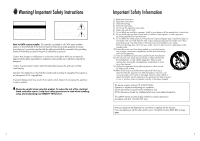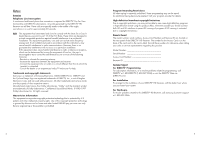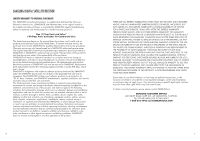Samsung SIR-TS360 Owners Manual - Page 8
Resolution and interlacing, Video output/input options - manual
 |
UPC - 036725136007
View all Samsung SIR-TS360 manuals
Add to My Manuals
Save this manual to your list of manuals |
Page 8 highlights
1 CHAPTER 1 Technical overview Resolution and interlacing Two of the elements that determine the quality of a TV picture are resolution and interlacing. Resolution: For TV equipment and broadcasts, resolution is defined by the number of horizontal lines displayed to make up each frame of a video image. The more lines of resolution used to draw each frame of video, the more detailed and sharp the picture will be. Standard TV resolution uses 480 horizontal lines to make up each frame of video. HDTV uses either 720 lines, or 1080 lines to make each video frame. Interlacing: When TVs display video, they display a new video frame at a rate that is faster than your eye can see (from 24 to 60 frames per second, depending on the TV and broadcast). Interlacing refers to whether each of those frames contains all of the lines of video for each frame or every other line. Interlaced signals take every other line from 2 frames of video (each lasting 1/60th of a second), and combine them into one frame lasting 1/30th of a second. In this way, interlacing tricks your eye into thinking it is seeing twice the resolution that is actually being displayed. In non-interlaced video, (referred to as progressive scan video), video frames are displayed every 1/60th of a second containing all of the lines of video information for each frame. The specifications for video resolutions are usually stated by giving the number of horizontal lines, followed by either the letter i, for interlaced video, or p for progressive scan video. Most standard TV broadcasts are 480i (480 lines of interlaced video resolution). Some DVDs and non-HDTV digital TV broadcasts use 480p. The ATSC specification for HDTV broadcasts and equipment requires either 1080i or 720p. While there is some debate as to whether it is better to have more lines that are interlaced (1080i), or fewer lines that are progressively scanned (720p), it is generally accepted that 1080i is the highest quality video format. Video output/input options The DIRECTV® HD Receiver is able to receive broadcasts in any of the resolutions mentioned above. It can also display programs on TVs capable of displaying any of those resolutions. To set up your DIRECTV® HD Receiver to handle the combinations of incoming video formats and TV display capabilities, you simply set the Resolution button on the front panel to match the highest resolution your TV is capable of displaying. (If you're not sure about your TV's resolution, see your TV's manual for this specification.) The DIRECTV® HD Receiver will then do the appropriate conversion from input signal format to display format. 12 1 CHAPTER 1 Technical overview The table below details the results you get with each combination of input signal format and TV display format. HDTV and SDTV DIRECTV® programming via digital satellites (through the Satellite In jack). Local off-air analog television broadcasts (NTSC), and local off-air digital broadcasts (ATSC) (through the Air In jack). Unscrambled analog cable TV services for unscrambled cable programming (through the Cable In jack). Various external input signals received through the external input terminal (i.e., DVD, DVHS) The DIRECTV® HD Receiver provides several display formats as shown in the following table. It also shows the formats available at each output terminal. With the Resolution button set to : 1080i mode 720p mode 480p/i mode Native 1 mode Native 2 mode Native 3 mode Input Signal format all formats all formats all formats 480p/i 720p 1080i 480p/i 720p 1080i 480p/i 720p 1080i Output Display format 1080i 720p 480p/i 480p/i 720p 1080i 480p/i 1080i 480p/i 720p Output Connection YPbPr RGB DVI S-Video Video Available Formats 1080i/720p/480p/i/Native1/ Native2/ Native3 1080i/720p/480p/i/Native1/ Native2/ Native3 1080i/720p/480p/i/Native1/ Native2/ Native3 480i 480i When you press the Resolution button on the front panel or the remote control, the display format will be switched between 1080i, 720p, 480p/i, Native 1, Native 2 and Native 3. All input signal formats in the 1080i, 720p and 480p/i modes will be converted to the selected display format. The output display format in the Native 1, Native 2 and Native 3 modes will be automatically changed according to the input signal format as shown in the above table. 13