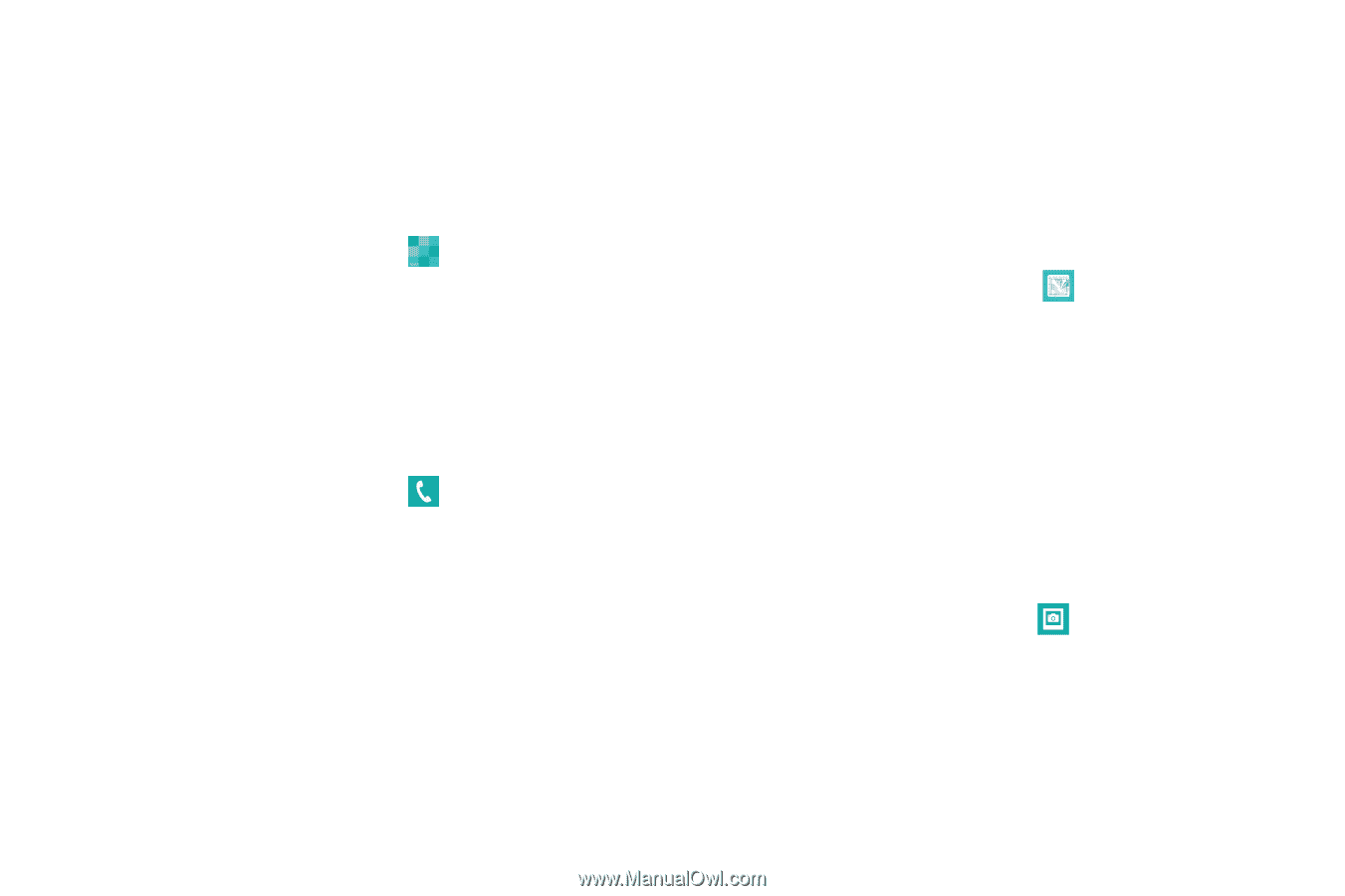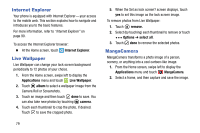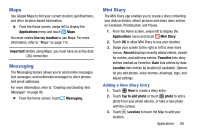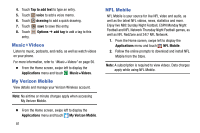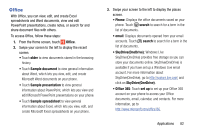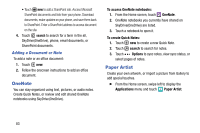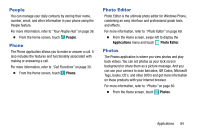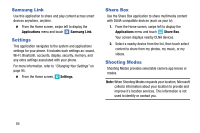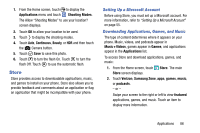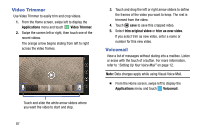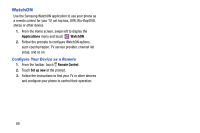Samsung SM-W750V User Manual Verizon Wireless Sm-w750v Samsung Ative Se Englis - Page 90
People, Phone, Photo Editor, Photos, Applications
 |
View all Samsung SM-W750V manuals
Add to My Manuals
Save this manual to your list of manuals |
Page 90 highlights
People You can manage your daily contacts by storing their name, number, email, and other information in your phone using the People feature. For more information, refer to "Your People Hub" on page 36. Ⅲ From the Home screen, touch People. Phone The Phone application allows you to make or answer a call. It also includes the features and functionality associated with making or answering a call. For more information, refer to "Call Functions" on page 30. Ⅲ From the Home screen, touch Phone. Photo Editor Photo Editor is the ultimate photo editor for Windows Phone, combining an easy interface and professional grade tools and effects. For more information, refer to "Photo Editor" on page 69. Ⅲ From the Home screen, swipe left to display the Applications menu and touch Photo Editor. Photos The Photos application is where you view photos and play back videos. You can set photos as your lock screen background or share them as a picture message. And you can use your camera to scan barcodes, QR Codes, Microsoft Tags, books, CD's, and other DVD's and get more information on these products with your Internet browser. For more information, refer to "Photos" on page 60. Ⅲ From the Home screen, touch Photos. Applications 84