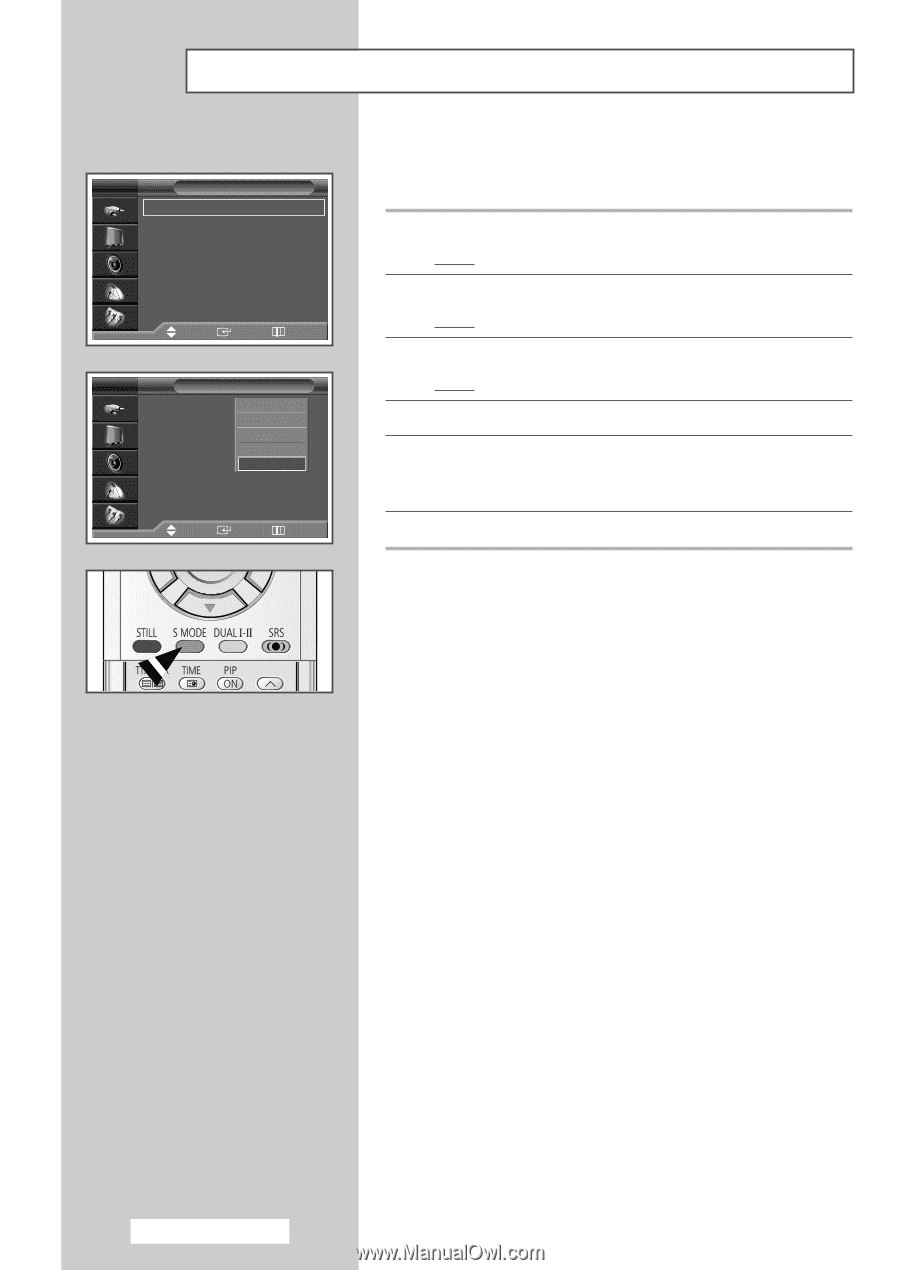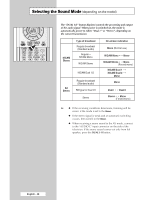Samsung SP42L6HX Owners Instructions - Page 34
Changing the Sound Standard, Sound, Standard, Music, Movie, Speech, Custom
 |
View all Samsung SP42L6HX manuals
Add to My Manuals
Save this manual to your list of manuals |
Page 34 highlights
Changing the Sound Standard TV Sound Mode : Custom √ Equalizer √ SRS TSXT : Off √ Auto Volume : Off √ Internal Mute : Off √ Move Enter Return TV Sound Mode Equalizer SRS TSXT Auto Volume Internal Mute : CuSstoamndard Music : Off Movie Speech : Off Custom : Off Move Enter Return You can select the type of special sound effect to be used when watching a given broadcast. 1 Press the MENU button. Result: The main menu is displayed. 2 Press the ▲ or ▼ button to select Sound. Result: The options available in the Sound group are displayed. 3 Press the ENTER button. Result: The Mode is selected. 4 Press the ENTER button again. 5 Select the option by pressing the ... or † button. The sound effects are displayed in the following order. Standard - Music - Movie - Speech - Custom. 6 Press the ENTER button to confirm. ➢ You can also set these options simply by pressing the S.MODE (Sound Mode) button. English - 34