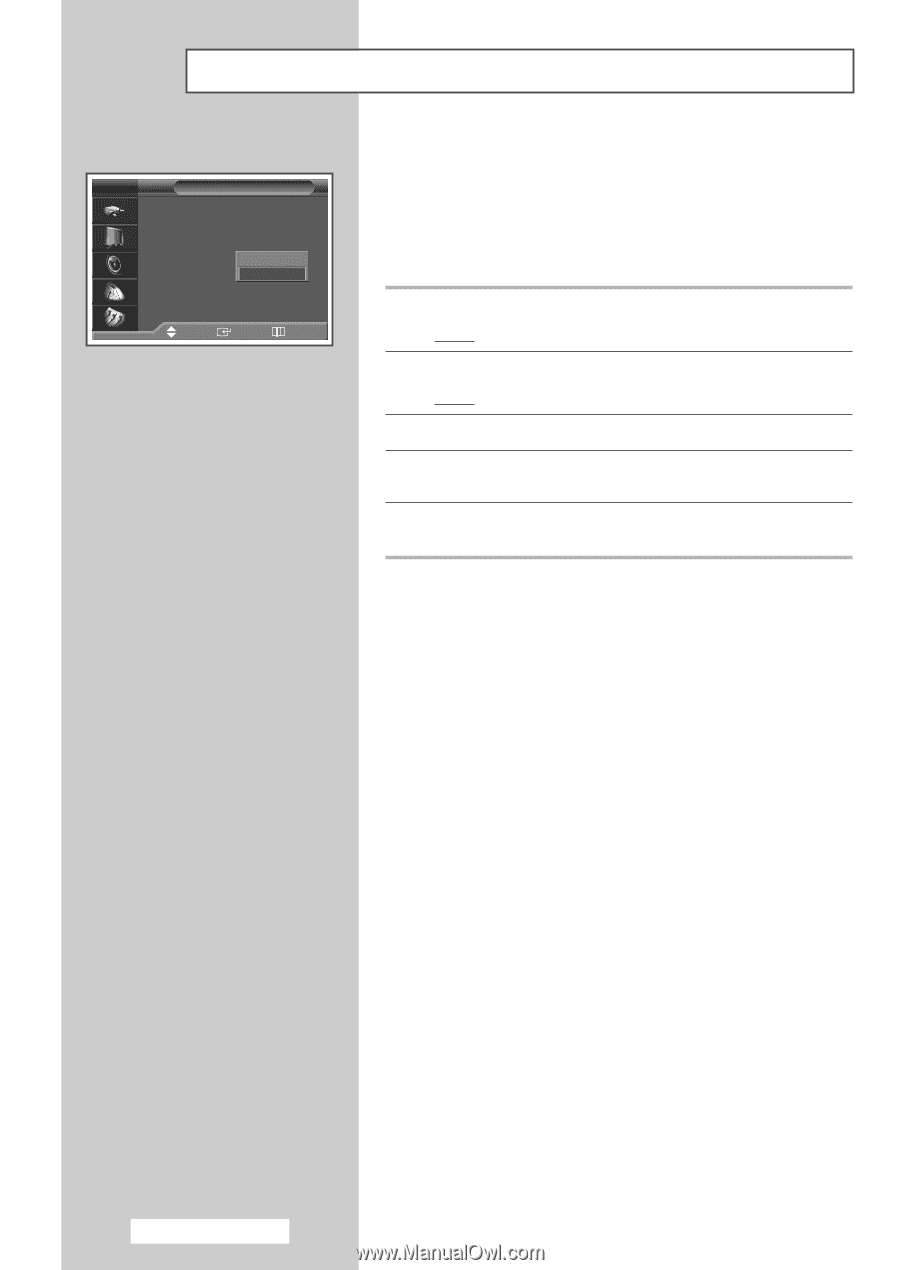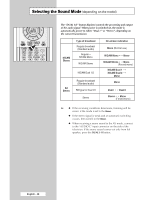Samsung SP42L6HX Owners Instructions - Page 36
Adjusting the Volume Automatically, Sound, Auto Volume
 |
View all Samsung SP42L6HX manuals
Add to My Manuals
Save this manual to your list of manuals |
Page 36 highlights
Adjusting the Volume Automatically TV Sound Mode Equalizer SRS TSXT Auto Volume Internal Mute : Custom : Off : Off Off : Off On Move Enter Return Each broadcasting station has its own signal conditions, and so it is not easy for you to adjust the volume every time the channel is changed. This feature lets you automatically adjust the volume of the desired channel by decreasing the sound output when the modulation signal is high or by increasing the sound output when the modulation signal is decrease. 1 Press the MENU button. Result: The main menu is displayed. 2 Press the ▲ or ▼ button to select Sound. Result: The options available in the Sound group are displayed. 3 Press the ENTER button. 4 Press the ▲ or ▼ button to select Auto Volume. Press the ENTER button. 5 Select Off or On by pressing the ▲ or ▼ button. Press the ENTER button. English - 36