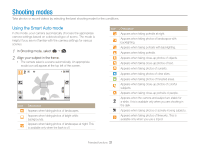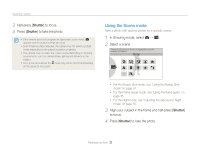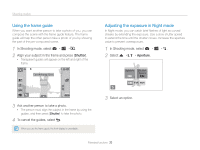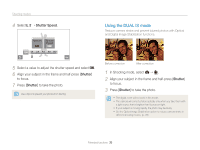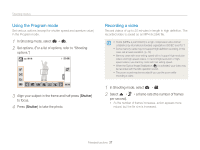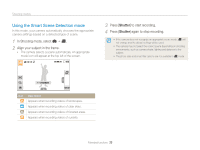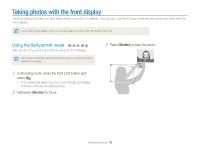Samsung ST600 User Manual (user Manual) (ver.1.0) (English) - Page 36
Using the frame guide, Adjusting the exposure in Night mode, Aperture, Shutter
 |
UPC - 044701014454
View all Samsung ST600 manuals
Add to My Manuals
Save this manual to your list of manuals |
Page 36 highlights
Shooting modes Using the frame guide When you want another person to take a photo of you, you can compose the scene with the frame guide feature. The frame guide will help the other person take a photo of you by showing the part of the pre-composed scene. 1 In Shooting mode, select a “ s “ . 2 Align your subject in the frame and press [Shutter]. • Transparent guides will appear on the left and right of the frame. Cancel Frame: Back Adjusting the exposure in Night mode In Night mode, you can catch brief flashes of light as curved streaks by extending the exposure. Use a slow shutter speed to extend the time until the shutter closes. Increase the aperture value to prevent overexposure. 1 In Shooting mode, select a “ s “ . 2 Select f “ “Aperture. Aperture Shutter Speed 3 Ask another person to take a photo. • The person must align the subject in the frame by using the guides, and then press [Shutter] to take the photo. 4 To cancel the guides, select . When you use the frame guide, the front display is unavailable. 3 Select an option. Extended functions 35