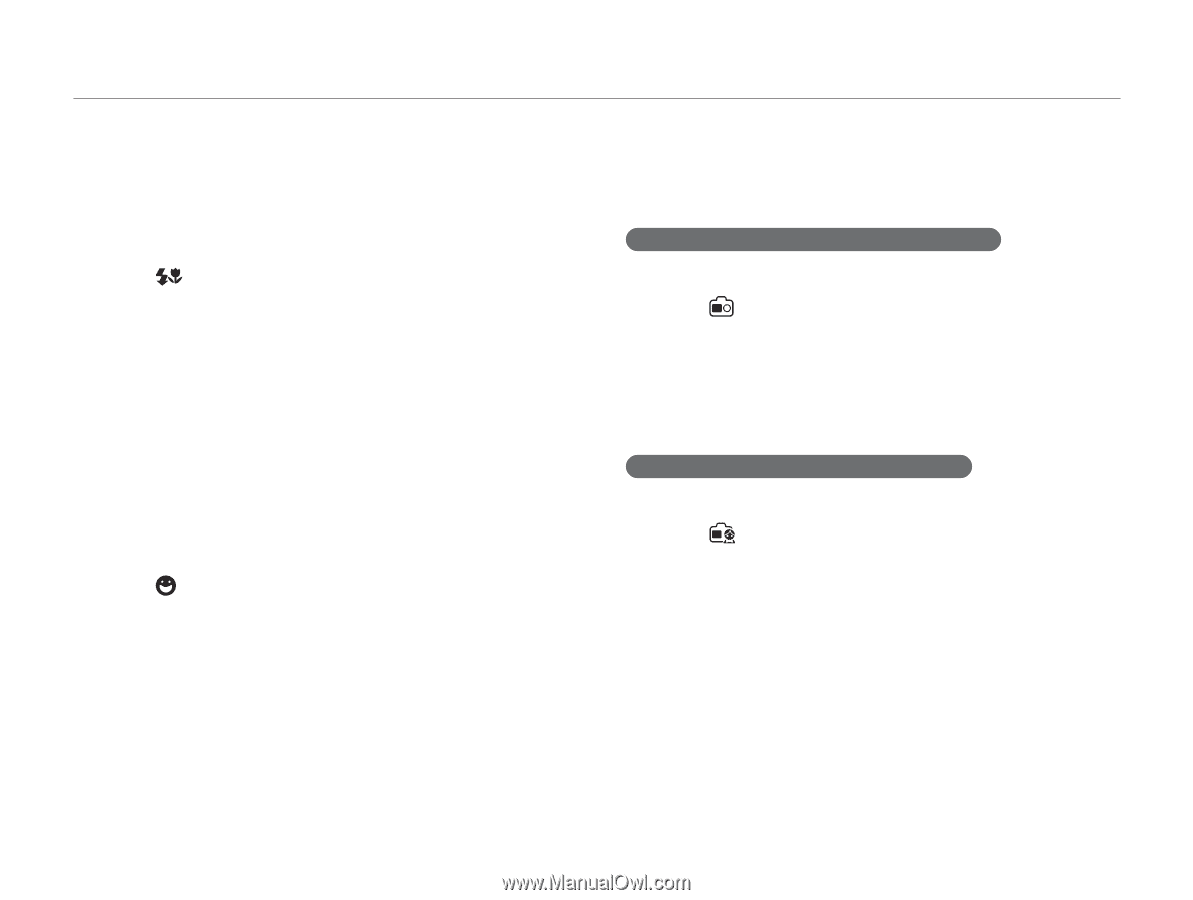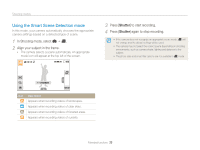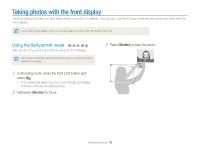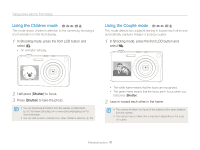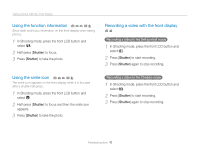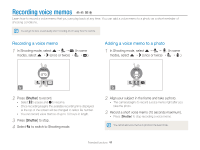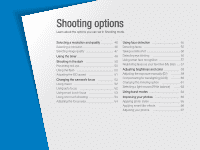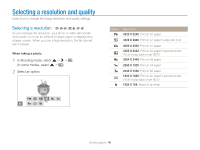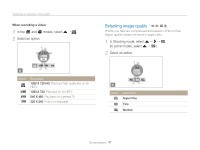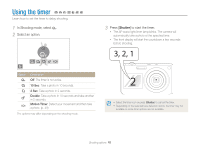Samsung ST600 User Manual (user Manual) (ver.1.0) (English) - Page 44
Using the function information, Using the smile icon, Recording a video with the front display
 |
UPC - 044701014454
View all Samsung ST600 manuals
Add to My Manuals
Save this manual to your list of manuals |
Page 44 highlights
Taking photos with the front display Using the function information S a p s d Show flash and focus information on the front display when taking photos. 1 In Shooting mode, press the front LCD button and select . 2 Half-press [Shutter] to focus. 3 Press [Shutter] to take the photo. Recording a video with the front display Dv Recording a video in the Self-portrait mode 1 In Shooting mode, press the front LCD button and select . 2 Press [Shutter] to start recording. 3 Press [Shutter] again to stop recording. Using the smile icon S a p s d The smile icon appears on the front display when it is focused after a shutter half-press. 1 In Shooting mode, press the front LCD button and select . 2 Half-press [Shutter] to focus and then the smile icon appears. 3 Press [Shutter] to take the photo. Recording a video in the Children mode 1 In Shooting mode, press the front LCD button and select . 2 Press [Shutter] to start recording. 3 Press [Shutter] again to stop recording. Extended functions 43